Best Discord Bots: List of Top 4 AI and GPT Powered Discord Bots
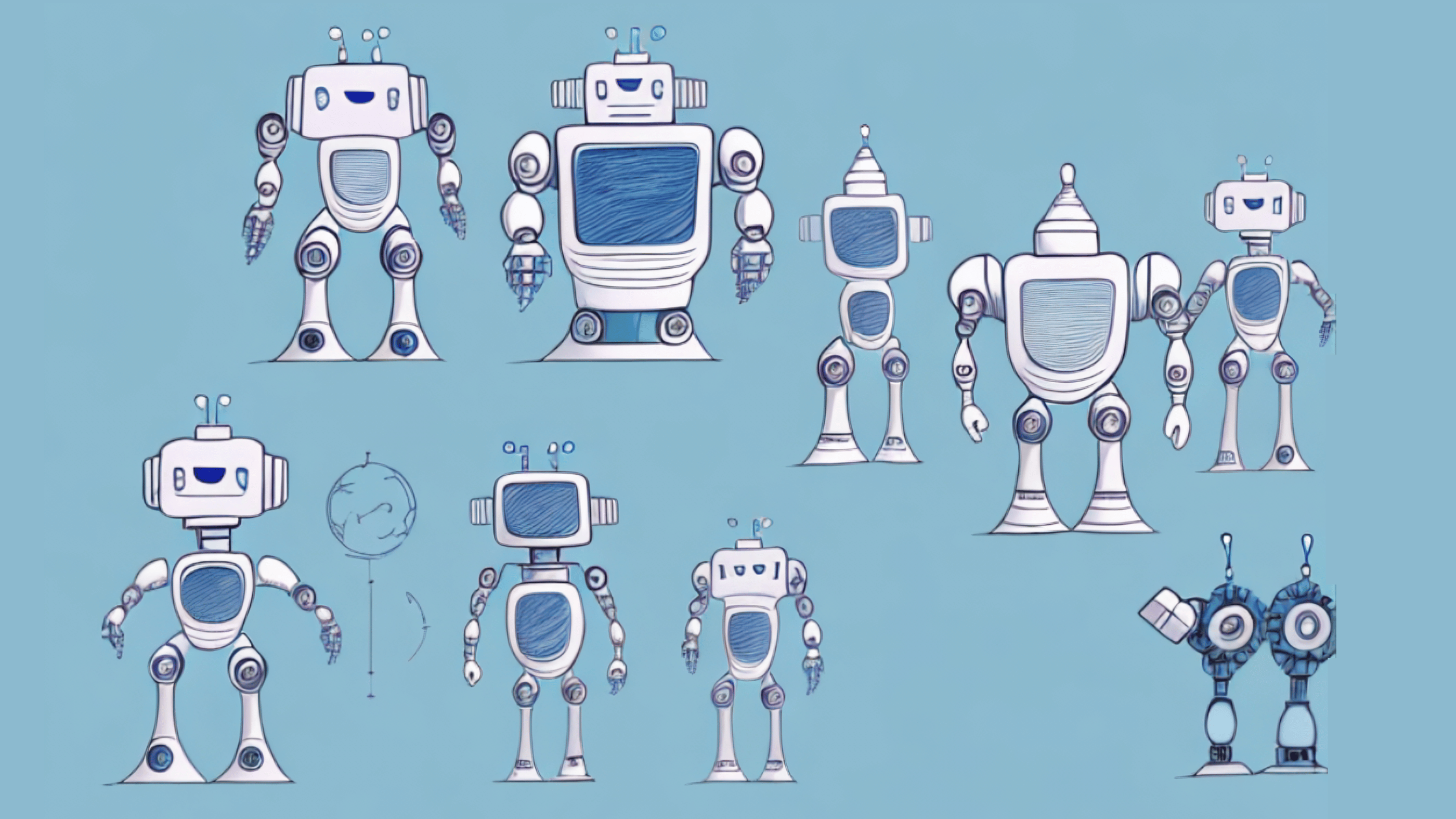
In recent years, Discord has become one of the go-to platforms for gamers, content creators, and communities to communicate and interact. With its user-friendly interface and powerful functionality, Discord has dominated the voice and text communication space. One of the key factors that sets Discord apart is its extensive range of bots. These AI and GPT powered bots have revolutionized the way we use Discord, enhancing the overall user experience and adding unique features to our servers. In this article, we will explore the best Discord bots that are powered by AI and GPT technology.
What to Expect from AI and GPT Powered Discord Bots
AI and GPT powered Discord bots are designed to mimic human-like interactions and provide dynamic responses. These bots utilize machine learning algorithms, natural language processing, and big data to understand and respond to user queries. With the ability to learn and adapt, AI-powered bots can perform various tasks such as moderation, role management, user engagement, and much more.
The use of AI and GPT technology brings a whole new level of engagement and interactivity to your Discord server. These bots can detect context, understand complex commands, and even generate their responses based on users’ questions. Whether you need assistance with server management, entertainment, or custom commands, AI-powered Discord bots have got you covered.
Introducing the Top 4 AI and GPT Powered Discord Bots
In this section, we will introduce you to the top 4 AI and GPT powered Discord bots that have gained popularity among Discord users worldwide. These bots offer a range of features and capabilities that cater to different server needs and preferences.
1. CommunityX
If you're looking for a super custom-driven and support focused Discord bot with extensive data analytics, CommunityOne Spark is the one for you. CommunityOne Spark automatically reads your server information, such as website, gitbook, whitepaper and youtube contents and answers to members’ questions. Unlike Clyde or SmartCord AI, Spark is programmed to mostly answer questions related to your own projects, although it also has all the general knowledge ChatGPT has. In addition, you can add custom instructions to Spark to further tailor user experience. For example, if you are a creator with many youtube videos, you can instruct Spark to prioritize some videos to recommend over others.
2. Midjourney
Midjourney is an exceptional AI-driven image generator that stands out from the rest. Instead of producing typical photo-like outputs like Dall-E 2 or similar tools, it crafts images in a dream-like, artistic style. This bot will resonate especially with individuals keen on sci-fi literature or gothic-themed art. While many AI tools strive for photorealism, Midjourney takes the approach of a digital painter.
With just a simple textual prompt, say, 'a fox wearing a top hat in the style of a Roald Dahl illustration,' Midjourney offers multiple renditions of your imagination within moments. Of course, it's not without its challenges—such as difficulties rendering intricate objects like hands, or occasional blurred backgrounds. Yet, these are obstacles inherent to most image-generating models.
3. SmartCord AI
SmartCord AI is a dynamic AI-driven Discord bot that redefines interactive server experiences. Designed with multifunctionality in mind, it integrates advanced AI capabilities, including GPT-4, with customization options to cater to diverse server needs. From voice interactions to tailored discussions that retain context, and from seamless image generation to multilingual support, SmartCord AI is engineered to elevate the server environment, catering to both administrators and users alike. It has the most amount of AI functions among our top 4 list.
4. Groupflows
Groupflows is an innovative Discord tool designed to streamline event organization using the power of AI. Whether you're scheduling games, meetings, or activities, Groupflows offers seamless event creation, RSVP management, reminders, and much more. With a blend of AI and user-submitted templates, it crafts detailed event posts, offers customizable RSVP roles, automatically merges time zone differences, and lets attendees vote on suitable meeting times. Moreover, Groupflows is equipped with a user-friendly web dashboard, enabling you to oversee and manage all your events with ease.
Exploring the Features of Each Discord Bot
In this section, we will delve deeper into the features and capabilities of each Discord bot mentioned earlier.
CommunityX
- Upload unlimited amount of information about your projects and automatically answers members questions
- Support custom prompt allowing you to further direct how Spark should interact with your users
- Allow for internal testing before publishing it to the general community
- Upload persistent knowledges related to the community so that the bot will forever remember them no matter where he is in a conversation
- Equipped with extensive amount of analytics to help you understand your community engagement around Spark
Midjourney:
- Extend your artwork in any direction and alter the prompt as you stretch out.
- Generate images at quadruple the speed—a boon for intensive users. (Premium)
- Craft up to 64 art pieces at once or combine up to 40 different prompts (Pro Users)
- A tool that flips the process—transform images back into descriptive words. Understand how Midjourney interprets and conceptualizes prompts for future requests.
SmartCord AI:
- Create custom discussions with ChatGPT, retaining the context of recent messages.
- Generate and customize images.
- Language options: English, French, and Spanish.
- Promotional tool for server and project advertising.
- Voice message interactions and summaries.
- Extensive configuration options including discussion limits per member, archiving times, and more.
Groupflows:
- Turn prompts into detailed event posts, with options to preview and edit.
- One-click RSVP system with automatic future notifications.
- Craft events using templates containing reusable elements like RSVP roles.
- Automatically detects and merges suggested times across different time zones.
- Allow attendees to vote for their preferred event times.
- Freely post updates with notifications, with options for text and email alerts.
Tips for Choosing the Right Discord Bot
With numerous Discord bots available in the market, choosing the right one for your server can be a daunting task. To help you make an informed decision, here are some tips:
- Identify your server's needs - Determine the specific functionalities you require, such as moderation tools, event planning, or just for casual fun.
- Consider user reviews and ratings - Read reviews and feedback from other Discord server owners to gauge the bot's reliability and performance. Reddit is also a great source for reviews.
- Check for developer support and updates - Ensure that the bot is actively maintained and supported by its developers to avoid compatibility issues and security vulnerabilities. Go to their respective discord communities to check if the team is regularly updating their features.
- Test the bot's functionality - Take advantage of bot testing features or trial periods to assess its performance and suitability for your server. Most of the bots listed above are freemium.
How to Get the Most Out of Your Discord Bot
To maximize your Discord bot experience, follow these tips:
- Explore the bot's documentation - Familiarize yourself with the bot's commands, settings, and available features by referring to its documentation or official support channels.
- Customize the bot to fit your server's needs - Take the time to configure the bot's settings and customize its behavior according to your server's requirements. With Spark, you can also directly ask Spark how to get started. Spark by default comes with installation and basic debugging knowledge.
- Engage with the community - Utilize the bot's interactive features and encourage your server members to interact with it. This fosters a sense of community and increases user engagement.
- Provide feedback to the developers - If you encounter any issues or have suggestions for improvement, share your feedback with the bot developers. This helps in the continuous development and enhancement of the bot. At CommunityOne, we love users’ feedback!
With these powerful Discord bots at your disposal, you can elevate your server to new heights. Whether you're looking for moderation tools, events, arts, or extensive customization options, the top 4 AI and GPT powered Discord bots mentioned in this article have got you covered. Choose the one that suits your server's needs and make your Discord experience truly exceptional. Happy botting!
