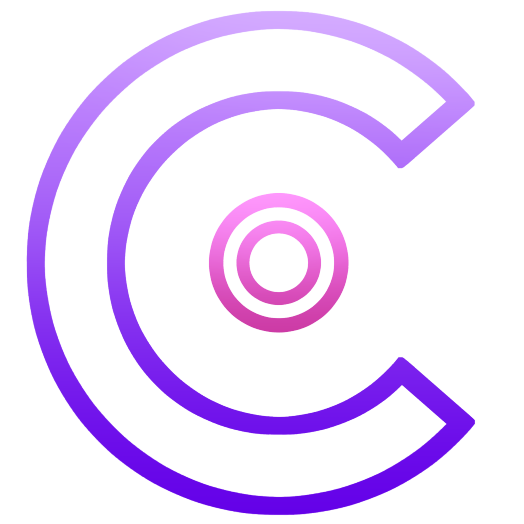Best Discord Music Bots in 2026: Tested and Ranked

PS: For a comprehensive overview of all Discord bot categories, check out our complete Discord bots guide.
Table of Contents
- Why are Discord music bots popular?
- What Makes a Great Discord Music Bot?
- Type of Music Bots
- Do Music Bots Make Your Community Active?
- How Youtube Changed the Landscape?
- Top Discord Music Bots for 2026
- How to Add Music Bots to Discord
- Troubleshooting Common Discord Music Bot Issues
- Frequently Asked Questions
- Final Verdict: Which Discord Music Bot is Best for You?
Why Discord Music Bot is Popular?
Discord music bots are incredibly popular because they seamlessly integrate a shared music experience into the platform's social fabric. At their core, they solve a simple problem: how to listen to music with friends online, together and in sync. Instead of the clumsy process of each person trying to press play on a YouTube video or Spotify track at the exact same time, a music bot acts as a centralized DJ for a voice channel. With a simple command, anyone can queue up a song, and the bot will stream it for everyone in the channel to hear simultaneously.
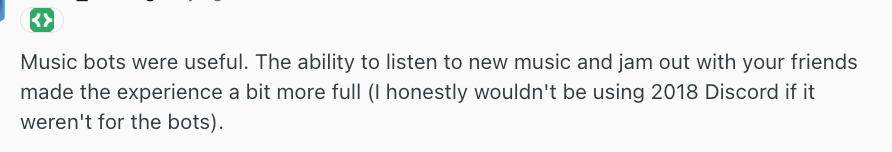
Sharing music is one of those classic social activities that humans inherently share. Many members go out of their way to find easy solutions for listening to music together. Because when there is nothing to do on a server, people can always come back just to listen to some cool music passively.
Whether you're in the middle of a gaming session, a collaborative study group, or just hanging out and chatting, a music bot can provide the perfect background ambiance without interrupting the flow. This ability to create a "virtual jam session" or a communal radio station where anyone can contribute turns a standard voice chat into a lively, dynamic, and personalized space.
Want to 4x your Discord engagement and get free nitros & steams every week✌?
What Makes a Great Discord Music Bot?
Not all music bots are created equal. The best bots distinguish themselves through a combination of reliability, performance, features, and user-friendliness.
At the most fundamental level, a great music bot must be stable and reliable. It needs to respond to commands quickly, stream audio without lag or glitches, and maintain a consistent online presence without random crashes or disconnections. High-quality audio is also a great-to-have feature; nobody enjoys a bot that streams tinny, compressed sound.
Feature-richness is another key differentiator. A top-tier bot should support music playback from a wide variety of sources, including major platforms like YouTube (although it is almost impossible right now), Spotify & Soundcloud. Essential playback controls like play, pause, skip, and volume adjustment are a must, but advanced features are what set the best bots apart. This includes robust queue management, the ability to create and save playlists, and powerful search functions that let users find songs by name instead of just pasting URLs.
Ease of use is paramount. A bot should be intuitive for all server members, not just the admins. The adoption of slash commands (/) has become the standard, offering a clean and user-friendly way to interact with the bot. A well-designed web dashboard or in-app interface for managing settings and playlists is a significant bonus, simplifying the experience even further. Ultimately, a great music bot combines all these elements to provide a seamless, enjoyable, and hassle-free listening experience that enhances the daily life of a Discord server.
Finally, free is always better. You might notice that we are featuring a lot of music bots that are relatively up and coming. The reason is that most of the legendary music bots, such as fredboat, Chip have put a lot of popular features behind a paywall, or just gone out of business, such as Hydra, FM.bot due to music rights issues.
Type of Music Bots
If you are familiar with music bots, you probably think of Fredboat, where members can contribute to a playlist and listen together. However, there are two other types to consider. One is Lofi, where your music bot plays soothing background songs passively, allowing members to chime in and do their things while on the voice channel. The second type is a radio bot, where you can specify a genre and let the bot decide on what music to play. While the second type offers more music style options, both allow you to have a passive audience.
Do Music Bots Make Your Community Active?
We reviewed some of the largest music-related servers to determine how many are streaming music bots; to our surprise, very few, or none. This makes sense because asking your members to create a playlist together is not for strangers. The servers using music bots tend to be smaller and more intimate. If you are running a large, commercial-driven community, consider starting with more frequent voice chats and using a passive music bot instead of an active one. Make friends on voice channels, and then, after a while, invite your new friends to create a playlist together.
How YouTube Changed the Landscape?
Discord music bots rose to prominence in the mid-2010s, with early bots like Groovy and Rythm becoming household names in the platform’s community. These bots primarily relied on YouTube as their primary source of audio streaming, allowing users to play any song simply by pasting a YouTube link or searching directly through commands. This integration quickly became one of the most popular features on Discord, as it provided free, on-demand music for gaming sessions, hangouts, and study groups. By 2020, Rythm alone had been added to over 20 million servers, showcasing the explosive demand for easy music sharing on Discord.
However, this popularity also attracted legal scrutiny. In 2021, YouTube issued cease-and-desist orders to Groovy and Rythm, citing violations of its Terms of Service due to unauthorized playback of copyrighted content. The shutdown of these two major bots marked the end of an era, sparking frustration among Discord users who heavily relied on them. In response, developers began pivoting towards either self-hosted bots, alternative platforms, or officially licensed solutions. By 2024, the Rythm bot returned in partnership with licensed streaming providers, debuting as a Discord Activity to offer legal, high-quality group listening experiences—setting a new standard for the future of music bots on the platform.
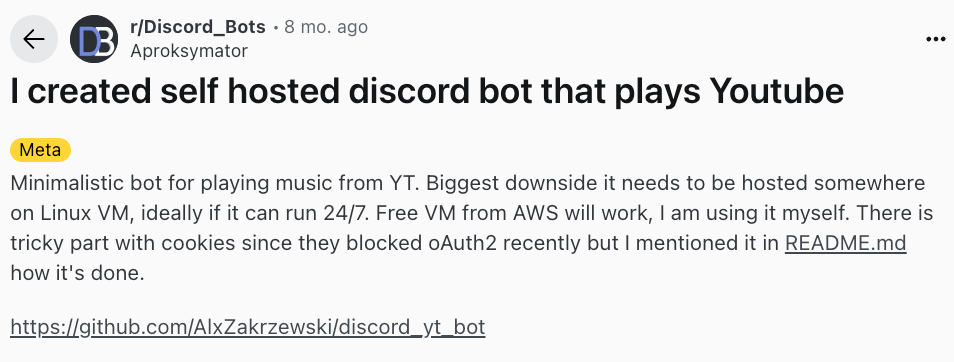
Nevertheless, YouTube remains the most favorite music source for Discord users. In small servers, we often see people hosting live streams and going on YouTube to search for their favorite music and listen together. Sometimes, a home-made solution is the best solution.
Top Discord Music Bots for 2026
Here is a detailed breakdown of the best Discord music bots available today, designed to help you find the perfect fit for your server's needs.
Rythm — The best official options
Overview
Rythm has made a triumphant return to the Discord scene with a completely rebuilt, modern, and, most importantly, 100% legal platform. Once one of the most popular bots on the platform, serving millions of users, the new Rythm focuses on providing a high-quality, official listening experience with the full blessing of the music industry. It brings back the beloved communal listening vibe, now with a sleek user interface and a guarantee of staying above board.
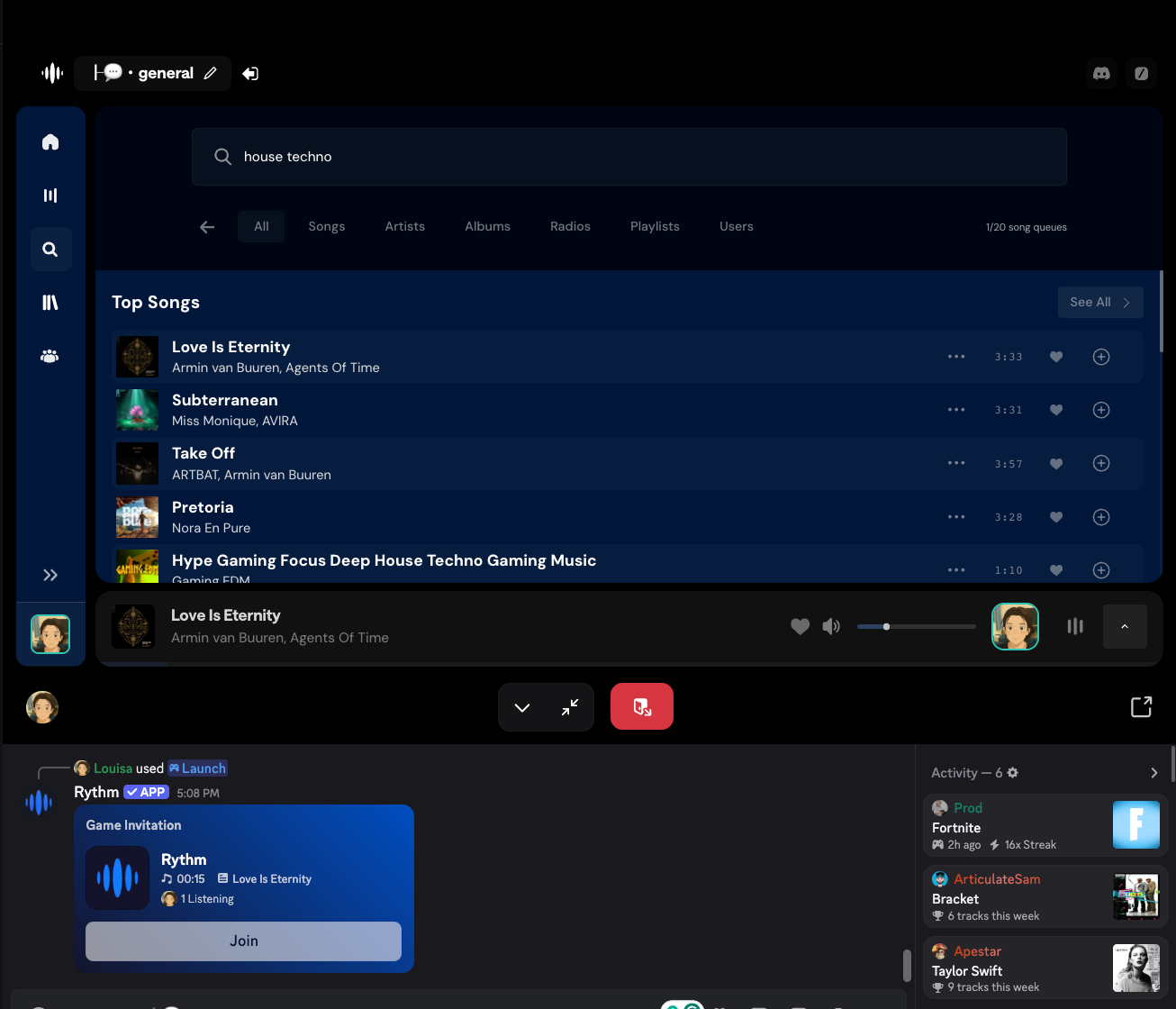
Key Features
- Fully Licensed Music: Streams music legally, ensuring the bot remains stable and won't be taken down.
- High-Quality Audio: Delivers crisp and clear sound for the best listening experience.
- Modern User Interface: Features a clean and intuitive interface for easy control, along with incredible search capabilities.
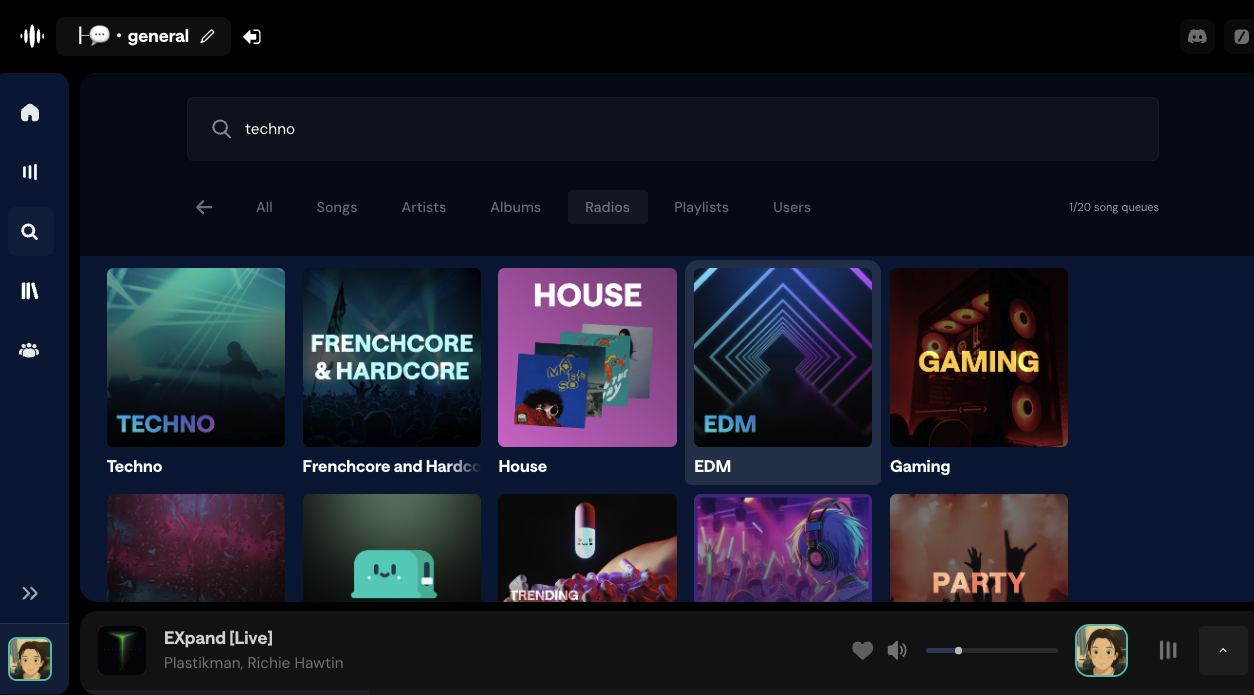
- Group Listening Sessions: One premium user can host a session for up to 20 friends to enjoy full songs together.
- Communal Vibe: Designed to bring back the feeling of a shared listening party.
Pros & Cons
- Pros:
- Completely legal and officially licensed, guaranteeing its longevity.
- Excellent audio quality.
- Modern and user-friendly design.
- Ideal for communities that want a legitimate, high-quality music solution.
- Cons:
- The new model requires a premium subscription to unlock its full hosting potential.
- It also requires you to launch a Discord activity, which can be quite intimidating for regular members.
- May not have the extensive list of niche features or platform integrations of some other bots.
Best For
Rythm is best for larger or more formal communities that prioritize a high-quality, legal, and reliable music experience. It’s the perfect choice for server owners who want to provide a premium listening environment with a beautiful UI for end members.
Setup Process
- Go to any server and click on the activity button. It is located to the right of the the chat bar.
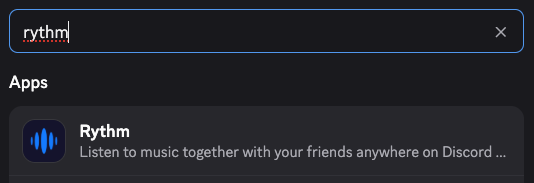
- Once in the server, you can use slash commands to start playing music.
- Search for Rythm and you can choose to either launch in the community or in your DM.
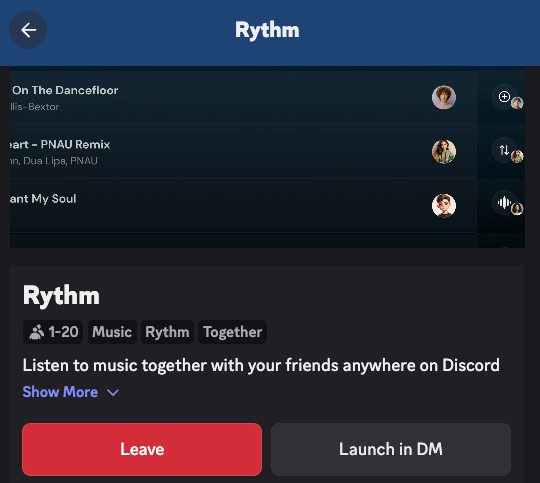
- That's it. Feel free to search by song or playlist.
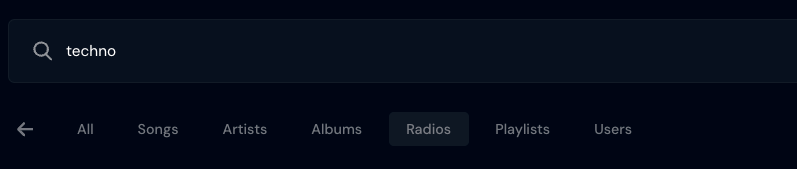
Jockie Music – Best Free Music Bot
Overview
Jockie Music carves out a unique and powerful niche for itself by being the master of multi-channel music. Its standout feature is the ability to run multiple instances of the bot simultaneously across different voice channels within the same server. This is a game-changer for large, active communities where multiple groups of people might want to listen to different music at the same time, avoiding any "fighting over the jukebox."

Key Features
- Multi-Instance Capability: Can play music in multiple voice channels at once (up to 4 instances on the free tier).
- Interactive Interface: Easy-to-use commands and controls.
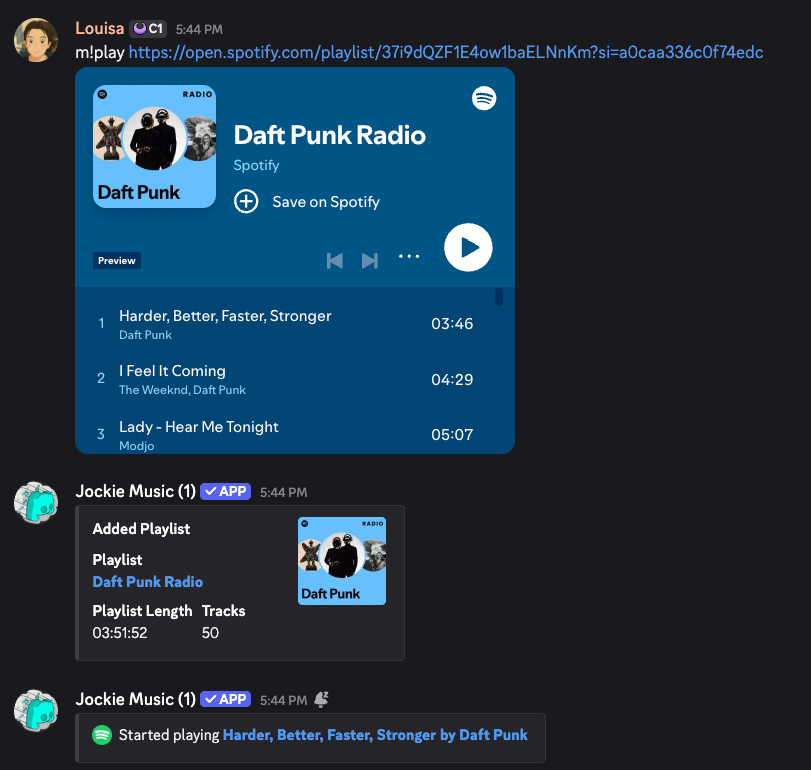
- Generous Free Tier: The core multi-channel functionality is available for free.
- Premium Perks: Patreon supporters can unlock benefits like higher audio quality and extended queue sizes.
Best For
Jockie Music is unquestionably the best bot for very large or highly active servers that have multiple voice channels in use simultaneously. If your community constantly has different groups wanting their own music, Jockie Music is the perfect solution to keep everyone happy.
Setup Process
- Invite Jockie Music to your server from its website.
- When you use the play command in a voice channel, it will create an instance for that channel.
- Repeat in another voice channel to have a second, independent music session running.
Commands
m!play [song name/URL]: Starts playing music in your current voice channel.m!skip: Skips the track.m!radio: Autoplay from many radio channels
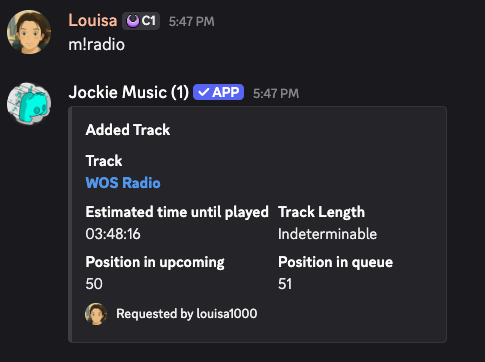
m!stop: Stops the music in your channel.
Lara Music - Runner-up for best free bot
Overview
Lara Music is a modern and versatile Discord music bot designed for high-quality 24/7 streaming with broad platform support. It’s one of the few music bots in 2026 that provides a feature-rich free tier without heavily gating essential features behind premium paywalls. With an intuitive slash-command interface, built-in buttons, and advanced playlist capabilities, Lara Music offers a seamless user experience that rivals many premium bots.
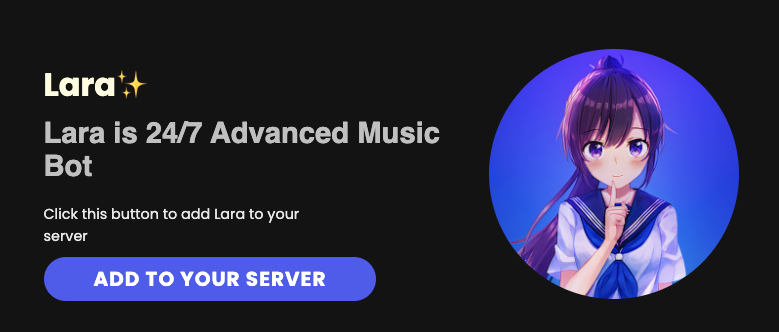
Key Features
- 24/7 Streaming: Keeps music running even when the queue is empty, perfect for always-on ambient music.
- Multi-Platform Support: Compatible with Spotify, SoundCloud, Deezer, and direct URLs.
- Custom Playlists: Create, save, and manage playlists directly in Discord.
- Interactive Controls: Use buttons and menus for playback, skipping, or volume control.
- Audio Filters: Includes bass boost, nightcore, and other effects to enhance music playback.
- Autoplay Mode: Automatically queues recommended tracks to keep music going.
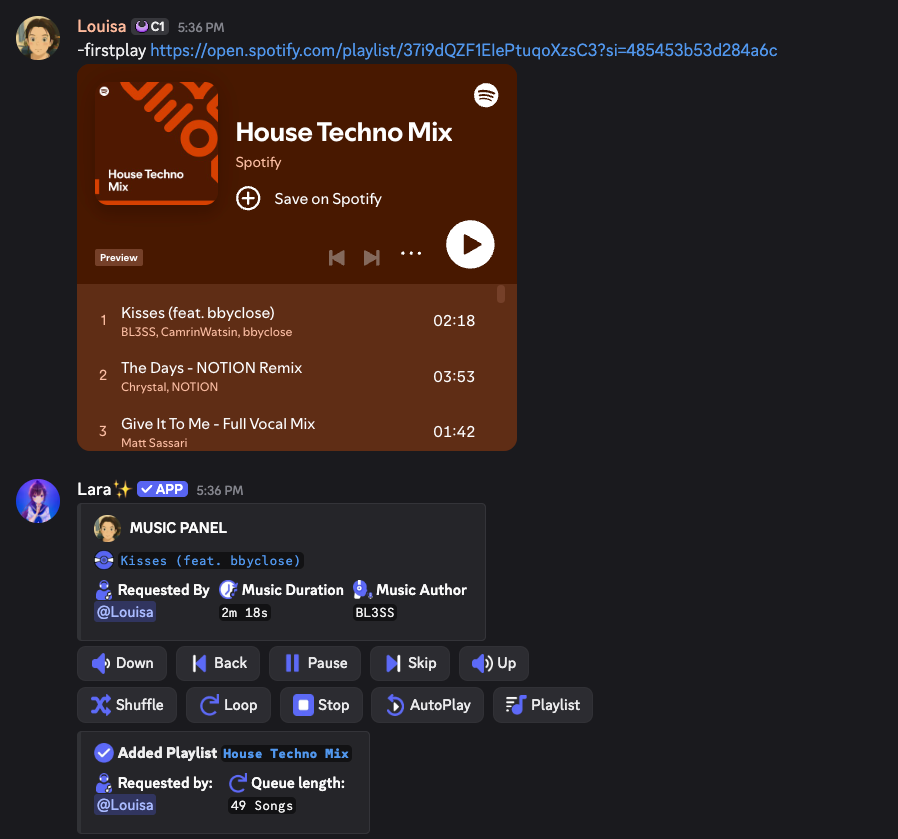
Pros & Cons
Pros:
- Rich free tier, offering most essential features without premium.
- Reliable uptime and responsive performance.
- Supports multiple music sources and formats.
- Modern, easy-to-use interface with slash commands.
Cons:
- Some advanced features (e.g., higher bitrate, unlimited queue length) may require a premium.
- Occasionally requires “voting” on bot lists for free access to specific commands.
Best For
Lara Music is a modern, free music bot with multi-platform support and 24/7 playback. It suits both casual hangout servers and larger communities needing continuous music with minimal fuss.
Setup Process
- Go to Lara Music’s official page .
- Click “Add To Your Server” and select your Discord server.
- Authorize permissions (Connect, Speak, and Send Messages).
- Join a voice channel and use "-" commands to start playback.
Commands
-play [song name/URL]: Plays or queues a track.-skip: Skips the current song.-stop: Stops playback and clears the queue.-pause: Pauses the current track.
LoFi Girl Bot
Overview
LoFi Girl Bot is the official Discord music bot from the creators of the world-famous LoFi Girl YouTube channel. It streams continuous, high-quality lo-fi beats 24/7, providing a chill and relaxing atmosphere perfect for study, focus, or late-night conversations. Unlike traditional bots that require playlist management, LoFi Girl Bot offers a plug-and-play experience, delivering curated lo-fi and ambient music streams without interruptions.
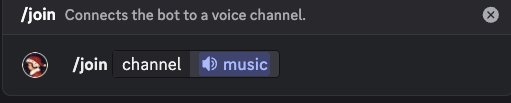
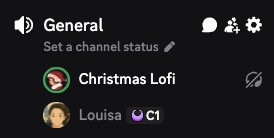
Key Features
- 24/7 Lo-Fi Streams: Always-on, uninterrupted streaming of lo-fi hip hop beats.
- Multiple Stations: Access curated channels such as LoFi Boy, piano, synthwave, and seasonal mixes.
- High-Fidelity Audio: Streams from official HiFi sources for clear and smooth playback.
- Simple Setup: Designed for easy use with minimal commands.
- Zero Playlist Management: No need to queue songs; the bot continuously streams curated music.
- Lightweight Commands: Only the essential commands for quick control.
Pros & Cons
Pros:
- 100% free with no premium paywalls.
- Extremely reliable with minimal downtime.
- Ideal for servers that want a calm, cozy vibe.
- Backed by the official LoFi Girl brand, ensuring quality and consistency.
Cons:
- Limited to preset lo-fi streams—no custom song requests.
- Lacks advanced features like playlists, filters, or multi-platform playback.
Best For
LoFi Girl Bot is perfect for study servers, co-working spaces, coding communities, or casual hangout servers that want non-stop background music with zero hassle.
Setup Process
- Visit the official LoFi Girl Bot website.
- Click “Invite” and select your Discord server.
- Authorize permissions for voice channel access.
- Join a voice channel and use
/jointo start streaming lo-fi music.
Commands
/join: Connects the bot to your current voice channel./nowplaying: Shows what’s currently playing./favorites: Marks or views favorite tracks./settings: Adjust bot behavior or switch stations./leave: Disconnects the bot from the voice channel.
FredBoat
Overview
FredBoat is an OG in the world of free Discord music bots. It has built a long-standing reputation for being incredibly reliable, straightforward, and mostly free. FredBoat is open-source and community-trusted, making it a hassle-free choice that consistently delivers results. Fredboat was a legendary bot, partially because it was entirely free until recently. Now you can unlock a previously free feature for $3/server/month.
How to Add Music Bots to Discord
Adding a music bot to your Discord server is a straightforward process:
- Find the Bot's Website: Every legitimate bot has an official website. This is the safest place to find the invitation link. Avoid using third-party bot list sites if possible, as the links may be outdated or insecure.
- Click the "Invite" or "Add to Discord" Button: On the bot's website, you will find a prominent button to add it to your server.
- Log In and Select Your Server: You will be prompted to log in to your Discord account (if you aren't already). After logging in, you'll see a dropdown menu listing the servers you have administrative permissions for. Select the server where you want to add the bot.
- Grant Permissions: The next screen will show a list of permissions the bot requires to function correctly (e.g., "Join Voice Channel," "Speak," "Send Messages"). These are necessary for the bot to operate. Review them and click "Authorize."
- Complete Verification: You may need to complete a CAPTCHA to prove you're human.
- Check Your Server: The bot should now appear in your server's member list. It may also send a welcome message in your primary text channel with instructions on how to get started, including its command prefix.
Troubleshooting Common Discord Music Bot Issues
Even the best bots can sometimes run into trouble. Here are some common issues and how to fix them:
- Bot is Not Responding:
- Check Permissions: Ensure the bot has the necessary permissions in both the server settings (
Server Settings > Roles) and the specific channel settings (Edit Channel > Permissions). It needs to be able to view the channel, connect, and speak. - Check the Bot's Status: The bot's service might be temporarily down. Check the bot's official support server or website for any status updates.
- Check Permissions: Ensure the bot has the necessary permissions in both the server settings (
- Bot Joins but No Sound:
- Check Your Own Volume: Make sure you haven't muted the bot yourself. Right-click on the bot's user icon in the voice channel and check its user volume.
- Check Server Output: Ensure your own audio output is correctly configured in Discord's
User Settings > Voice & Video. - Bot Muted: An admin may have server-muted the bot. Check the bot's status in the voice channel.
- Laggy or Stuttering Music:
- Change Server Region: The Discord server's voice region might be experiencing high traffic. An admin can try changing it (
Server Settings > Overview > Server Region) to a different, nearby location. - Bot Overload: If you're using a free bot, it may be under heavy load. This is usually temporary. Waiting a few minutes often resolves the issue.
- Change Server Region: The Discord server's voice region might be experiencing high traffic. An admin can try changing it (
Frequently Asked Questions (FAQs)
Q: Are Discord music bots legal?
A: This is a complex issue. Many bots stream audio from platforms like YouTube, which can violate YouTube's terms of service. This led to the shutdown of some famous bots in the past. However, a new generation of bots, like the rebuilt Rythm, is emerging with full music licensing, making them 100% legal. Bots like FredBoat operate in a grey area but have remained stable for years. If legality is a major concern, always opt for a bot that explicitly states it is licensed.
Q: Can I use multiple music bots on my server?
A: Absolutely! You can have several different music bots in your server at the same time. This can be a great strategy. For example, you could use Rythm for high-quality, serious listening sessions and have FredBoat as a reliable, free backup. Or, with Jockie Music, you can have multiple music streams running in different channels from just one bot.
Q: Do I need to be an admin to use a music bot?
A: You need to have administrative permissions (specifically, "Manage Server") to add a bot to a server. However, once the bot is on the server, any member can typically use its commands to play music, provided the server admins haven't restricted its use to specific roles.
Final Verdict: Which Discord Music Bot is Best for You?
Choosing the best Discord music bot ultimately comes down to your server’s specific needs and preferences. There is no single "best" bot for everyone, but there is a bot that is best for you.
- If you prioritize a legal, high-quality, and modern music experience, and you want to ensure the bot you rely on is stable and supported by the music industry, then the new Rythm is a fantastic choice. It is perfect for communities that value a premium, official service.
- If you need a completely free, dependable, and feature-rich bot that just works without any frills or paywalls, Lara Music remains an unbeatable option. It’s a trusted workhorse that has served the Discord community reliably for years.
- If you run a large, bustling server with multiple active voice channels, Jockie Music is the undisputed champion. Its ability to manage several independent music sessions at once is a unique and invaluable feature that prevents conflicts and keeps everyone happy.
- If you like a chill lo-fi style radio bot for your friends to study or do their own things while hanging on the server, then Lofi Girl is your best option.
The beauty of the Discord ecosystem is its flexibility. You can invite multiple bots and test them out to see which one fits your community's vibe the best. They are easy to add and just as easy to remove if they don't work out. One thing is certain: the experience of jamming out with friends and community members is as enjoyable as ever. Pick a bot from this list, give it a try, and elevate your server’s voice chats with the power of music. If you are wondering what other bots you should install in your server, check out our list of the best Discord bots in 2026 here.