Building a Secure Discord Server: A Multi-Bot Approach
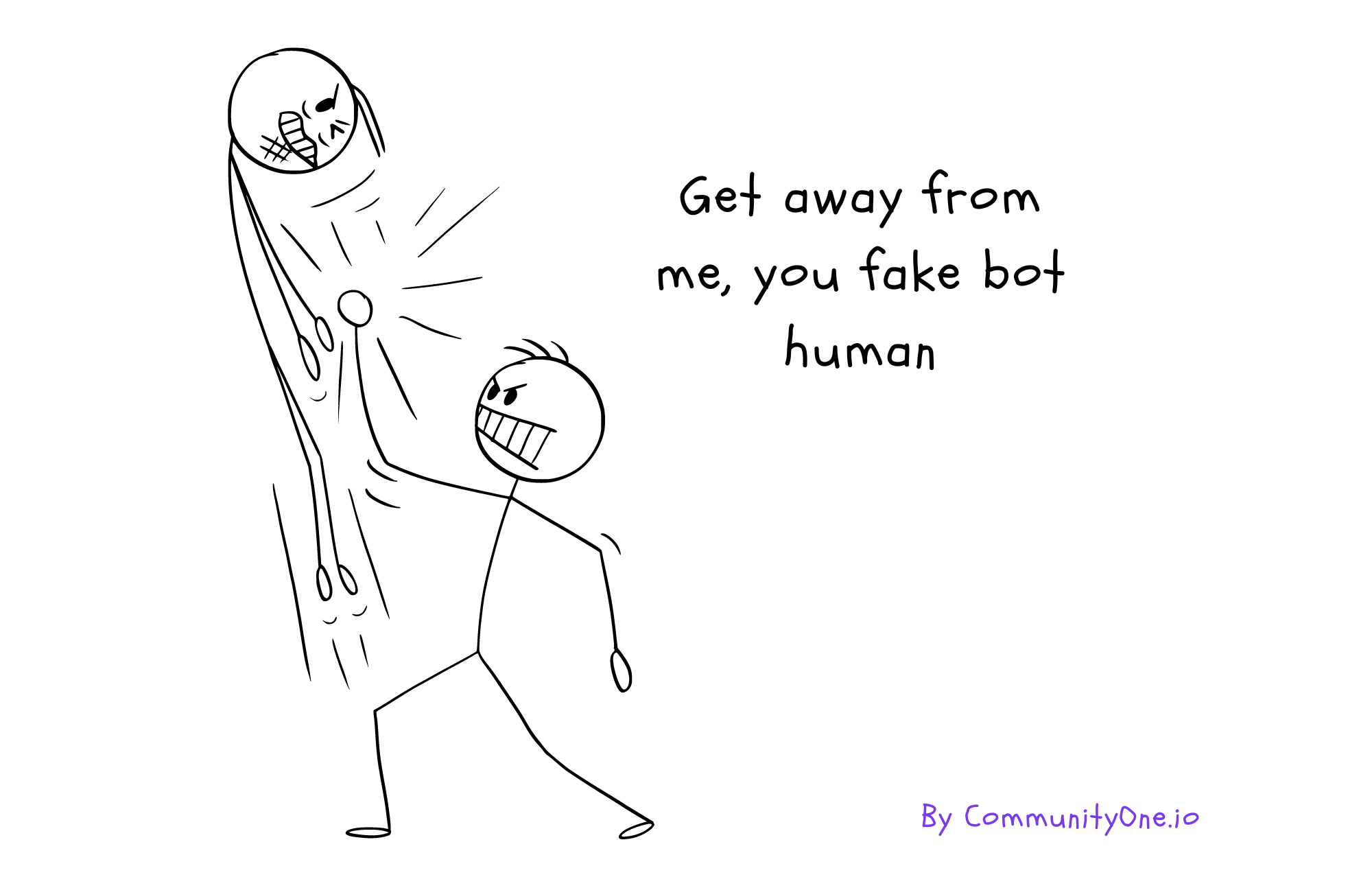
Discord has become one of the leading social media platforms, connecting people with shared interests through Discord servers. Whether you're part of a gaming group, a study group, or simply hanging out with friends, Discord offers voice channels, text channels, and video chats to facilitate conversations. But as the platform grows in popularity, many users are asking, "Is Discord safe?"
With the rise of the users of discord on both public servers and private servers, the importance of security has never been higher. Protecting your Discord account and the accounts of your guild members from suspicious links and inappropriate content is crucial. This guide will help you create a server that is both secure and welcoming by using a multi-bot approach.
Why Security Matters on Discord
Many people wonder, "Is Discord safe?" Discord’s massive user base makes it an attractive target for hackers and other users with bad intentions. They might try to gain access to your Discord account, send direct messages with harmful content, or disrupt your server. Direct messages and private messages can be exploited, and friend requests from unknown users can be risky. The platform offers basic user settings for security, but these alone might not be enough, especially for larger servers.
A single breach can cause a lot of damage, from leaking sensitive data to allowing a malicious actor to control your account. Whether it's through screen sharing or sharing images and links, the risks are present. That’s why securing your Discord safely is essential. Let’s dive into how you can do this.
Shield Your Server: Anti-Nuke Protection
One of the worst things that can happen to a Discord server is a "nuke" attack. In a nuke attack, someone gains dangerous permissions and starts deleting channels, changing roles, and messing with other permissions. This can leave your guild in chaos.
To prevent this, use Anti-Nuke Bots like Security Bot and Wick Bot. These bots are designed to spot and stop nuke attacks before they can do much damage.
- Advanced Detection: Security Bot and Wick Bot watch your server closely. They look for suspicious activity, like mass deletions or sudden role changes, that might signal a nuke attack.
- Automatic Response: If these bots detect a threat, they can take action right away. They might ban the offender, temporarily lock down the server, or undo any unauthorized changes. This quick response helps minimize damage and get your server back to normal fast.
- Customizable Settings: These bots offer a range of customization options, allowing administrators to fine-tune their response protocols. You can set thresholds for what constitutes suspicious activity, choose which actions the bot should take automatically, and even create exceptions for trusted users.
Maintain Order: Automated Moderation and Role Management
Maintaining order in a large or active Discord server is no small task. With hundreds or even thousands of Discord users, ensuring that conversations remain respectful, relevant, and on-topic requires constant vigilance. This is where moderation bots like Dyno and Carl Bot come into plays.
Spam and Link Filtering: Spam is not only annoying but can also be dangerous, especially when it includes suspicious links designed to phish for user information or spread malware. Dyno and Carl Bot can automatically detect and remove spam messages, protecting your Discord members from potential threats and keeping your text channels clutter-free.
Profanity Filters: In many communities, maintaining a respectful atmosphere is a top priority. Whether you're running a professional server or simply want to keep things family-friendly, these bots can enforce profanity filters that automatically censor inappropriate content. This ensures that discussions remain civil and in line with your community's values.
Role and Permission Management: Managing roles and permissions is a critical aspect of server administration, particularly in large communities where different groups of users need access to specific text channels or voice channels and features. Dyno and Carl Bot simplify this process by automating role assignments based on predefined criteria, such as membership duration, activity levels, or specific achievements.
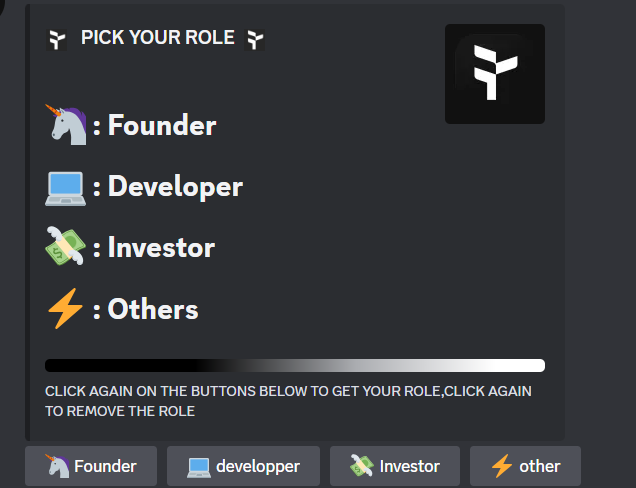
Warnings and Punishments: These bots can issue warnings, mutes, or bans to users who break the rules. This helps maintain order and prevents small issues from escalating.
Custom Command Capabilities: Both Dyno and Carl Bot support custom commands, which can be used to automate a wide range of tasks, from sending reminders to initiating specific actions in response to user inputs. This flexibility allows you to tailor the bots’ functionality to meet the unique needs of your Discord server.
Beyond the Bots: A Comprehensive Security Strategy
While bots are powerful allies in maintaining server security, they should be part of a broader, more comprehensive strategy. Here are some additional best practices to help secure your Discord server:
- Establish Clear Server Rules: A well-organized server starts with clear, well-communicated rules. These rules should outline acceptable behavior, define prohibited actions, and specify the consequences of breaking the rules. Make sure these rules are easily accessible to all server members, perhaps in a dedicated channel or through a pinned message.
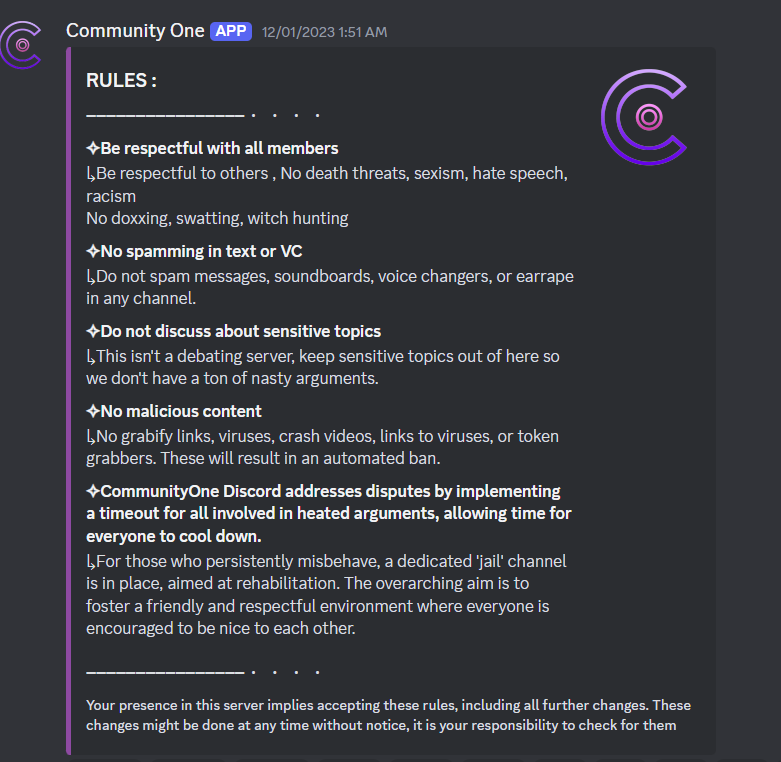
- Active Moderation Team: Bots can automate many tasks, but they can't replace the human touch. An active moderation team is essential for managing nuanced situations that require judgment and discretion. Encourage your moderators to engage with the community, monitor conversations, and intervene when necessary.
- Two-Factor Authentication (2FA): Encourage your moderators and administrators to enable Two-Factor Authentication (2FA) on their Discord accounts. 2FA provides an additional layer of security, making it much harder for unauthorized users to gain access to critical server functions.
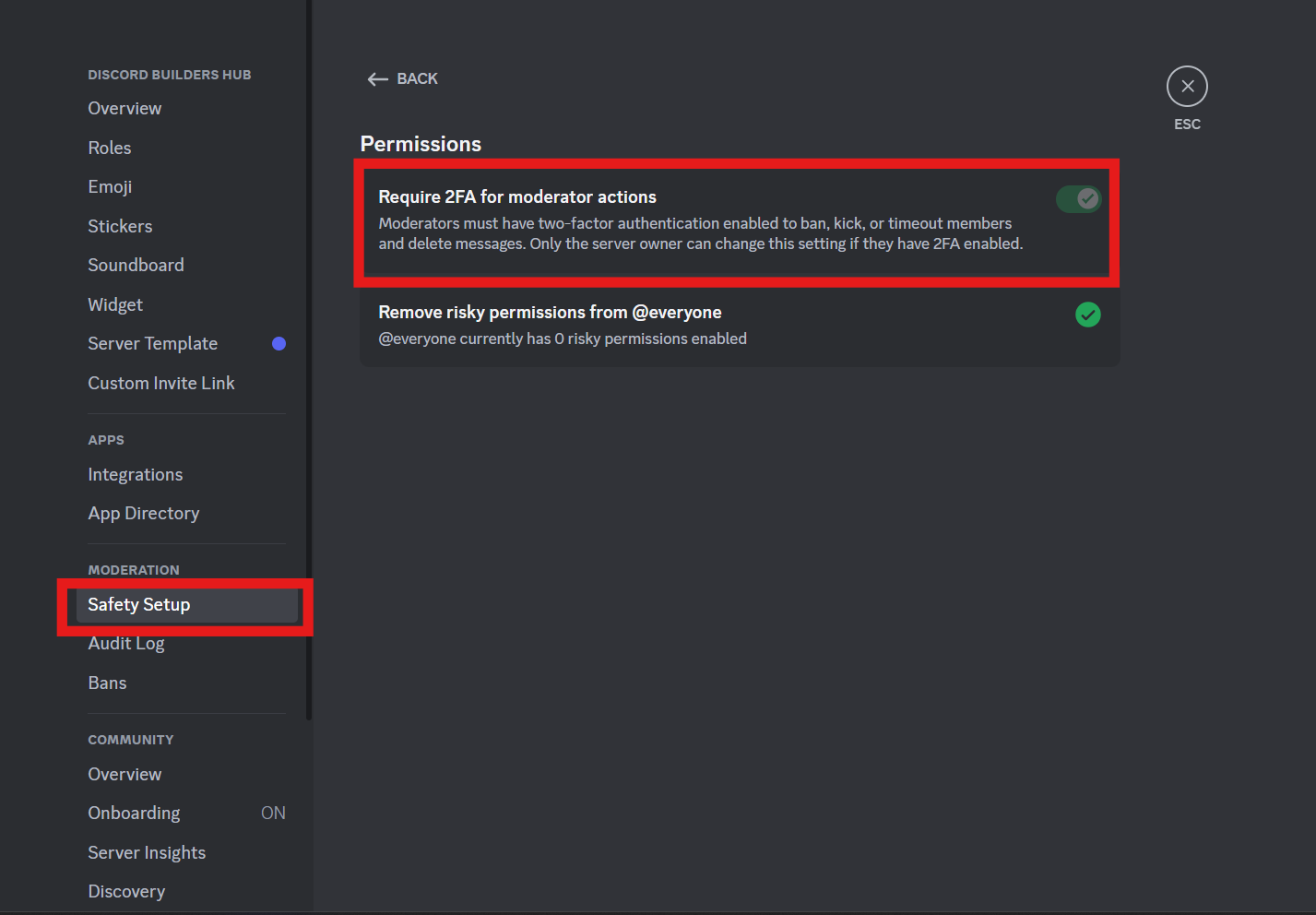
Regular Security Audits: Periodically review your server's security settings, bot configurations, and role permissions to ensure everything is in order. Regular audits can help identify potential vulnerabilities before they are exploited.
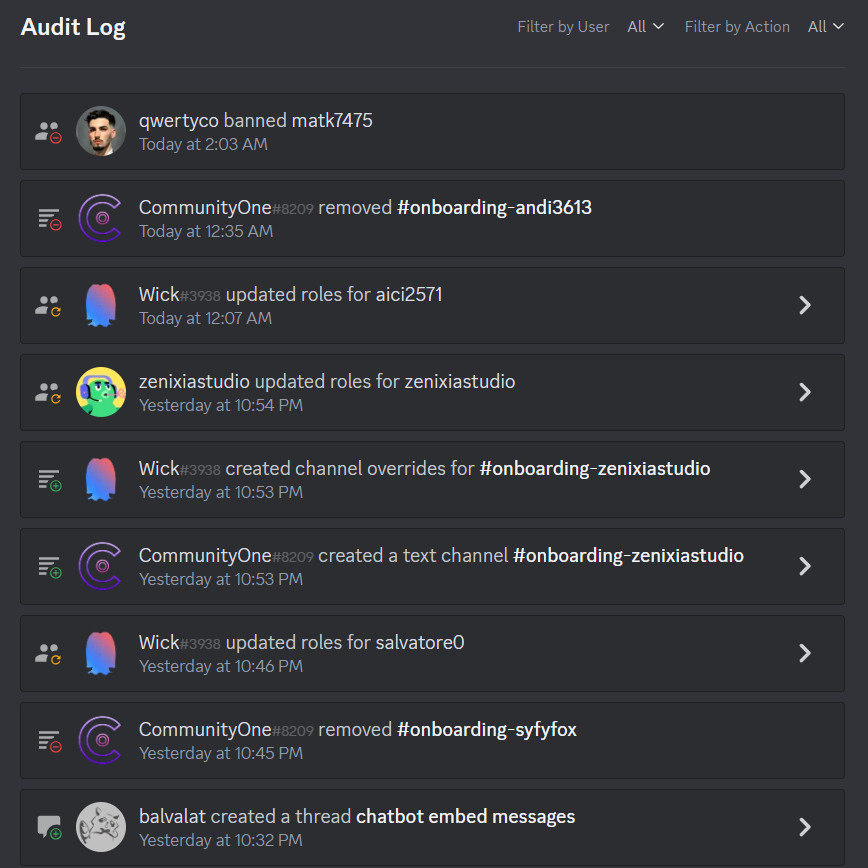
Verification Process: To prevent bots and trolls from infiltrating your server, implement a verification process for new users. This could involve answering a set of questions, completing a CAPTCHA, or even joining a voice call. Verification processes help ensure that new users are genuinely interested in contributing positively to the community.
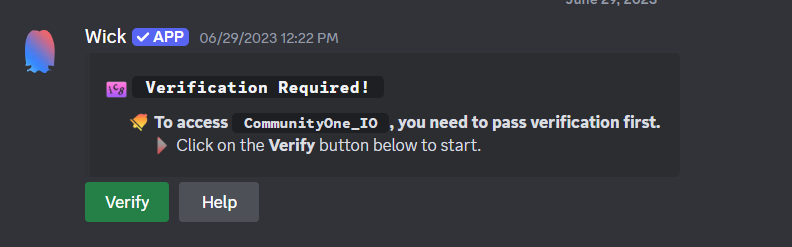
Educate Your users: A security-conscious community is a safer community. Educate your members about common threats like phishing, social engineering, and spam. Remind them not to share personal data in direct messages, accept friend requests from other users they don't know or click on unknown unofficial links.
Enhancing Your Community with Additional Features
Besides security, there are many ways to enhance your Discord community:
- Welcome Bots: Use bots like MEE6 to welcome new members, provide essential information, and guide them to important channels.
- Reaction Roles: Allow users to self-assign roles based on their interests, which helps them find the text channels and voice channels most relevant to them.
- Event Management Bots: Use bots like Sesh or Apollo to organize events like game nights or Q&A sessions, keeping your Discord community engaged.
- Polls and Surveys: Gather opinions from your users on various topics through polls and surveys to keep them involved
Conclusion: Building a Secure and Thriving Discord Community
Creating a secure Discord server requires more than just adding a few bots; it demands a strategic approach that includes clear rules, active moderation, and ongoing member education. By combining multiple bots with a comprehensive security strategy, you can build a Discord community that is safe, welcoming, and vibrant.
Remember, your Discord community is a reflection of the world you want to create. By focusing on security, safety, and engagement, you can build a Discord server that not only thrives but also serves as a haven for trusted friends and like-minded individuals from all over the world.
Take the first step today by integrating essential bots, reviewing your server’s security settings, and connecting with your members. By doing so, you’ll create a space where Discord users can safely connect, share, and grow together in this social media platform
