How to set up a Discord server [Mastering Discord series Part 1]
![How to set up a Discord server [Mastering Discord series Part 1]](/content/images/size/w2000/2023/07/png_20230709_190656_0000.png)
Unlock the full potential of your Discord server and watch engagement skyrocket with our comprehensive setup guide.
With an easy-to-authenticate onboarding process to a robust back end, you'll be able to make sure that members are delighted from start to finish.
From official announcements & messages to creating a vibrant atmosphere - we've got everything planned out for you.
By utilizing our tips and tricks, you can expect to experience a dramatic boost in engagement rates - one of our clients saw an impressive 10% improvement.
Offer
CommunityOne offers a FREE server setup for our premium customers. If you are interested, reach out! Or keep reading to learn how to do it DIY style!
Table of content
- The start
- Build interaction with community channels.
- Wire them up to the latest news with the Info section.
- Other channels to build
- Summary
The Start
The front end (aka what everyone can see)
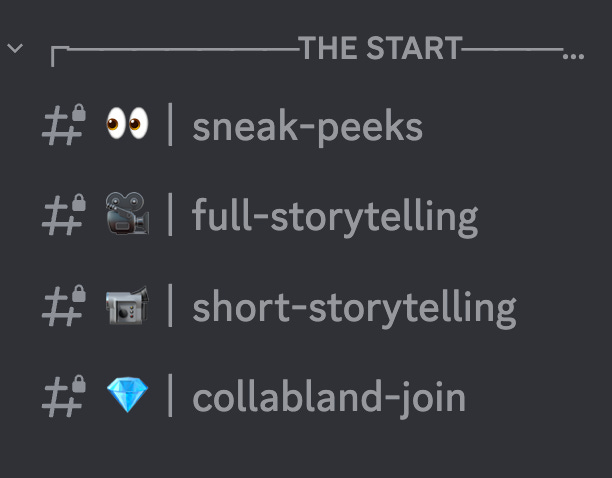
Do you recall the first time you joined a Discord server?
It was complex and bewildering. Countless channels, which made it look exasperating to navigate through…
This is how every user feels upon joining a Discord server– too much choice leads to indecision.
To provide your users with an experience that feels like they're being welcomed into a 5-star hotel, ensure their onboarding journey is effortless and seamless from the very beginning!
Here's how you do it:
- Welcome him with a verification Bot
- Invite him to read through "the Start" section. The objective is to have him sync with your roadmap and vision.
Wire them up to the latest news with the Info section.
This is the exclusive area of your core team, where they are permitted to post official updates and announcements.
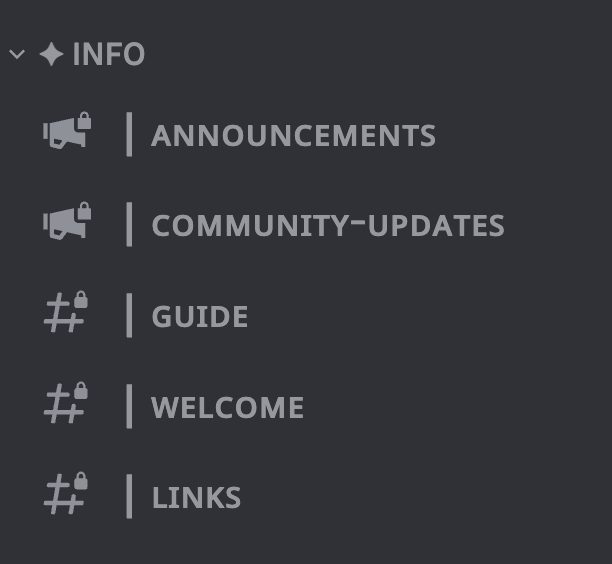
Users will visit this page if they want to stay informed on new developments in your company.
Here, you can share the latest major and minor news stories, tweets, and social media posts and get exclusive previews of upcoming features or events.
Build interaction with community channels.
Community-building is essential to establishing a flourishing business. Connecting with like-minded folks is key to cultivating an environment of shared values and interests.
To build a vibrant community, create channels with topics related to your company. This could be anything from a general discussion of topics relevant to talks around the product.
Start by only building a general chat. Once you find out the most spoken topics, you can start segmenting the community channels into specific topic-related channels.
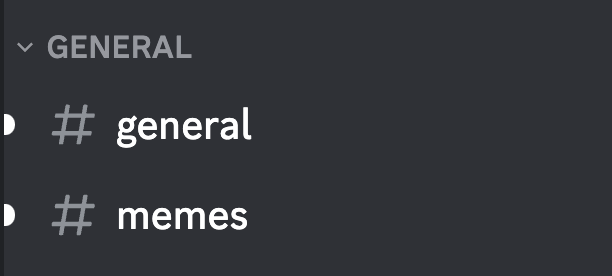
Example of a young Discord server recommended setting.

Here's an example of a bigger server with more dedicated topic-related spaces.
As a guiding principle, start small and then build upon your success. It's important to remember that people might act differently when interacting in different channels.
For this reason, our analytics customers are provided data on the way users interact across various platforms. By leveraging this information, you can ensure that your strategies are efficient and effective.
We have seen a surge in first-time engagement rates from 10% to 20% when the correct setup is leveraged.
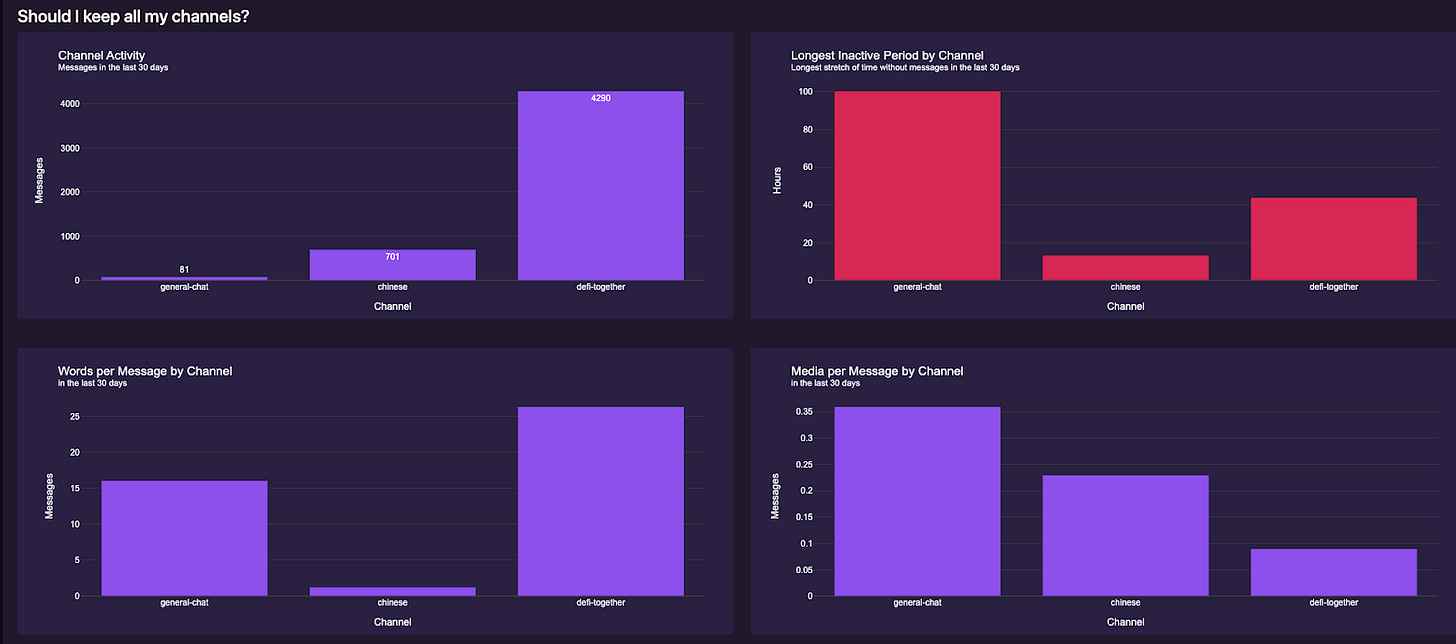
Let's take a closer look at this analytics Dashboard.
As seen from the chart above, #general-chat has much lower usage than #defi-together, and they could easily be merged.
However, users usually post memes on this channel; 35% of all messages comprise of memes as opposed to only 10% on #defi-together.
Hence it is more logical to keep #general-chat but give it a new name, such as #meme.
Go ahead and venture down the same path to evaluate your Discord analytics from our Dashboard here
Other channels to build
Other channels should include:
- Activities: This is where you reward your community for helping you promote your company with community-driven marketing activities, such as on crew3 or Gleam.
- Voice channels. This is where community bonding activities are happening. Organize at least weekly AMAs with the community manager or the core team, where members can directly interact with you.
- Gaming channels: Where people play games together.
- International language channels. When your server grows bigger, you'll see non-English questions popping out more frequently. Let's say you have a lot of Chinese speakers in your community. You can create a dedicated channel for Chinese speakers and hire a bi-lingual moderator.
Summary:
•Setting up a Discord server can help increase engagement rates significantly.
• An easy-to-authenticate onboarding process and robust back end are key components to ensure users have a positive experience.
• It is important to create channels related to the company, such as "the Start" section for official announcements & messages and community channels for discussion of topics relevant to talks around the product.
• Utilizing analytics data helps make strategies more efficient and effective; we have seen an improvement in first-time engagement rates from 10% - 20%.
• Other suggested channels include activities, voice chats, gaming rooms, and international language spaces with bi-lingual moderators.
We've gone through the key elements to creating a successful front end Discord server, from setting up channels to leveraging analytics.
ps: We are merging our monthly letters with this subscription list. You will be getting WEEKLY educational blogs on how to build the best community. If you are an investor looking for our financial info, please feel free to send an email.
