Essential Discord Analytics Tools to Enhance Your Community Insights
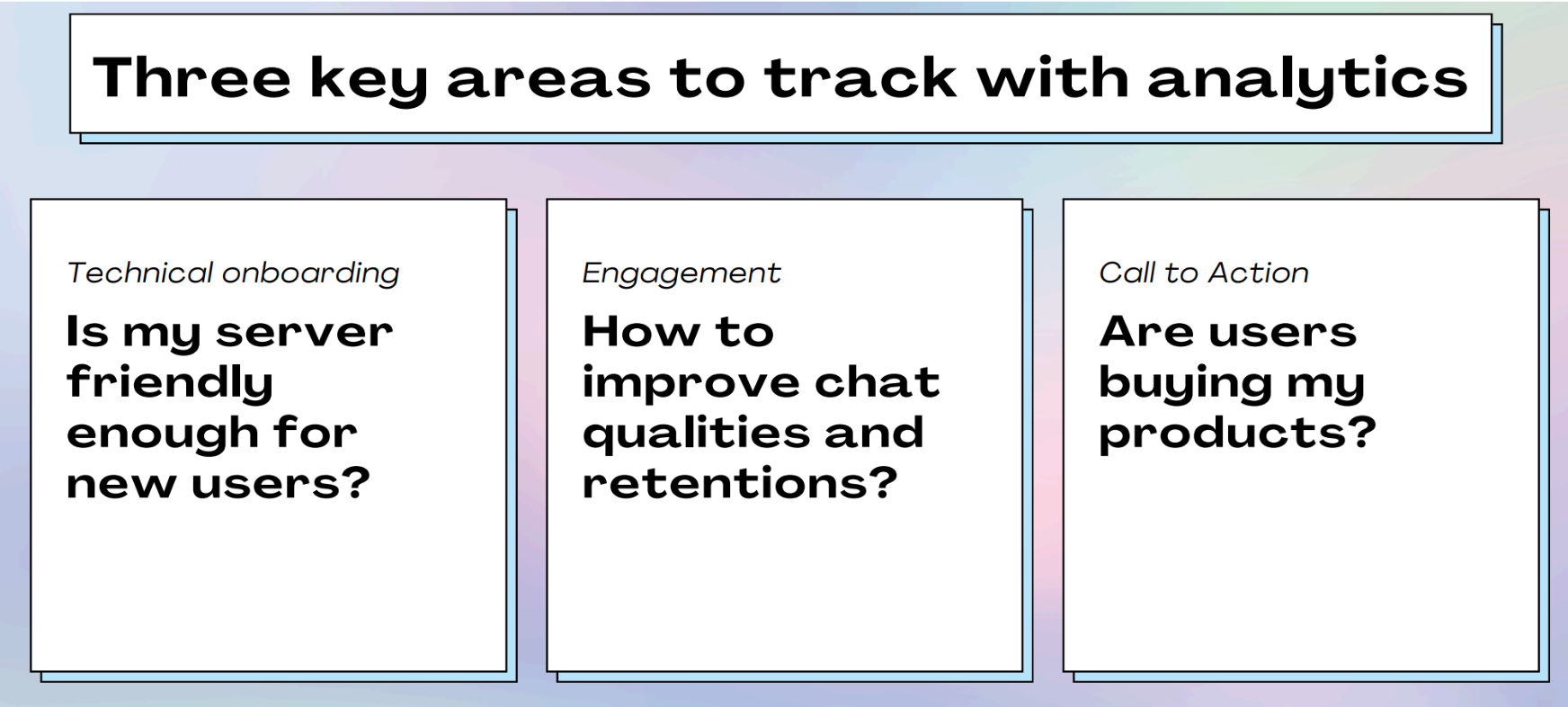
Discover essential Discord analytics tools that provide valuable community insights. Enhance engagement and make informed decisions—read the article now!
Discord has emerged as a leading platform for many web3 community builders and server owners. But managing a successful Discord server isn't just about setting up channels and inviting new members; it's about constantly improving your server's performance through Discord analytics. Utilizing the right Discord analytics tool is essential for gaining valuable insights into user behavior, member activity, and key metrics that drive community growth. In this blog, we'll explore the top Discord analytics bots and how you should use them to build a thriving community.
Why You Should Use Analytics
Unlocking the Power of Discord Analytics
Understanding your Discord server's performance is crucial for server owners and community managers aiming to foster community growth and member retention. The right discord analytics tool can provide actionable insights that help optimize your server settings, enhance user engagement, and drive community's growth.
1. Track Technical Onboarding
- Verification Rate: Use Discord analytics tool to monitor how many new members complete the verification process. Aim for a rate above 50%. If it's lower, consider simplifying your verification methods to improve member retention.
- User Journey Optimization: Analyze how many members interact right away after verification and how many continue to engage. This analytics data gives your detailed insights into member behavior and optimizing the user journey to keep members engaged.
2. Monitor Engagement Metrics
- Quality of Engagement: Track engagement metrics to assess the quality of interactions within your Discord community. High-quality interactions are directly connected to higher retention rates and an engaged community.
- Retention Rates: Use Discord analytics tools to monitor your retention rates. Understanding user behavior and member activity helps in crafting targeted strategies to boost engagement.
3. Measure User Adoption of Your Product
- Product Integration: If your Discord server is associated with a product or game, measure how many new members adopt your product after joining. This is particularly relevant when using features like CommunityOne's collaboration tools, which help server owners track user adoption and server growth.
Pay Attention to Action-Oriented KPIs
Focusing on Metrics That Matter
Not all metrics are equally useful. Server owner and community managers should focus on action-oriented KPIs—metrics you can directly influence to make a difference in your Discord server.
1. Moderator Team Social Reach
Interactions with New Members: Use analytics tools to track how many new members your moderators engage with. There's a direct correlation between moderator interactions and new member retention/engagement. Increasing this metric can significantly improve your server's growth.
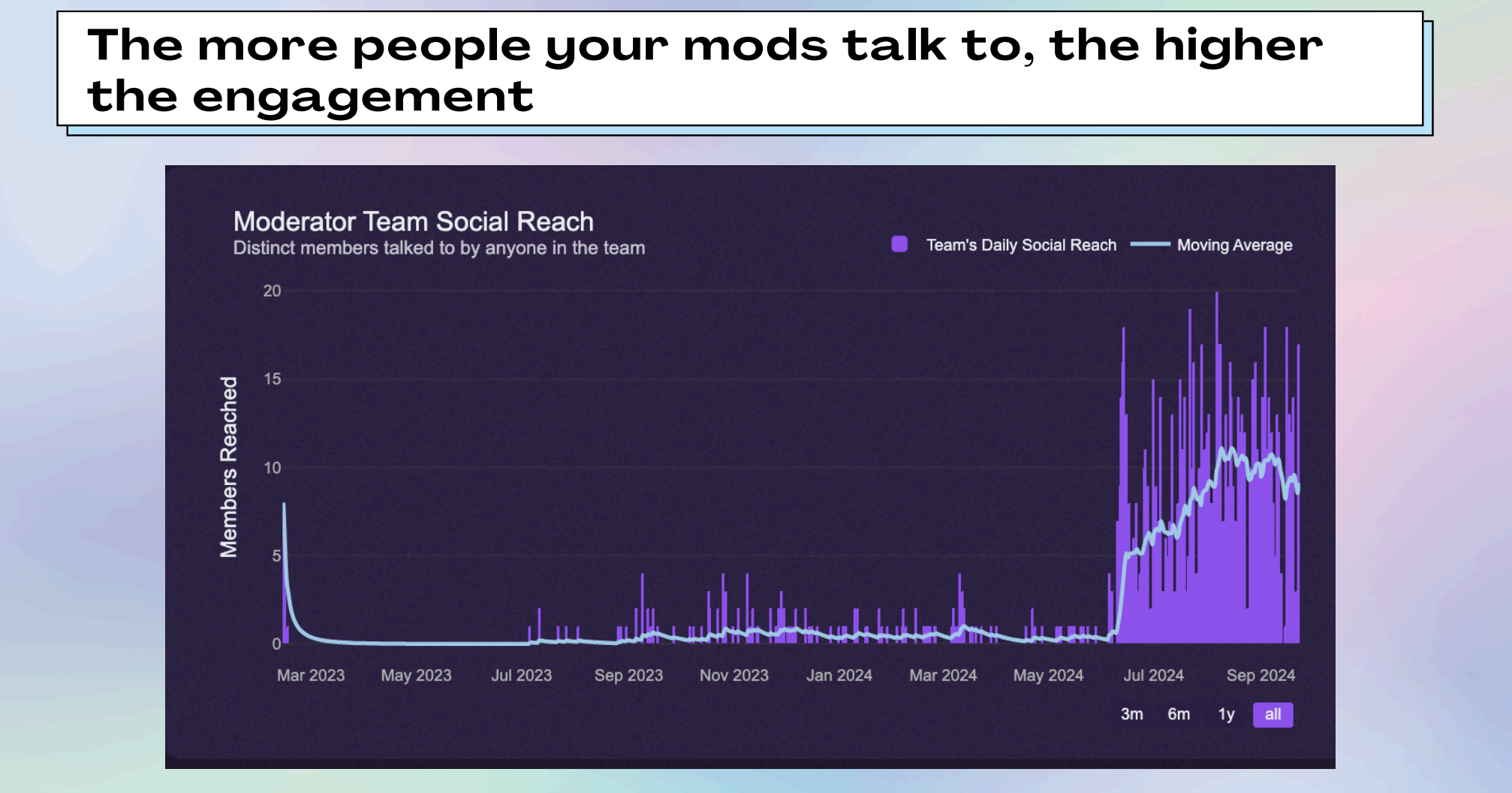
2. Content Quality Metrics
- Daily Spamminess: Utilize detailed analytics to monitor the quality of conversations. A lower spam score indicates higher-quality interactions, leading to better member engagement.
Encouraging Meaningful Conversations: By analyzing specific metrics related to content quality, you can guide your moderators to foster deeper discussions, enhancing community engagement.
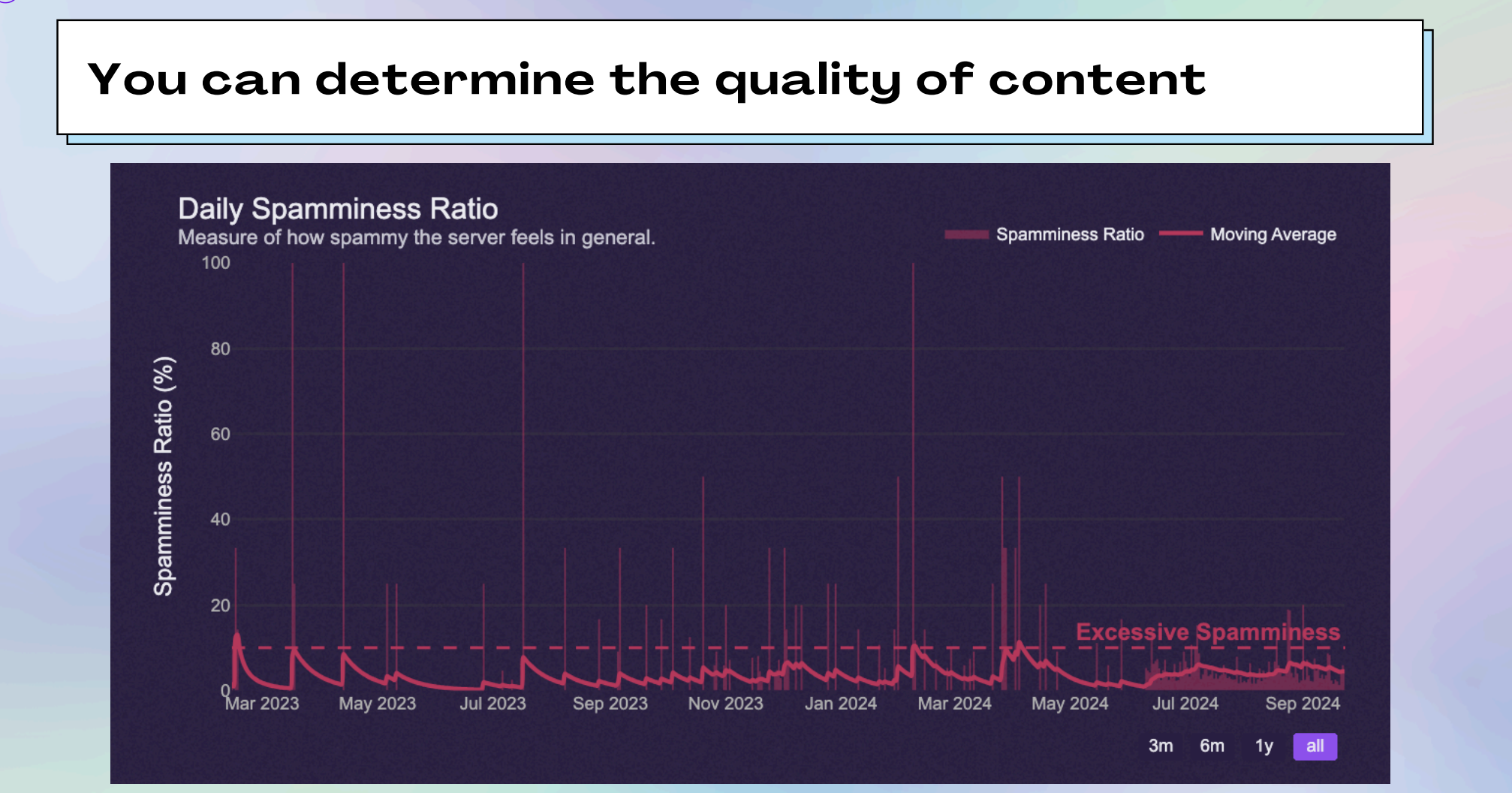
The Tools and Bots for Analytics
Choosing the Right Discord Analytics Tools
Selecting the right Discord analytics tools is essential for gaining comprehensive insights into your Discord server. Here are some top analytics tools you should consider:
1. Native Discord Server Insights
- Starting Point: Discord insights provide basic metrics that are helpful for a server owner starting with analytics.
- Cons of Native Insights: The data can be lagged by up to a week and doesn't offer full historical data. Additionally, the interface can be convoluted, making it challenging for server admins to navigate.
Member Demographics: Analyze where your community members are located. Knowing the countries or regions your members come from can help you tailor your server layout, for example, by adding specific language channels and schedule events that maximize active users activity.
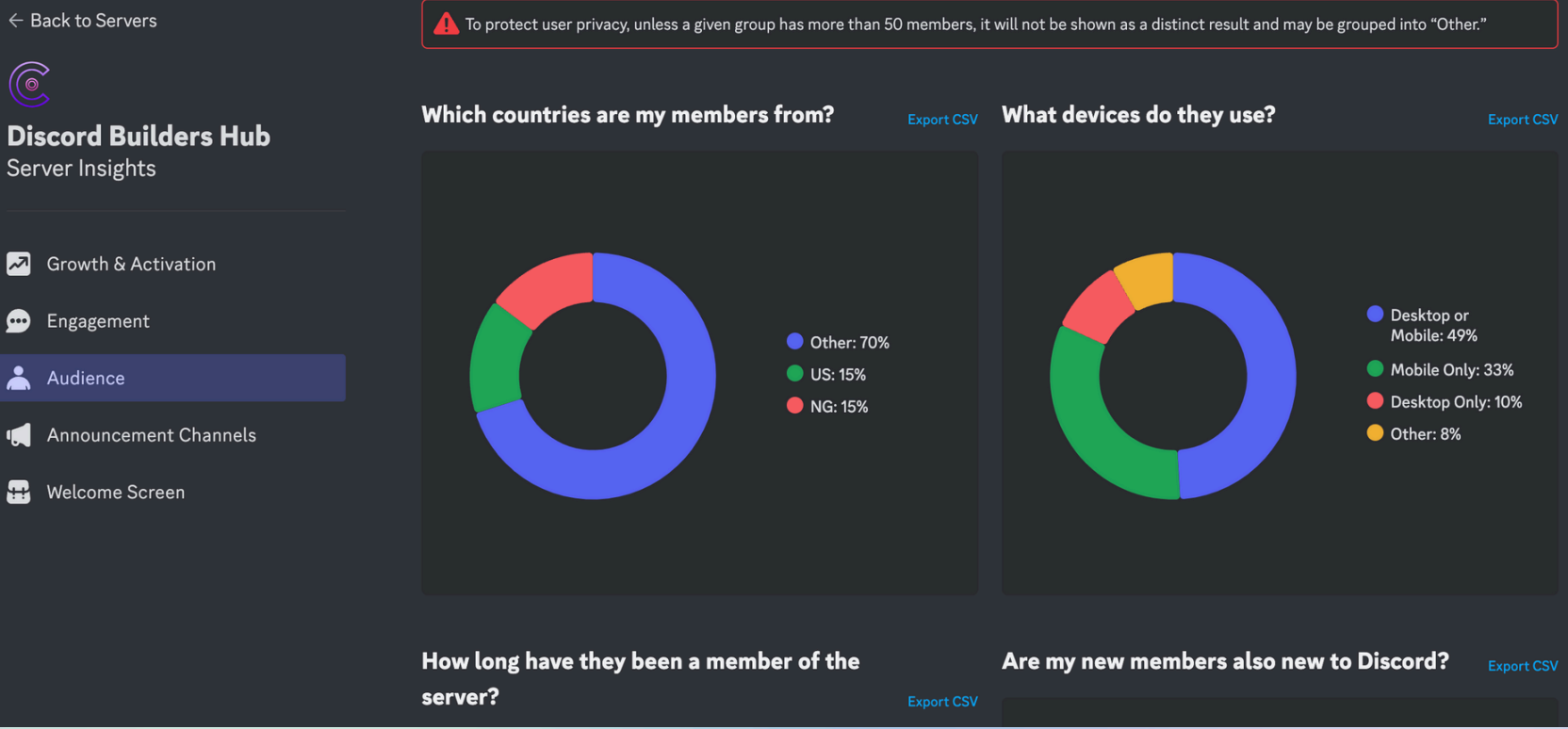
Traffic Sources: Discord insights allow you to see where your traffic is coming from beyond basic tracking like invite links. This information is valuable for optimizing your marketing efforts and understanding user behavior.
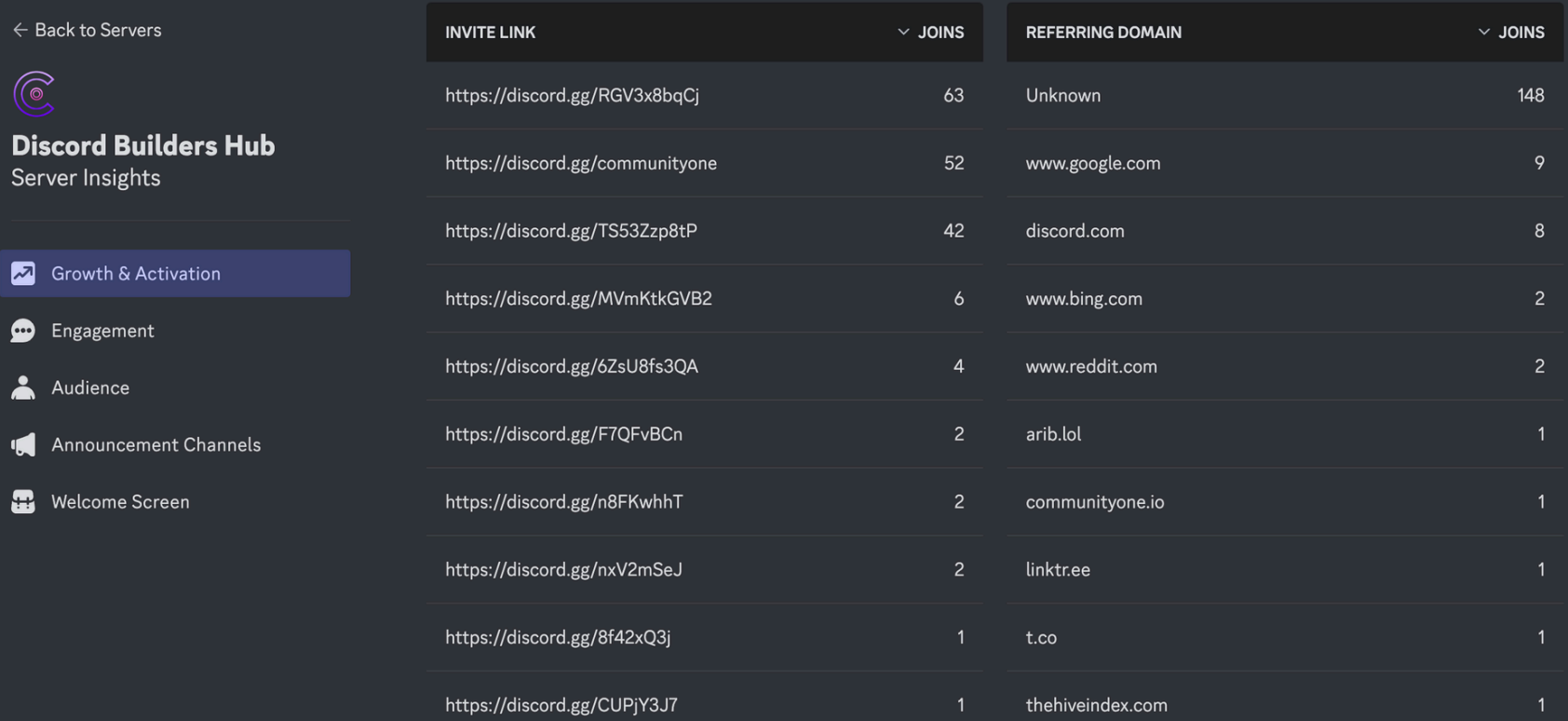
Track Announcement Channel Visitors: Monitor the number of visitors to your announcement channels. This helps you understand how effective your communications are and can guide you in optimizing your server settings.
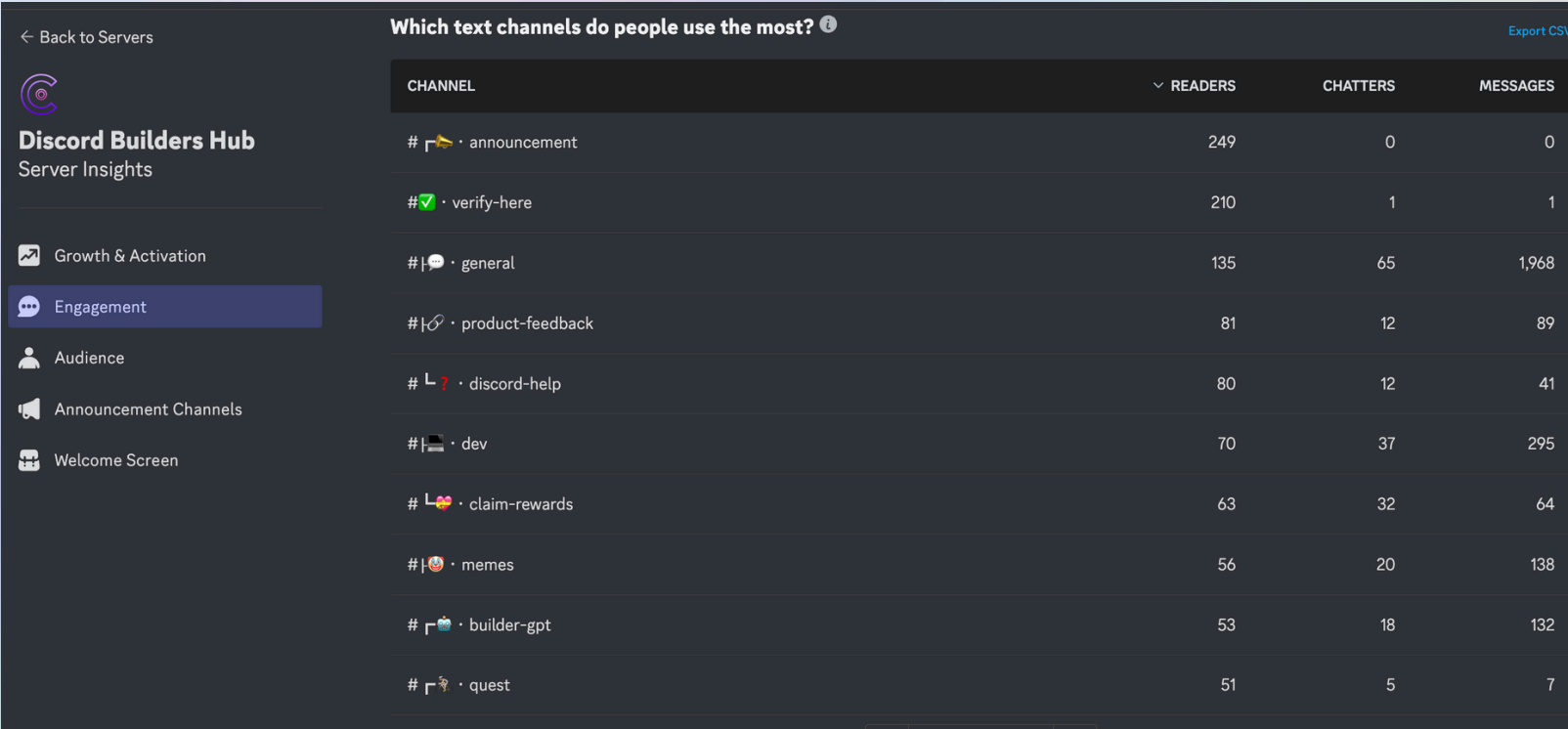
2. CommunityOne Bot
- Action-Oriented KPIs: CommunityOne provides detailed channel-level analytics and action-oriented KPIs that are highly beneficial for a server owner aiming for server growth.
- Pros: Offers comprehensive insights and is highly action-oriented. The free version provides substantial value to a server owner.
- Cons: Currently, the analytics don't have a retail version and are primarily used by a server owner.
Analytics dashboard: The bot also provides the most comprehensive web-based analytics dashboard so that you can see a detailed historical development of your server insights.
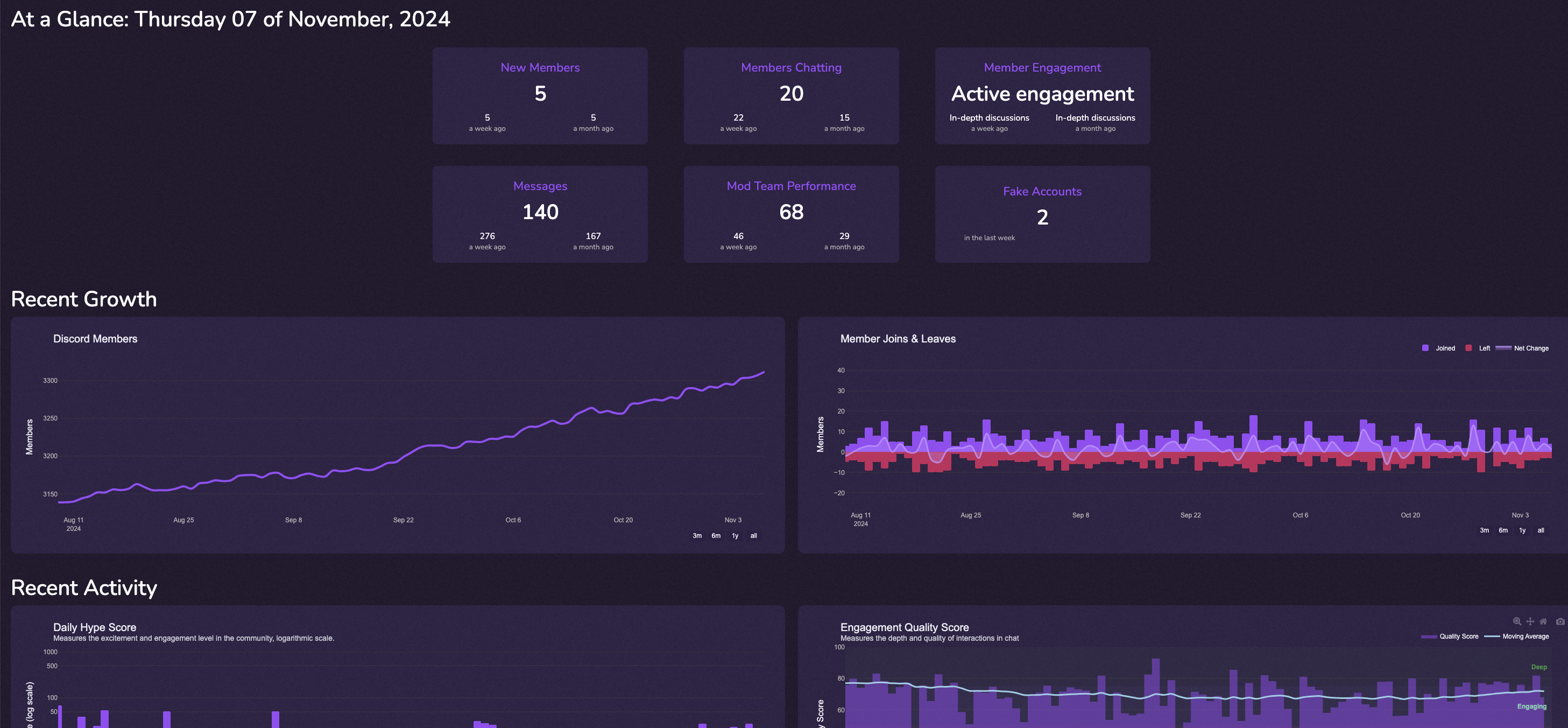
Power users: The bot gives you insights on power member activity. For example, it gives you a list of power users who are falling off and engaging less and less. You can reach out to these members to check in and retain them longer. Or you can find a list of new members who are becoming more and more engaged based on their recent community activity. In such cases, you can give them a shoutout and special rewards to strengthen the relationship.
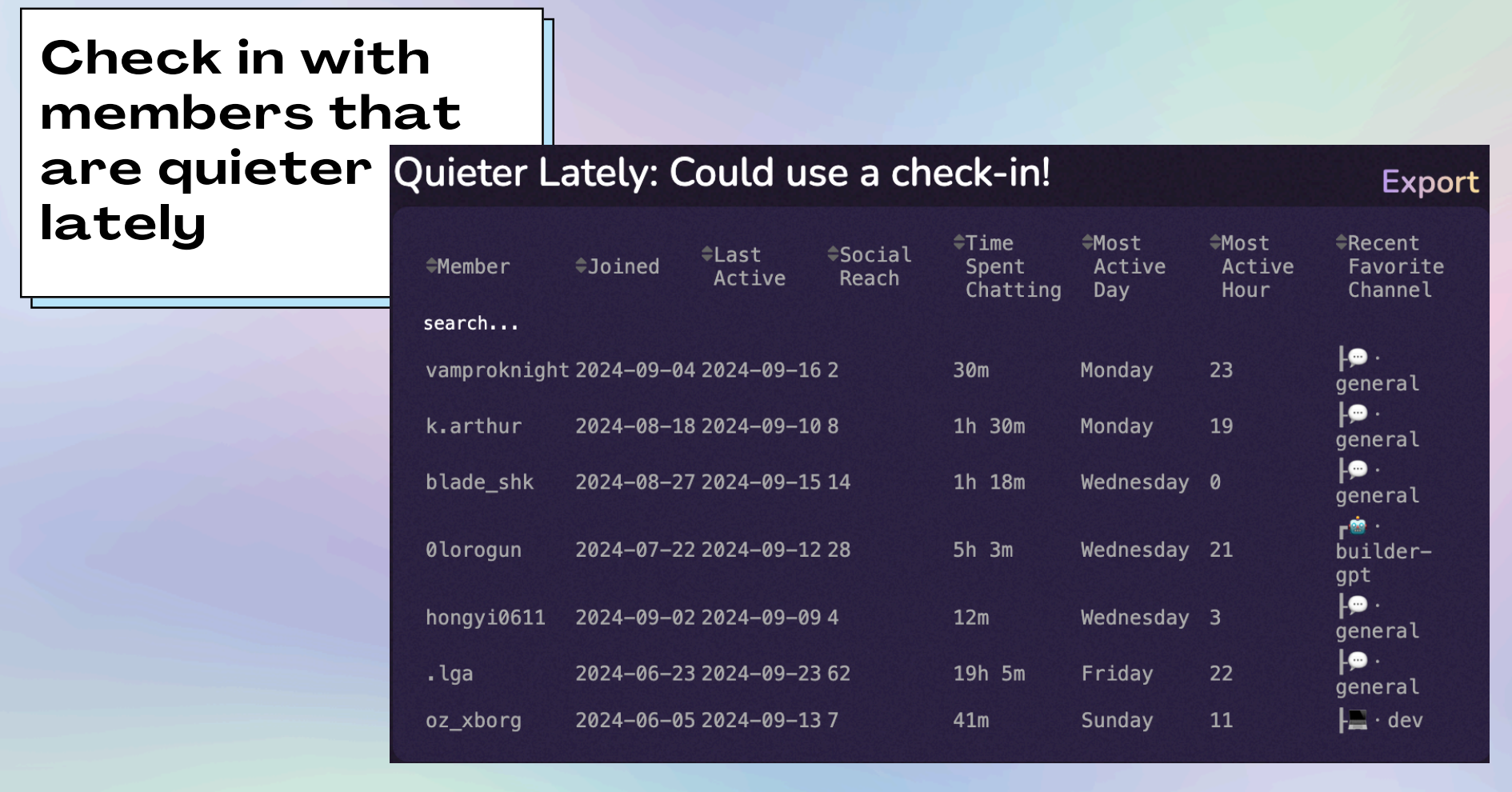
Quality Scores: The bot provides metrics like daily spamminess to give you granular insights into the quality of user interactions. Low-quality scores may indicate the need for moderators to encourage more meaningful conversations.

Next 5 Minutes Metrics: Monitor how many new members send more than one message within the first five minutes. This helps assess member engagement and identify areas where moderators can boost engagement.
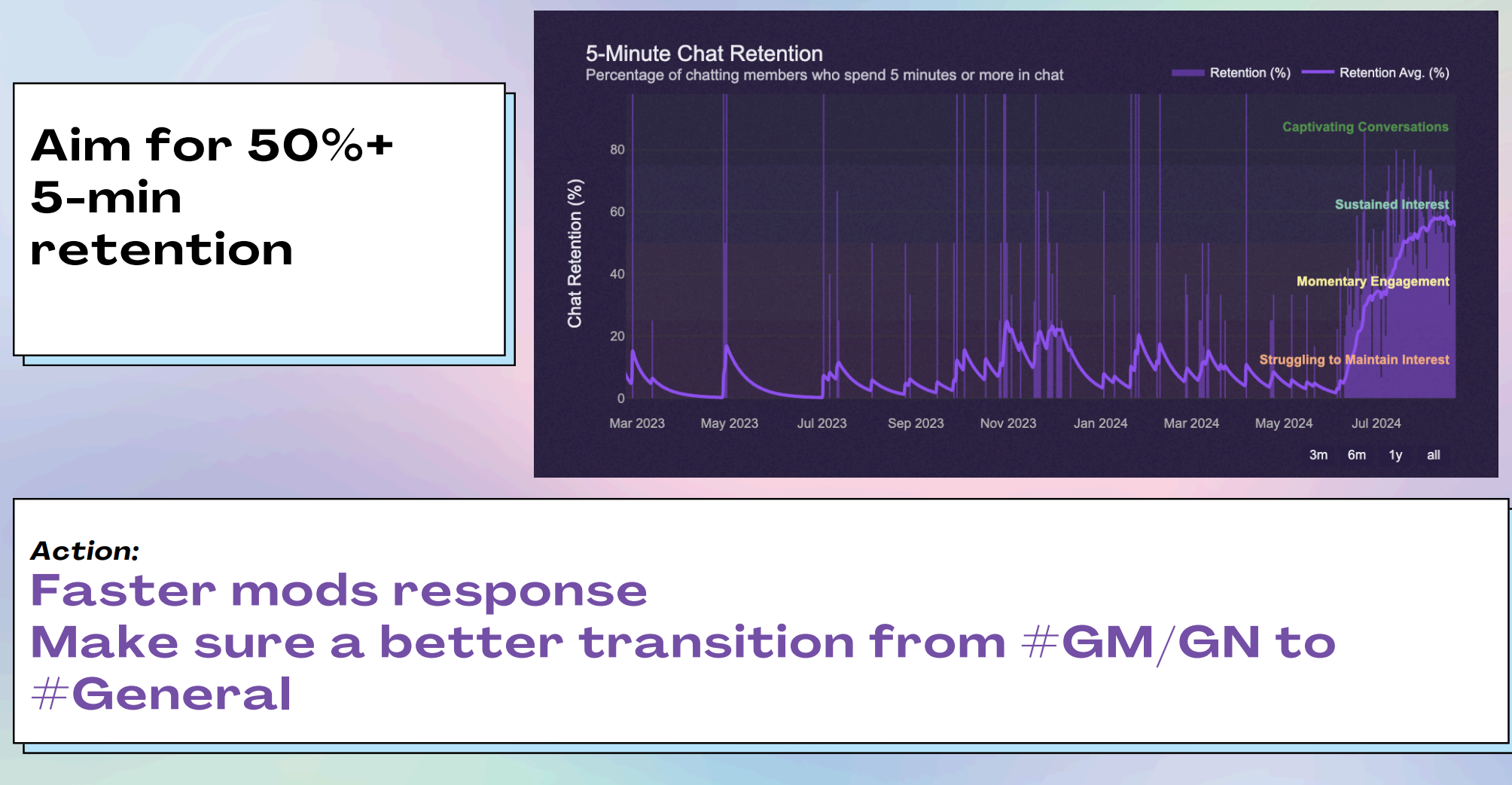
First 2 Minutes Metrics: Track verification rates and the time it takes for new members to verify. Aim for a verification time of under one minute to improve new member retention.
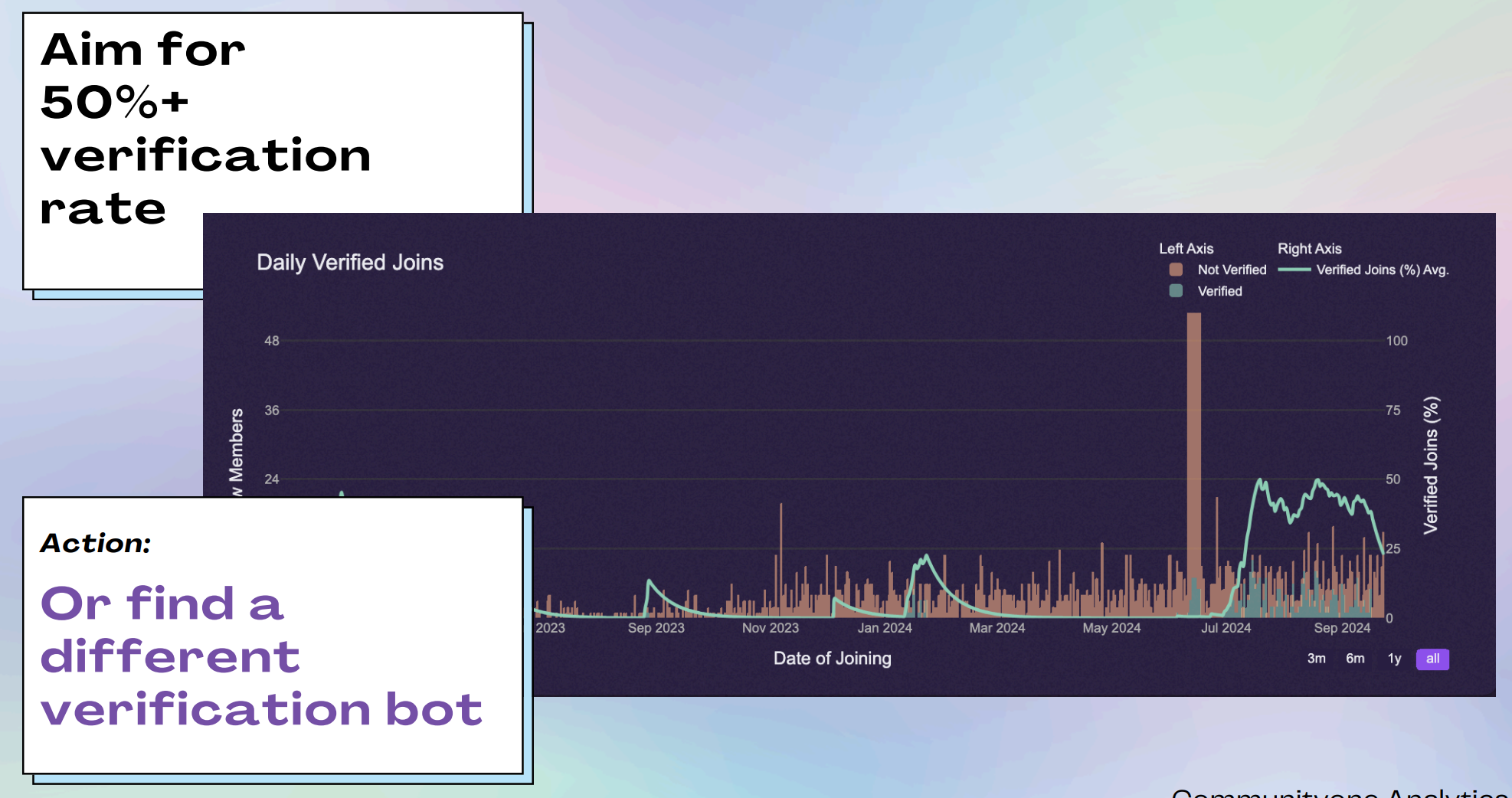
3. Statbot
- Pros: Enhances user engagement by enabling members to track their own activity, which can lead to an increase in member growth and an engaged community.
- Cons: Offers fewer functions in the free version, with many features locked behind a premium version. It is also not focused on web3 communities.
Member-Centric Data: Statbot allows community members to view their own stats, promoting user engagement and fostering a sense of accomplishment among active members
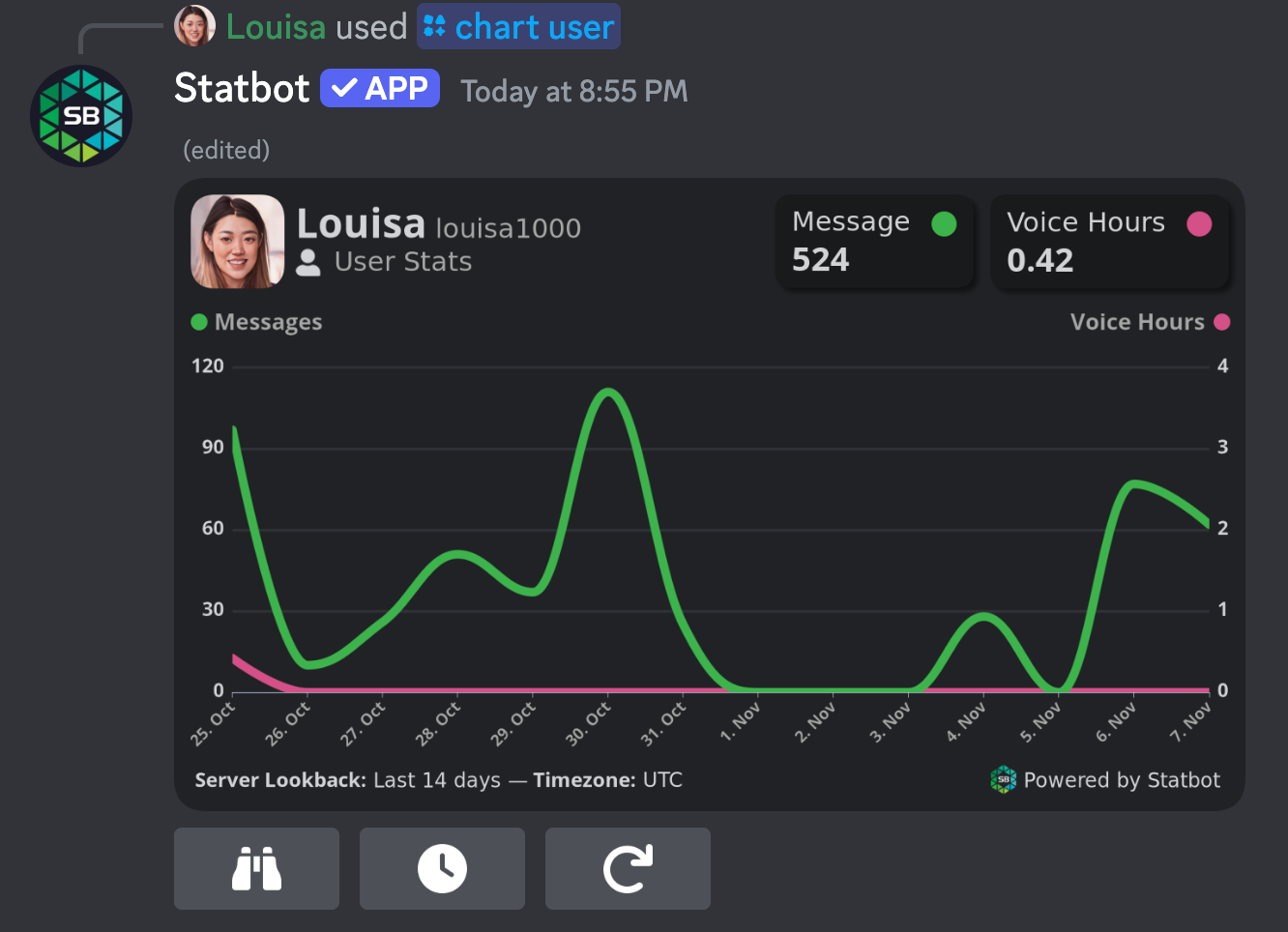
Conclusion
Understanding your Discord server's performance through Discord analytics is an essential tool for server owners and community managers. By leveraging the proper Discord analytics tools, you can gain valuable insights into user behavior, member engagement, and server growth. Whether you're using native Discord server insights or third-party analytics tools like CommunityOne and Statbot, these tools provide actionable insights that help you gather insights, optimize your server settings, and implement targeted strategies to build a thriving community.
Call to Action
Start utilizing Discord analytics tools today to gain a deeper understanding of your community's dynamics. Choose the right Discord analytics tool that fits your needs, and watch your Discord community thrive.
