Easy steps to secure your Discord setup [Mastering Discord series Part 2]
![Easy steps to secure your Discord setup [Mastering Discord series Part 2]](/content/images/size/w2000/2023/07/png_20230709_190817_0000.png)
Discord servers are the new face of online communities. But, with the ever-growing number of users, the responsibility of server administrators has become increasingly complex. A well-organized back-end is the key to a successful Discord server, where users can interact with each other in a safe and secure environment.
With the advent of different bots and security features, administrators now have the tools they need to keep their servers free from spam, scams, and other harmful threats. In this article, we'll explore the different aspects of the back-end that are essential for a successful Discord server.
Offer
CommunityOne offers a FREE server setup for our premium customers. If you are interested, reach out! Or keep reading to learn how to do it DIY style!
From verification gates to anti-raid characteristics and invite-tracker tools, we'll provide you with everything you need to know to ensure your server runs smoothly and is secure for your users. Join us as we delve into the exciting world of Discord back-ends!
A properly organized back-end is essential for every successful Discord server. Neglecting this crucial step can lead to spam, scams, and other harmful threats that put your community at risk of being lost forever. Don't let a lack of preparation threaten the longevity of your server - make sure you have a strong back-end in place.
Verification
The verification gate is a critical component. We like Wick despite its slightly difficult setup process; it has excellent anti-raid characteristics without being too restrictive.
In general, the rule of thumb is to verify users within the server itself. There are some tools in the market, such as captcha bots that will direct users outside of discord. In total, it will take around 4 clicks from users to verify. Many users that we have surveyed would not click on an external website link even if it is on the server official channels in wary of fraud. Other types of verification bots will send DMs to users. Again, generally you don’t want to drive traffic OUT OF your server. In addition, a significant portion of the users have already closed their DMs. They are unlikely to open up their DM for your server’s verification bots.
If you are really concerned about privacy and bot raids, you can also install beemo discord bot.
Install invite-tracker and ticket tool.
These tools are indispensable if you're looking to clean your server or monitor invitation statistics. Our analytics work seamlessly with both of them so that you can get the most out of every feature.
CommunityOne analytics integrated closely with invite tracker to detect fraudulent activities. Invite tracker allows you to track the characteristics of accounts and when they join the servers. They also track which accounts are leaving the server everyday. Most people don’t realize that there will be a couple dozen people leaving your servers everyday. Keeping track of this information allows you to better measure growth. When you start using hosting invite competitions among your community, invite tracker would be helpful to track the number of invites. With CommunityOne analytics integrations, we will be able to provide you with the quality of those invitees broken by inviters.
Ticket tool is great as the first line of defense for customer service. Communityone provides analytics for all the ticket tools. One little tip is that you predefined different categories for your ticket system, such as general, collab, or hire and pre-programmed response for each category.
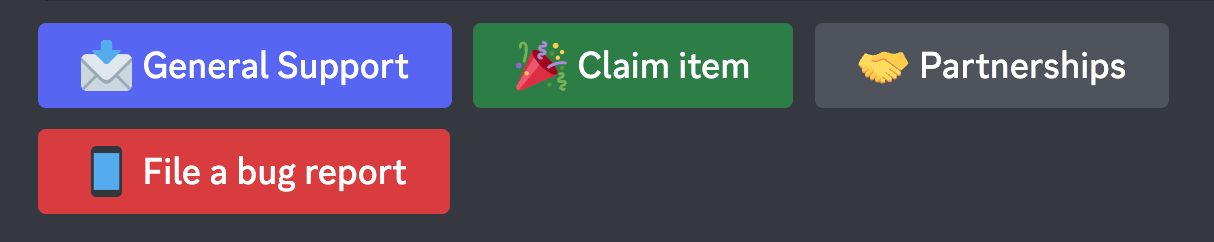
Permission:
A big part of server setup on the back-end is to figure out how many roles your server will have, how they will get these roles and the permission around the roles. Having the right role setup would significantly streamline security operations. There are several roles almost all servers will have:
- Admin: typically only one or two people on the team will have. For max security, before any major events, we recommend you to transfer this role to a brand new account. Admin can do everything, from inviting bots, kicking members to deleting channels.
- Moderators: Most mods should be able to see all the channels, including international and gated channels. In addition, most mods should have the ability to mute users. Depending on the level of moderators, you can consider giving them the ability to ban or kick users out, although please use it at your discretion. In terms of setups, we recommend them NOT to have the ability to invite and change the settings for bots. In addition, be cautious to give them permission for announcement channels.
- Different roles: You can choose to “role-gate” different channels. For example, only certain roles can see certain channels. This allows your end users to have a simple and straightforward user experience.
In general, you can divide the server into different categories (and each category will have different channels). Permission (who can read, write, see) can be set on the category level in order for efficiency. For example, only admin can write on the information category and only team can see the internal team category)
Other back-end recommendations:
- Make sure only the core team can write in #announcement.
- Feel free to experiment with the forum and other new features on Discord
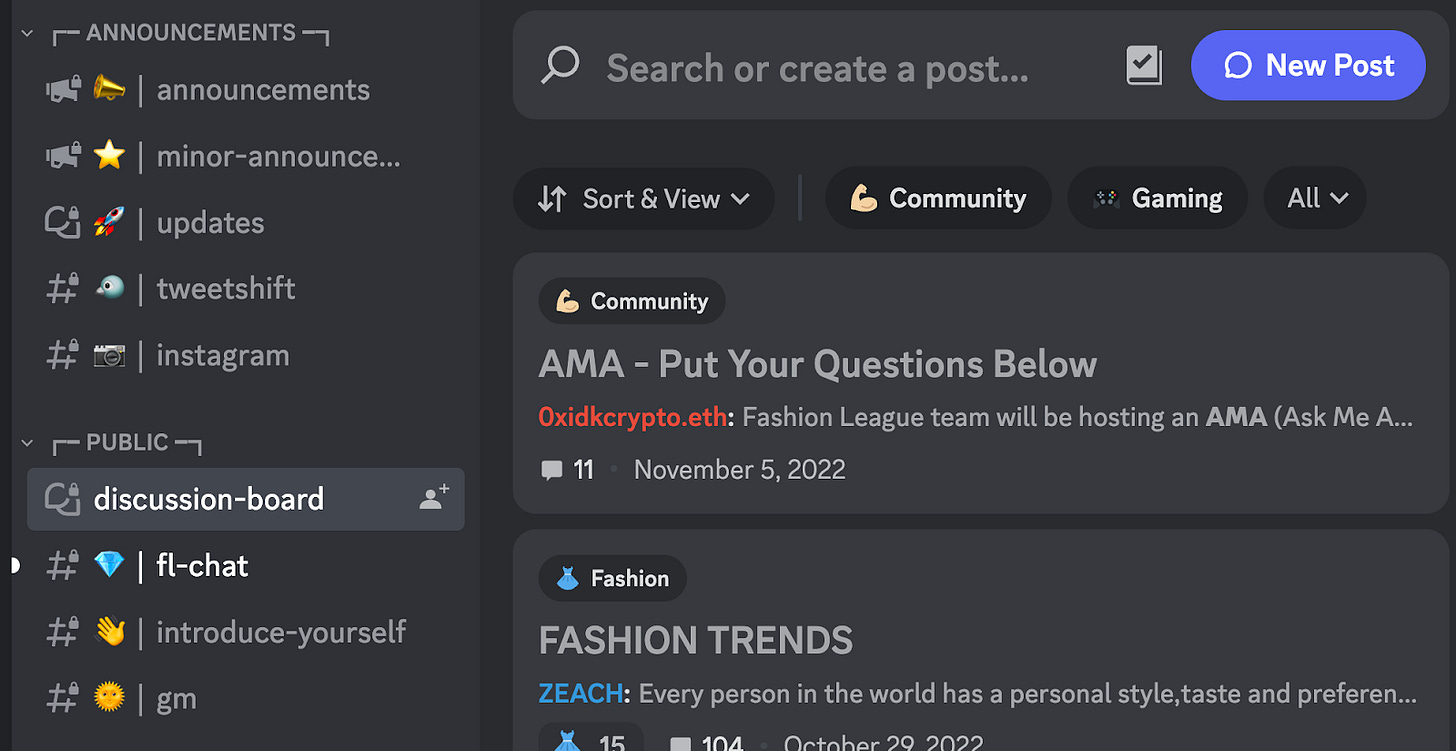
For example, you can use your forum to provide sneak peeks of upcoming products and services. Or create a space for members to ask any questions they may have during an AMA (Ask Me Anything).
You could also develop a suggestion board where users can share their thoughts about your product.
- Experiment with different bots like dank memer, video games, and even AI. We are taking wait-list for our Chatgpt-powered engagement bot: https://communityone.io/spark
- Embeds provide a more professional appearance and make messages look attractive. Utilizing embeds can transform the way you communicate with clients or customers.
Summary
•Verification gate is a critical component, and Wick has excellent anti-raid characteristics.
•You can track the invite-tracker and the ticket tool directly from our Dashboard
•Make sure to have the right permission for general categories by roles, rather than define permissions on individual channels.
•Experiment with different features on Discord, such as forums, bots, embeds, etc., to provide sneak peeks of upcoming products/services or create spaces for members to ask questions during an AMA (Ask Me Anything).
