Leveraging Discord Analytics: A KPI Checklist for Scaling Effectively
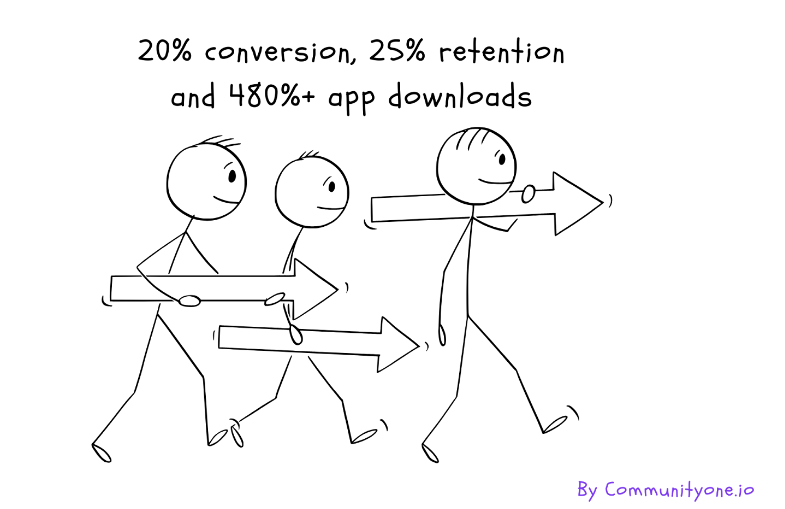
When you start scaling your Discord communities, either via large collaborations or aggressive marketing, everything seems to be out of control. You are checking the number of Discord users and wonder if this is the best indicator for success. Good Discord analytics will be your essential tool and can provide you with incredible server insights to iterate and optimize.
In today's blog, we will review a list of Key Performance Indicators that you can measure on your Discord server to gain valuable insights. You can also access all of these analytics for free via our communityone bot.
List of discord analytics tool
There are three major Discord analytics tools that can provide you with great server insights: Discord build-in analytics, Statbot, and our own CommunityOne Analytics.
While Statbot has a great UI interface, CommunityOne offers more comprehensive data points. For Web3 Discord servers, CommunityOne provides specific analytics and advanced features to provide insights related to bot accounts, which is helpful for figuring out the accurate customer acquisition cost. In addition, it can retroactively get your member growth data on your server. Finally, it sends out custom reports weekly, giving you an overview of server insights from a macro level.
There is a built-in discord analytics dashboard. Right below server settings, you can find a feature called server insights. Some of the best discord insights that you can get from this dashboard include the number of members who have checked out your announcement channel and the number of members who participated in your events, including data around voice channels.
All tools above have a free version. Rather than agonizing over which is the right Discord analytics tool for your discord server, just try all 3 of them and see which one you like better.
Why it is important to get Discord server insights
The right discord analytics allows you to track detailed user behavior. With these server stats, you can optimize everything, from your server settings to how your team greets new members, to increase conversion rates. For example, one of our users was doing aggressive marketing. He used our analytics to realize that only 20% of the new users chose to stay on the server. Most have bounced off right away. It turned out that they had an extremely difficult verification process. The project changed its server settings and opened up specific channel, such as #annoucement to non-verified members as well. However, they notice that there is barely any member activity despite the increase in member count. As a result, they started to regularly hosting events. Combing these two changes, they were able to get a lot more member joins and convert these new members into actual real users on its discord server.
Member count and server growth
The most straightforward metric is the number of new users joining your server as an indicator to track server growth. However, it's crucial to monitor both active members and offline members. A healthy discord community typically maintains at least 10% of its total members online at any given time.
Member Retention (1- day) and Churn
Track the flow of users entering and exiting your server as a key indicator for server's growth. In scenarios involving mass marketing, where your community might not offer direct incentives like monetary rewards, it's vital to observe both the influx of new members and how many depart shortly after joining. A one-day retention rate of only 20% on your discord server indicates that immediate improvements in engagement and relevance are needed. With these detailed insights, you can then iterate your community strategies to optimize on retention. For example, improving UI and host async events are two great strategies to increase retention.
Verification Rates
In an era where bots can inflate community numbers on your discord server, maintaining a robust verification system is key, but you also don't want to make it extremely difficult for a new user to verify. Aim for a verification rate of around 75%. This ensures most users are genuine and reduces bot-related distortions in engagement metrics. If your verification rate is less than 50%, you can change your server settings to be less strict. For example, allowing accounts younger than 30 days to enter the server.
Bot Activity Monitoring
For communities, especially in the Web3 space, bot activity can be significant, sometimes constituting up to 80% of new accounts. Use tools like CommunityOne Discord analytics to analyze traffic patterns and identify bot characteristics. For Web2 platforms, this figure might be around 20%, but vigilance is still required.
If you see a large amount of bots attacking your server with our analytics tool, this means that users are having a large incentive to bot your channels. As a server owner, it's your job to continue iterate and optimize incentives. For example, ask your members to only invite 1 user in order to get rewarded, vs 5/10 users.
Active Participation
A vital sign of a thriving community is the percentage of verified members who actively engage in chats on your discord server. Aim for 10-15% active engagement. If the numbers are low, it might be time to enhance how your team welcomes and integrates new members.
If you don't have any discord analytics tools to provide you with server insights, a simple rule is to check out total messages sent on a daily basis rather than total number of new members.
Quality of Interaction
The average number of words per message on your discord server can tell you a lot about the quality of user engagement. For Web3 communities, an average of 5.5 words per message is standard, whereas Web2 communities typically average around 7 words. This metric reflects how members are responding to the communication style set by your moderators. To increase user engagement, the server owner or the community managers should encourage moderators to engage in high-quality, meaningful conversations. The way that members interact with each other will gradually improve because they learn the best way from other members.
Single Message Engagement
Monitoring the percentage of users who post at least one message as another proxy for member engagement. This message activity KPI helps gauge the effectiveness of your mod team in fostering initial engagement on your discord server. If users are greeted and promptly engaged upon entry, they are more likely to participate actively in the discord community.
Conversion Metrics
Call-to-Action Success
While directly measuring how many users engage with your product or service through your Discord server can be challenging, you can track the correlation between new user metrics and product usage. Successful community management should see a proportional relationship between these elements, indicating that community growth supports product adoption and can guide user behavior.
Managing a Discord server effectively requires a keen understanding of various KPIs that reflect both growth and engagement. By focusing on metrics like user acquisition, member retention, verification rates, and the quality of interactions, community managers can gain insights into their community's health and dynamism.
Think about discord community scaling as a dynamic process. Based on these analytics, you can tweak and adjust on the fly to maximize your community's engagement rate.
