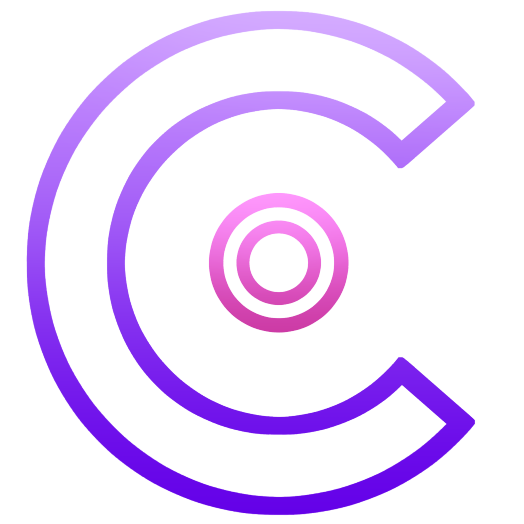Discord Mods 101: How to Make Someone a Mod on Your Server
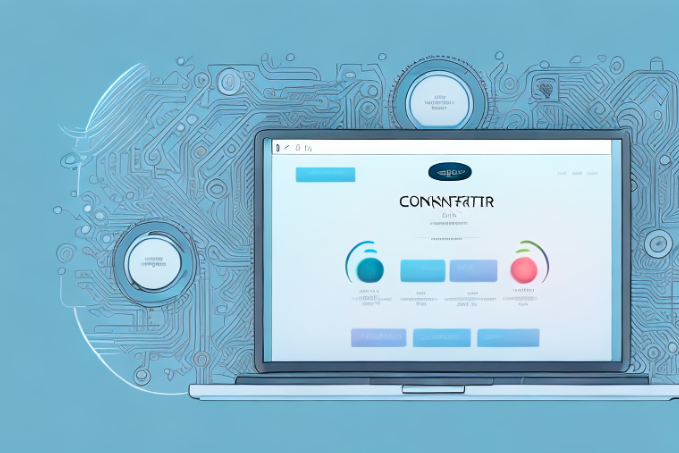
In the world of online gaming and community building, Discord has become the go-to platform for connecting with like-minded individuals. Whether you are running a small private server for you and your friends or managing a large community hub, having effective moderation is essential to maintain a positive and inclusive environment. In this article, we will dive into the world of Discord moderation and explore the steps involved in making someone a mod on your server.
Want to 4x your Discord engagement and get free nitros & steams every week✌?
Defining Mod Roles and Responsibilities
Before you start appointing mods, it is crucial to define their roles and responsibilities and understand how they differ from those of admins. While mods primarily focus on enforcing server rules, resolving conflicts, moderating chat channels, and monitoring user behavior, server owners and community managers have broader responsibilities. They manage the server from behind the scenes, have the ability to create custom roles and text channels, and enlist the help of moderators to maintain server integrity. This distinction highlights the unique and significant control Discord admins hold, emphasizing the importance of selecting experienced and trustworthy individuals for these roles.
With our analytical dashboard, you can clearly define a moderator’s responsibilities and the corresponding KPIs, as well as outline the critical role of owners and CMs in creating custom roles and managing the server settings. We define a moderator’s role in 2 parts: front-end user engagement where we measure how well a mod talks to the general public; back-end ticket support where we measure how well mods answer tickets. All of our new moderators and admins will review and go through the dashboard to understand their responsibilities and how it is being measured.
Over the years, we’ve seen many communities try to replace moderators by relying on members to drive engagement. While this can help, the true value of a moderator lies in their ability to raise the quality of conversations. Most members don’t always know what to talk about—so it’s the moderator’s role to set the tone, spark discussions, and create content that keeps people chatting.
For us, the key KPI when selecting moderators is words per message. If moderators aren’t writing in complete, thoughtful sentences, your members won’t either. Strong communication from moderators sets the standard for the entire community.
Selecting the Right Discord Moderators
Picking the right moderators can make or break your server. You want people who are active, fair, social and aligned with your community values. Here’s what to look for:
- Activity and Engagement
- Consistently participates in chats and events.
- Chat with other members in a high-quality way (vs just saying Hi to other members).
- Qualitatively, you are looking for someone who loves to proactively help others or offer tips voluntarily.
- Has at least 2–3 months of steady activity on the server so that he understands what the community is about.
- You can use our CommunityOne Analytics members tab to filter the potential candidates.
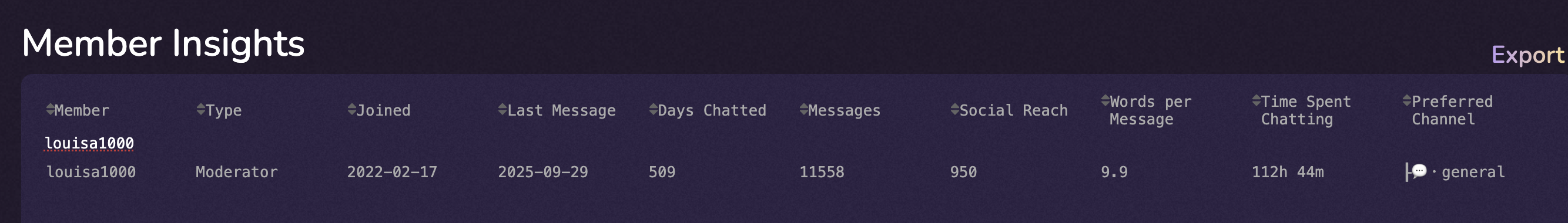
- Maturity and Judgment
- Stays calm under pressure and avoids drama.
- Knows how to de-escalate conflicts without taking sides.
- From a quantitative perspective, mature members tend to talk in longer, more sophisticated sentence structures. This means that their words per message are above 5.
- Understanding of Community Values
- Familiar with all server rules and guidelines.
- Sets a positive example by living the community culture.
- A great example can be the potential mod corrects someone about somethig of the servers.
- Red Flags to Watch For
- Power-seeking or trying to “control” others.
- Enforces rules too strictly without using context or common sense.
- Refuses to take feedback or criticism.
- Has frequent personal conflicts with other members.
Establishing Server Moderation Guidelines
Another crucial step in making someone a mod on your server is establishing clear moderation guidelines, a task often overseen by Discord owners or the community managers. These guidelines will serve as a reference for the mods and provide them with a set of rules to follow, including details about user behavior expectations, consequences for rule violations, and guidelines for handling sensitive topics. Discord admins play a pivotal role in creating custom roles and text channels, enlisting the help of mods, and having the authority to delete messages, which underscores their involvement in setting up these guidelines and their authority in the server. By providing your mods with a well-defined framework, you empower them to make informed decisions and maintain a safe environment.
Adding New Mods to Your Server
Now that you have defined mod roles and established moderation guidelines, it’s time to add new discord mods to your server. Start by identifying individuals who have demonstrated active participation and a commitment to your community, embodying the qualities that make a successful discord mod, such as upholding rules, ensuring decorum, and maintaining a positive environment. Reach out to them and explain the responsibilities and expectations associated with being a discord mod. If they are interested, invite them to join your server moderation team. Once they accept the invitation, you can adjust their permissions within the server settings to grant them mod privileges.
You can also use our data analytics to do the initial filtering for mods candidates. In our member deepdive tab, we create a leaderboard to score how much contribution a member has made to your community by looking at how often they show up, how they talk and how they interact with their users.
Assigning Moderator Permissions
When making someone a Discord mod, it is important to assign them the appropriate permissions to carry out their role effectively. Discord provides a wide range of permissions that can be customized to meet your server’s specific needs. Owners are responsible for creating custom roles and managing the server's settings, including the ability to kick or ban users, manage channels, mute or deafen members, and delete messages. It is important to strike a balance between empowering mods and ensuring they do not abuse their privileges.
We recommend admins to start by granting limited permission to junior mods, including only mute members. Kick/Ban should be preserved for senior mods, or when they go through proper training because a ban could ignite negative sentiment across your members. In addition, you should only give webhook permission on a need-basis to mods to lower the risk of the server being hacked, in case any of the mods click on malicious links. Permissions are super important to safeguard the security of the server. You can read more about how to grant permission if you have some doubt about how to secure your server setup.
How to Make Someone a Mod on Desktop
- Open Server Settings
- Click on your server name in the top-left corner
- Select "Server Settings" from the dropdown menu
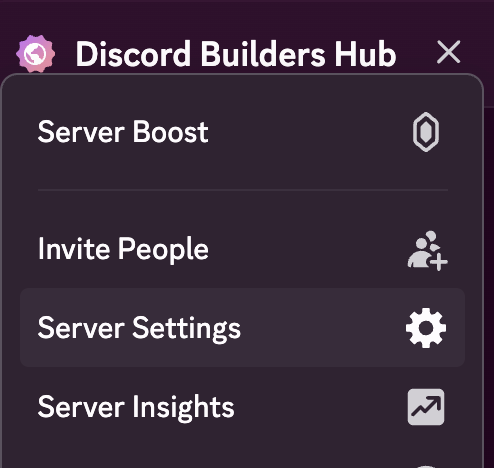
- Access Roles
- Create Mod Roles
- Click the "+" button to create a new role
- Name it "Moderator" or your preferred title
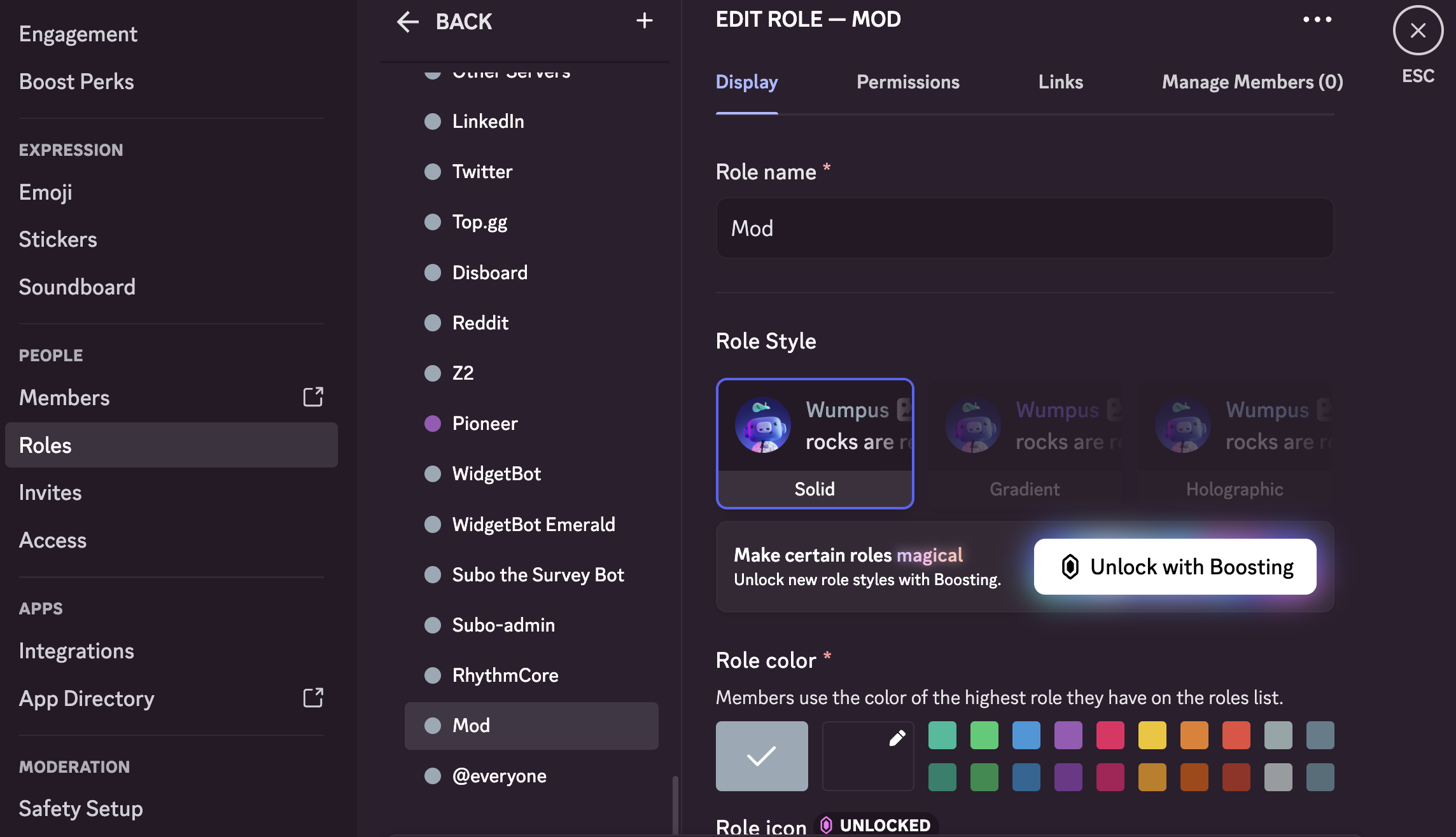
- Configure Permissions and Enable essential permissions:
- Kick Members
- Ban Members
- Manage Messages
- View Audit Log
- Mute Members
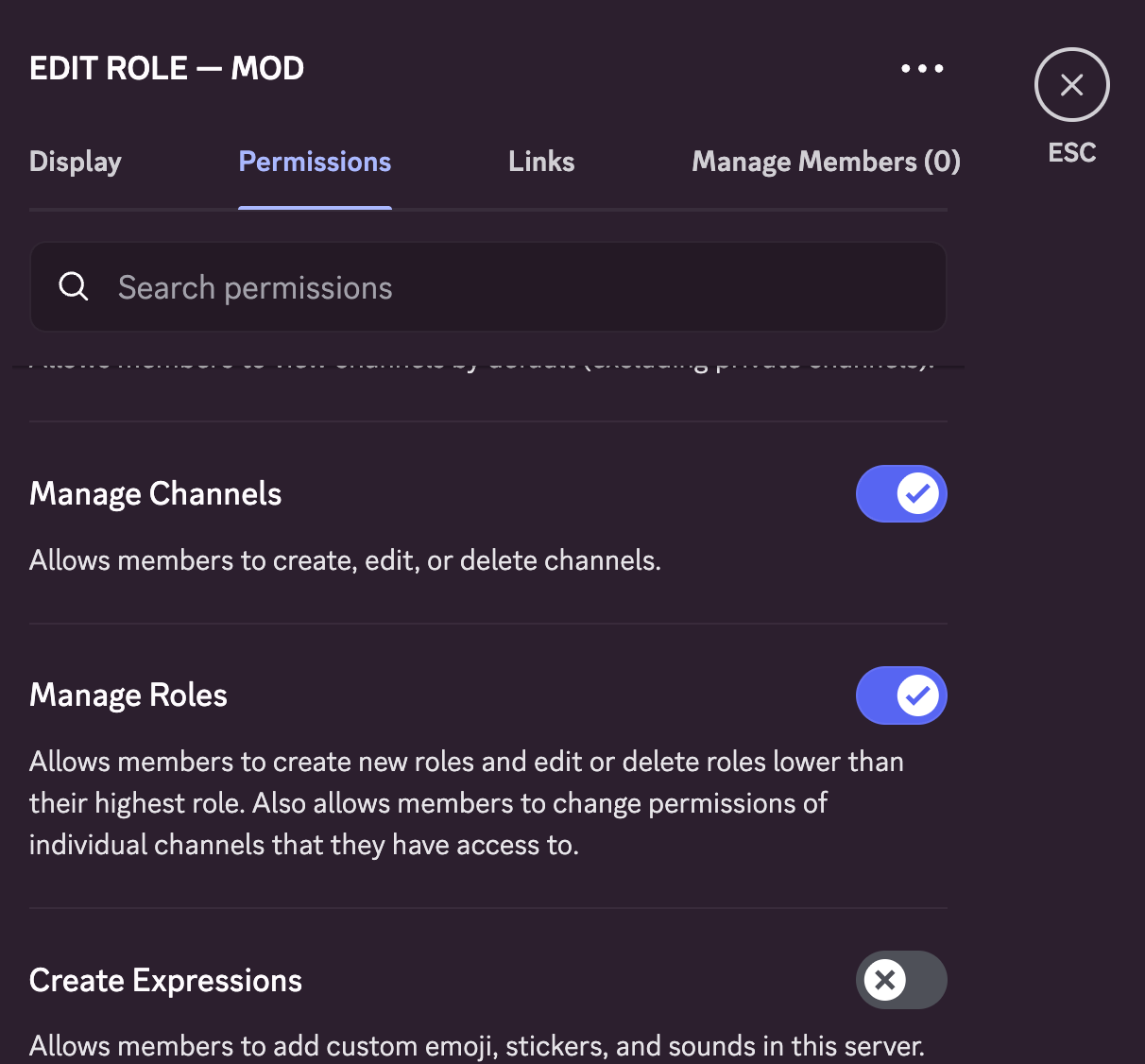
How to Make Someone a Mod on Mobile (iOS/Android)
- Open your Server
- Access server settings
- Tap the three dots ⋮ next to your server name
- Select "Settings"
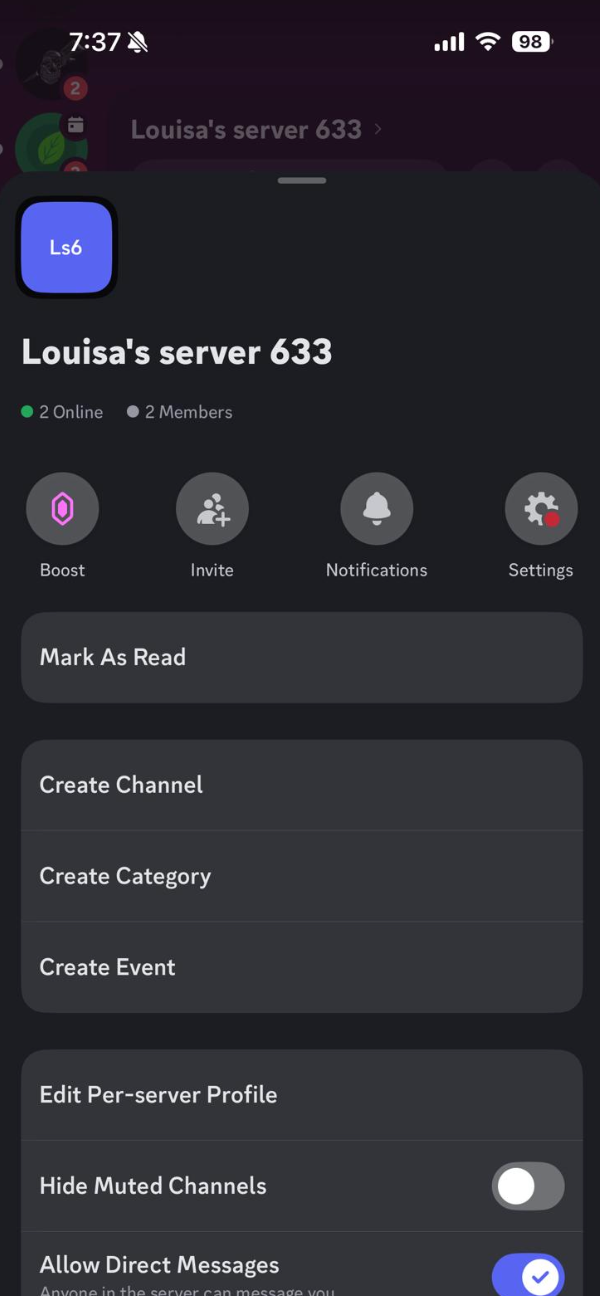
- Navigate to Roles
- Scroll down and tap on "Roles"
- Create Moderator Role
- Tap the "+" icon to create a new role
- Name it "Moderator" or whatever you want
- Click on the Moderator role and then edit permissions
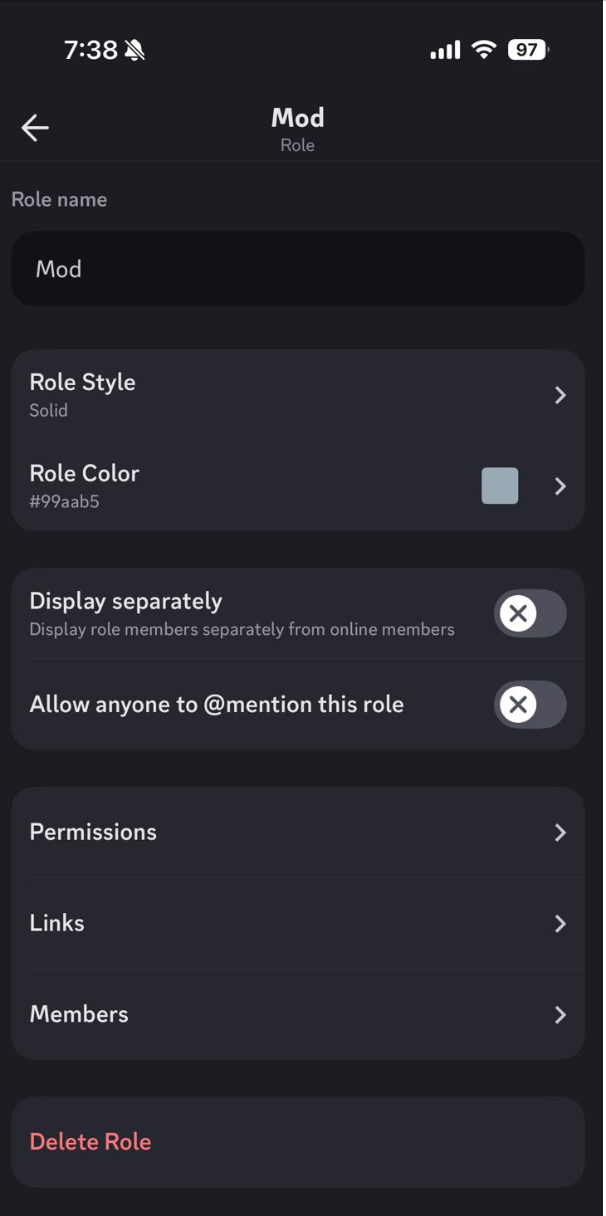
Moderator Training Program
Even the best candidates need guidance. A simple training program ensures consistency and reduces mistakes. Here’s a step-by-step approach:
- Shadowing Period
- New mods observe experienced moderators in action.
- Hold short debrief sessions to explain decisions and best practices.
- The most important takeaway for the new mod is knowing when and how to seek the help he needs.
- Limited Permissions Phase (2 weeks)
- Assign only basic powers like muting or deleting messages.
- Senior mods do daily check-ins to review actions and give feedback, mainly around two aspects:
- What to do when there are malicious actors on the servers
- How to properly engage and start conversations with members
- The most important thing is to teach your new mods how to greet new members. Most new members want something to do in the server, so ensure that you have a list of activities that the mods can guide users to.
- Documentation and Resources
- Provide a moderator handbook with clear references.
- Include:
- Step-by-step guides for common scenarios (tickets, support).
- Templates for warnings, announcements, and conflict resolution.
- Ongoing Support
- Encourage open communication between mods and admins.
- Schedule daily check-ins to keep everyone aligned during the initial stages.
- Use CommunityOne analytics to make sure that mods are talking to a lot of members (percentage of members interacted with) in high quality way (words per messages).
Exploring Different Moderator Commands
To make the most of their moderation roles, mods should familiarize themselves with the various commands available to them. Discord has a rich set of moderation commands that can be used to perform tasks such as muting or kicking users, managing roles, and implementing temporary bans. Taking the time to understand these commands will enable your mods to handle situations efficiently and maintain order within the server.
Managing Users and Dealing With Violations
One of the primary responsibilities of mods is managing users and handling rule violations. Mods should actively monitor chat channels and intervene when necessary. When dealing with violations, it is important to approach each situation with fairness and impartiality. Depending on the severity of the violation, mods can issue warnings, temporary mutes, or escalate to banning if necessary. The goal is to enforce the rules consistently while fostering a sense of accountability within the community.
For the junior mods, you should always train them on how to de-escalate a stressful situation. Typically this involves:
- Acknowledge the issues and then ask to take it to private chat
- If a user refuses to take it private and continues to FUD on the server, the junior mod can temporarily mute or slow-down the users.
- The junior mod should then alert senior staff members about the issue and handle it together.
Removing Mods from Your Server
As your server evolves, there may come a time when you need to remove mods from their position. This can be due to a variety of reasons, such as inactivity, non-compliance with moderation guidelines, or personal conflicts. When removing a mod, it is essential to handle the situation with sensitivity and transparency. Reach out to the mod privately to discuss the concerns and explain your decision. Always strive to maintain open communication and ensure that the decision is in the best interest of your server and its members. Finally, make sure that you have properly removed all permissions, kick/ban users and any access to webhook.
Utilizing AI Bots to Automate Tasks
In addition to human moderation, you can also leverage moderation bots to automate certain tasks and enhance server management. Discord offers a variety of bots that can assist with spam detection, keyword filtering, user verification, and much more. By integrating these bots into your server, you can improve the efficiency of your moderation efforts and ensure a safer and more organized community.
If you don’t have the budget to hire many mods, you can also use our custom bot Communityone as the first line of support. Spark automatically answers members' questions after reading your project information. It engages with new users and allows them to learn more about the projects without these new users feeling intimated. Read more if you want to leverage AI to significantly increase your discord engagement rate.
Tips for Effective Moderation
To wrap up, here are some tips to help you ensure effective moderation on your Discord server:
- Regularly communicate with your mods to address any concerns they may have and provide feedback on their performance.
- Encourage a collaborative atmosphere among your moderation team to foster a sense of camaraderie and teamwork.
- Stay up to date with Discord's community guidelines and best practices to ensure your server remains compliant.
- Seek input from your server members on moderation policies to create a collective sense of ownership and inclusivity.
- Recognize and appreciate the hard work of your mods through personalized messages or occasional rewards.
By following these tips and implementing effective moderation strategies, you can create a vibrant and welcoming community on your Discord server.
Frequently Asked Questions
What permissions should I give to a new Discord moderator?
For new moderators, start small. Basic permissions like Manage Messages, Kick Members, and Mute Members are usually enough at first. As they demonstrate trust and reliability, you can gradually add more sensitive permissions like Ban Members and Manage Roles.
Can I set different levels of moderators in Discord?
Yes. Discord allows you to create a hierarchy of roles, which is perfect for distinguishing between Junior Mods, Regular Mods, and Senior Mods. This setup also helps you build a promotion path where moderators can grow into more responsibility as they gain experience.
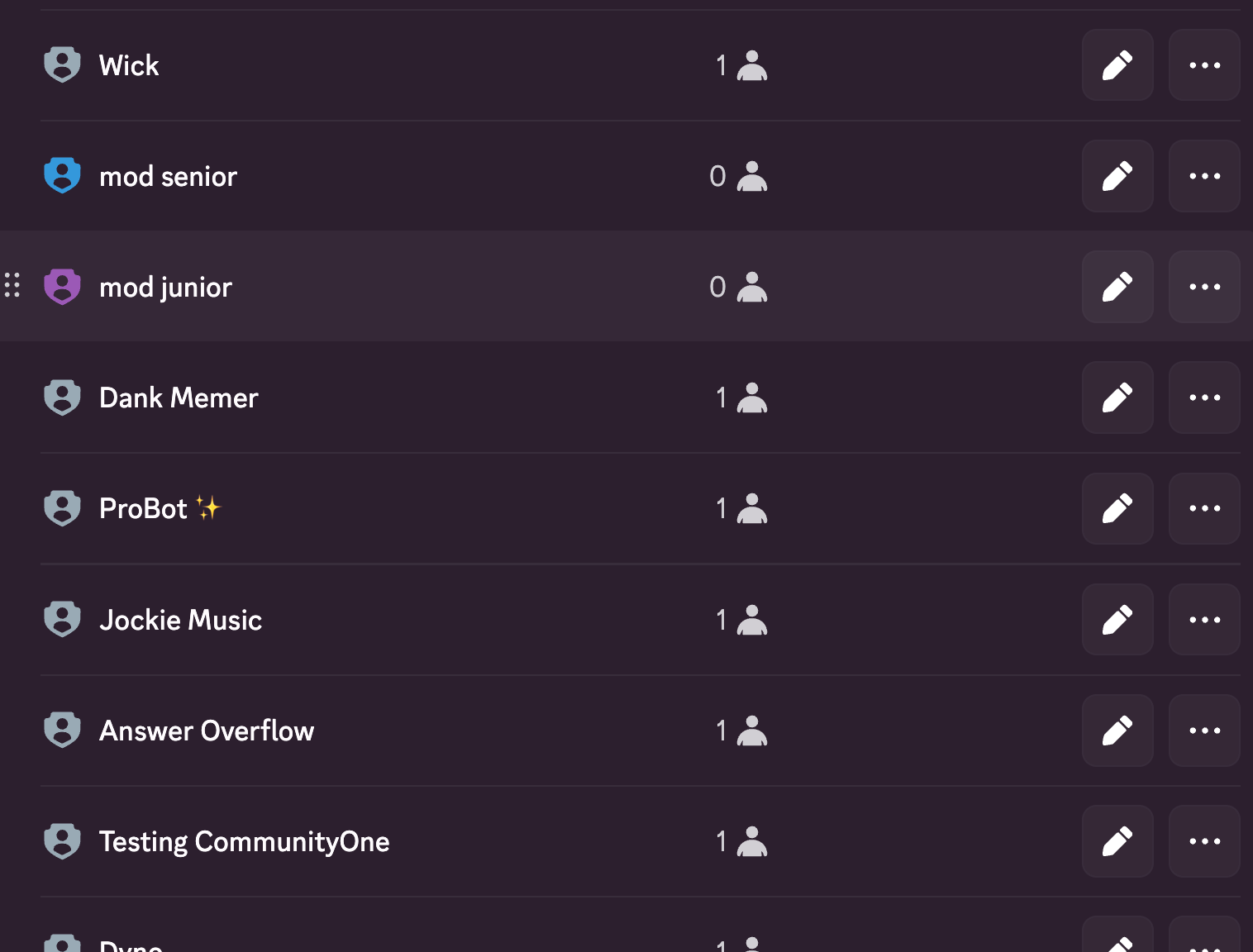
How do I remove someone as a Discord mod if they break the rules?
If you need to remove someone, go to Server Settings → Members, find their profile, and remove the moderator role. To avoid misunderstandings, it’s a good idea to have a documented removal process, outlining what actions lead to demotion and how decisions are communicated.
What’s the difference between a Discord mod and admin?
- Moderators: Handle day-to-day tasks like enforcing rules, warning users, or deleting harmful content.
- Admins: Have full control of the server, including editing server settings, creating/deleting channels, and assigning roles.
Think of moderators as the frontline community managers, while admins oversee the entire server structure.
How many moderators should my Discord server have?
A simple rule of thumb is 1 moderator for every 10-20 active members. You can check the number of daily active members on your server via our Discord analytics. Note that daily active members are NOT related to the size of your community. Smaller communities may need fewer mods, while larger or highly active servers might require more, especially if you want round-the-clock coverage.
Can I make someone a moderator without giving full control?
Absolutely. You can customize permissions per role so that new moderators only have limited powers. This way, you don’t risk them changing critical settings while they’re still learning.
Should I train new moderators?
Yes. Even if someone is active in your community, they may not understand moderation tools or your server rules. A short training session or handbook helps them stay consistent and professional when enforcing rules.
How do I prevent moderator abuse of power?
Set clear boundaries and expectations in writing. Encourage transparency—such as keeping a moderation log channel where actions like bans or kicks are visible to admins. Regular check-ins with your mod team also help keep accountability high.
In conclusion, making someone a mod on your Discord server is an important step towards ensuring a positive and well-managed community. By defining roles, establishing guidelines, and providing the necessary tools, you empower your mods to enforce rules, resolve conflicts, and foster a sense of belonging within your server. Remember to regularly assess and refine your moderation approach to adapt to the evolving needs of your community. With a dedicated moderation team and a clear vision, your Discord server can thrive and become a haven for gamers and enthusiasts alike.
Conclusion
Making someone a moderator isn’t just about assigning a role — it’s about building trust, structure, and community standards. When you define roles, set clear guidelines, and train your mods properly, you not only strengthen your server’s safety but also create a positive environment where members want to interact.
Your mods are the voice and tone of your community — choose them wisely, support them consistently, and reward them fairly. With a solid moderation framework in place, your Discord server will be better equipped to grow, stay healthy, and thrive.
Want help building your moderation system, selecting the right candidates, or writing your mod training materials? I’d be happy to help you with that next.