How to Set Up a ChatGPT Discord Bot To Skyrocket You Members
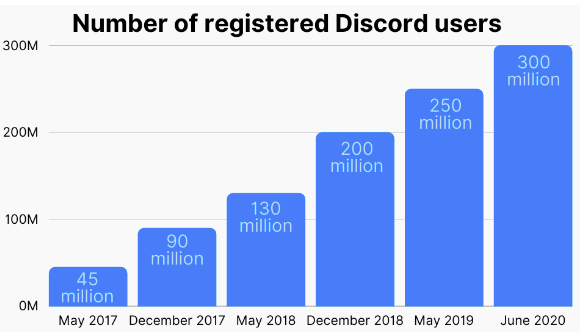
In today's digital age, Discord has become a popular platform for communities to connect and engage with each other. To take full advantage of this platform and enhance the overall experience for your community members, setting up a ChatGPT Discord bot can be a game-changer. With its advanced AI capabilities, a ChatGPT Discord bot can provide engaging conversations and keep your members coming back for more. In this article, we will walk you through the process of configuring and maximizing the potential of your ChatGPT Discord bot to skyrocket your members.
List of top ChatGPT-powered Discord bots in 2023
In our previous articles, we’ve listed down some of the most popular chatGPT-powered Discord bots right now. Here is a quick recap:
- Clyde: Discord's AI chat integration, designed to enhance the user experience in servers. This innovative function gives users an opportunity to discover fresh knowledge, from trivia to humor. It also supports interactive quiz games and suggests tailored choices like film recommendations or nearby dining spots. Moreover, with Clyde, users can convey their feelings using GIFs, memes, and emojis.
- Smartcord AI: Smartcord AI boosts server activity by handling diverse threaded discussions and provides voice chat. Users can create and modify images with the bot, tailor its features, and use it in various languages like French, English, and Spanish. It also serves as an advertising tool in discussions and image creation.
- Communityone Spark: Communityone Spark reads server info like websites, gitbook, whitepaper, and YouTube contents to answer members' queries. Unlike Clyde or SmartCord AI, Spark mainly addresses questions about your projects but retains general ChatGPT knowledge. You can give Spark custom instructions to enhance user experience. For instance, if you're a YouTube creator, you can guide Spark on which videos to recommend.
Configure Your ChatGPT Bot for Maximum Engagement
When it comes to setting up your ChatGPT Discord bot, customization is key. By tailoring the bot to fit the tone and style of your community, you can create a more immersive and personalized experience. Depending on the bots, you may start by defining the bot's personality and language style to align with your community's preferences. This personal touch will make the bot feel more natural and relatable to your members. Communityone Spark will launch the feature of custom prompt in the upcoming months.
One way to customize your ChatGPT bot is by giving it a unique name and avatar that reflects your community's identity. Consider using symbols, colors, or images that are associated with your server's theme or interests. This visual representation will help users feel a stronger connection with the bot and encourage them to engage more actively.
Additionally, you can enhance the bot's engagement by incorporating relevant and interesting information into its responses. For example, if your community revolves around a specific topic, such as gaming or art, you can program the bot to provide fun facts, tips, or recommendations related to that topic. This will not only entertain your members but also make the bot a valuable source of knowledge and entertainment. Depending on the ChatGPT bot that you use, you can integrate it with your website or whitepaper, such as the one provided by Spark.
Another crucial aspect of configuration is setting up clear guidelines and rules for the bot's behavior. It's important to ensure that the bot's interactions align with your community's values and standards. Having guidelines in place will help maintain a positive and respectful environment, fostering healthy conversations within your server. You can read the developer documentation to see how moderations work for different ChatGPT bot. For Communityone Spark, we spend a lot of time working on reducing hallucination around specific details, such as date, time and numbers. In addition, because Spark works with a lot of web3 communities, we also include time/date into Spark so that it can remind members when an event is about to happen.
In addition to guidelines, consider creating a welcome message that the bot can automatically send to new members when they join the server. This message can introduce the bot, provide information about its capabilities, and offer guidance on how to interact with it effectively. A well-crafted welcome message will set the tone for the bot's engagement and help users understand its purpose and functionality.
Furthermore, you can improve the bot's engagement by regularly updating its responses and expanding its knowledge base. This can be done by monitoring user interactions and feedback, and incorporating new information or trends into the bot's database. By staying up-to-date and relevant, the bot will continue to provide valuable and engaging conversations for your community. Here are some of the basic info every bot should know about your projects:
- What is your project about?
- What are your official social links?
- Who are the team members?
- Where is your team based?
- What are the official ways to get help?
Remember, configuring your ChatGPT bot for maximum engagement is an ongoing process. Continuously evaluate its performance, gather feedback from your community, and make adjustments as needed. With the right customization and attention to detail, your bot can become an indispensable part of your Discord server, fostering connections and enhancing the overall user experience.
SparkAi: The Leading ChatGPT Bot For Discord
With numerous ChatGPT Discord bots available, it's essential to choose one that suits your community's needs. One of the leading options in the market is SparkAI. Powered by advanced AI algorithms, SparkAI offers a range of features to enhance your Discord server. SparkAI automatically reads your community information, ranging from gitbook to youtube video and answers members questions automatically. Features for Spark include:
- Reading unlimited length of documents,
- Allowing you to add persistent knowledge so that your own Spark will always remember information about your community no matter what
- Customize instructions. For example, if you are a web3 community that are looking to launch a new collection of NFT, you can instruct Spark to mention upcoming sales. Spark will gauge user interests and only mention it when the user shows some intent.
SparkAI is designed to help you with community engagement. These engaging activities will not only entertain your members but also encourage them to actively participate and connect with each other. SparkAI's versatility and user-friendly interface make it an excellent choice for boosting member engagement in your Discord community.
Maximize Your ChatGPT Bot’s Potential to Skyrocket Your Members
Simply setting up a ChatGPT Discord bot is not enough to skyrocket your member count. Maximizing its potential requires consistent effort and strategic planning. Here are a few tactics to help you achieve this:
- Regular Updates: Keep your bot up to date by incorporating new contents and improvements based on member feedback. Staying ahead of the curve and offering fresh experiences will create a sense of anticipation and excitement among your community members.
- Integration with Community Events: Integrate your bot with community events, such as contests or giveaways. By using the bot to facilitate and manage these events, you can encourage participation and increase member engagement. One of the best examples is to allow users to ask your ChatGPT bots how they can get a giveaway or when a contest starts/over.
- Gamification: Implement gamification elements within your server using the ChatGPT bot. Create leaderboards, badges, and rewards for active members to incentivize participation and create a sense of friendly competition.
Leverage ChatGPT to Increase Your Member Retention
Member retention is a key aspect of building a thriving community on Discord. While attracting new members is important, maintaining and nurturing existing ones is equally vital. Here's how you can leverage ChatGPT to increase member retention:
- Personalized Greetings: Use the ChatGPT bot to greet new members with a personalized message. This warm welcome will make newcomers feel valued and encourage them to engage more actively with the community. Spark automatically creates a private channel with the new users where they can ask Spark anything they want about the project without feeling intimidated in a big server.
- Tailored Recommendations: Implement a recommendation system using the bot to suggest relevant channels or topics of interest to individual members. This personalization will create a sense of belonging and increase member satisfaction.
- Engaging Conversations: Encourage members to interact with the ChatGPT bot by organizing storytelling sessions or role-playing events. These activities create memorable experiences and foster a sense of community among your members. Some great examples of bots with great story-teling abilities include character.AI and our sister product QuestGPT, which allows you to play DnD with a ChatGPT powered game master based on your own community's lore.
Personalize Your ChatGPT Bot for Best Results
While the default settings of the ChatGPT bot are a good starting point, personalization is crucial for optimal results. Experiment with the bot's responses and adjust its behavior based on member feedback. Monitor chat logs and analyze interactions to refine the bot's conversational skills over time. This iterative process will result in a more refined and engaging bot that better caters to your community's preferences.
Furthermore, regularly update the bot's knowledge base to include relevant information and references specific to your community's interests. This will make the bot a valuable source of information and enhance its overall utility.
Promote Your Discord Server with ChatGPT
A ChatGPT bot can be a powerful tool to promote your Discord server and attract new members. With its ability to provide engaging conversations and customized experiences, the bot becomes a unique selling point for your community. Make sure to highlight your bot's features and benefits in your server's promotional material and leverage social media platforms to reach a wider audience.
Additionally, consider collaborating with other Discord communities to cross-promote and tap into new member pools. By showcasing how your ChatGPT bot can enrich the experience for various communities, you can significantly boost your member count and establish yourself as a prominent presence on Discord.
No coding experience? You can also choose to fine-tune our own SparkAI with your custom messages and community logos to make it truly yours with zero technical knowledge.
Conclusion
Setting up a ChatGPT Discord bot can revolutionize your community's experience and drive member engagement to new heights. By customizing the bot, leveraging its capabilities, and continuously evolving its functionality, you'll establish a vibrant and thriving Discord community. Use the strategies outlined in this article to maximize the potential of your ChatGPT bot and watch your member count skyrocket.
