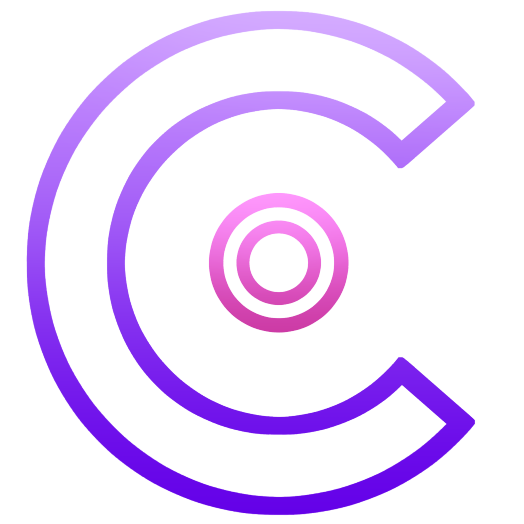Top Discord Level Bots for Your Server in 2025 [Comprehensive Guide]
![Top Discord Level Bots for Your Server in 2025 [Comprehensive Guide]](/content/images/size/w2000/2025/04/Screenshot-2025-04-16-at-12.19.02-AM.png)
PS: For a comprehensive overview of all Discord bot categories, check out our complete Discord bots guide.
If you're searching for the best discord level bots - you’ve likely encountered Mee6, which is also a generic multi-function bot. It’s popular, widely used, and often the first stop for new community managers. But does popularity equal performance? Is Mee6 truly the best Discord level bot for driving deep, meaningful engagement?
This guide dives into Discord bot leveling systems. We’ll look at how Mee6 works (often referred to as Mee6 leveling in many communities), why it might not be the ultimate solution, and explore alternatives – including CommunityOne's Hype Engine – that could be the best Discord leveling bot for your community's specific goals.
Want to 4x your Discord engagement and get free nitros & steams every week✌?
What are Discord Level Bots and Why Seek the Best?
Leveling bots track user activity (usually messages) and assign ranks or levels based on participation. A truly effective, or "best," system aims to:
- Encourage daily interaction and community bonding between members. This means that people are talking to each other about something BECAUSE of the leveling system.
- Foster genuine conversations, not just message spam.
- Align engagement with your community's purpose (e.g., gaming, support, brand discussion). For example, if your Discord server has a lot of activities but none related to your community, that is not good behavior.
Finding the best Discord leveling bot means finding one that achieves these goals efficiently.
Mee6: The Common Starting Point For Discord Levelling
Mee6's system is simple:
- XP: Users get 15-25 XP per minute for active messaging.
- Cooldown: XP is awarded only once per minute to prevent spam.
- Levels: Automatic level-ups occur as XP accumulates.
- Commands: A range of commands, including premium options for customization and sometimes even music management, are available to tailor the experience.
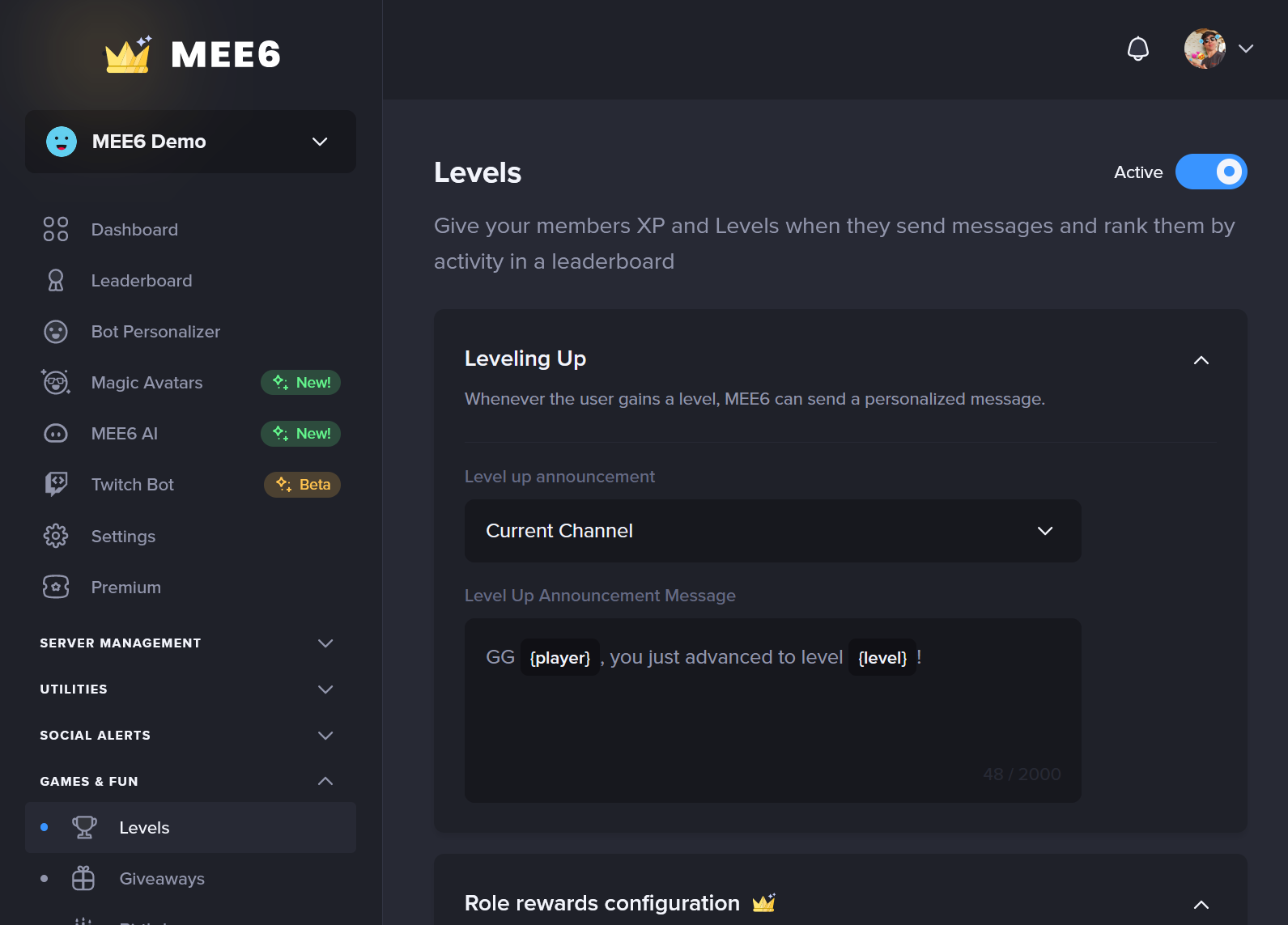
Why Mee6 Might Not Be the Best Leveling Bot Discord Ecosystem Offers:
While easy to set up, Mee6 has drawbacks if you're aiming for top-tier engagement:
- Passive Tracking: It mainly counts messages, not quality. Users can spam or have shallow chats to gain levels.
- Lack of Motivation: Levels often lack tangible rewards unless admins manually configure them. In some Discord, the community managers will set up different rewards based on their roles. While this structure encourages members to reach a certain level, it can not sustain members' interest over the long term After they get the special roles. In addition, having too many existing members with rewarded roles discourages new members from trying.
- Intrusive & Mandatory: Level-up messages can disrupt chats, and users can't opt out, frustrating those who dislike public tracking.
Mee6 quantifies activity, but it doesn't inherently motivate quality interaction. For that, you need a more sophisticated approach. If you're considering Mee6 alternatives, you might find that other bots offer better premium features and additional commands that enhance user experiences beyond simple leveling metrics.
What Defines the Best Discord Leveling Bot?
To find the truly "best," consider these design principles:
- Proactive Engagement: Encourages users to want to participate (think FOMO) by seeing other people actively playing.
- Community Interaction: Promotes member-to-member conversations.
- Topic Relevance: Guides users towards your server's core themes.
- Non-Intrusive: Celebrates achievements without interrupting the flow.
- Opt-In Participation: Ensures users genuinely want to engage.
- Clear Rewards: Meaningful milestones motivate continued effort.
- Dynamic Economy: Allows points/XP to be spent, preventing stagnation.
- Regular Resets: Keeps leaderboards fresh and competition fair.
- Customization: Offers a high degree of customization so administrators can tailor overall system behavior to their unique community needs.
Top Discord Level Bots Comparison Overview
| Bot | Leveling Approach | Economy & Rewards | Pros | Cons / Limitations |
|---|---|---|---|---|
| Mee6 | Chat-based XP (15–25 XP/min, 1‑min cooldown) | Premium customization & music commands | Easy to set up; widely known; configurable dashboard | Counts messages, not quality; limited intrinsic motivation; intrusive level-up messages |
| CommunityOne Hype Engine | AI-generated quests; task-based leveling | Points spent on real or virtual rewards | Encourages deeper engagement; built-in analytics & AI; customizable quests | Newer system; still gaining traction |
| Tatsu | Chat-based XP plus reputation system | Dual currencies (global & server points); shops & 2 k+ items | Robust economy; Tatsugotchi pet game; free level-up roles | More complex setup; heavier resource usage |
| Arcane | Chat-based XP with anti-spam (1 message/min) | No built-in economy | Free unlimited role rewards & web leaderboard; moderation and logging tools; customizable XP rates & blacklists | Lacks an economy; fewer “fun” extras |
| Dank Memer | Not a leveling bot; focuses on currency & minigames | Global coins, items & gambling | Highly popular (9 M+ servers); meme generation & entertainment | No XP/level system; economy can cause drama |
| OwO Bot | RPG-style leveling for pets; not user ranks | Cowoncy currency; animal catching & battles | Collectible animals; guilds & leaderboards; mini-games & puzzles | Doesn’t level Discord members; complex command set |
Top Mee6 Alternatives: Contenders for the Best Discord Level Bots Title
CommunityOne Hype Engine – AI-Powered Quests and Rewards
CommunityOne Hype Engine is a newer contender that puts a creative spin on leveling: instead of passively gaining XP from chatting, members get personalized daily quests and challenges. It’s essentially a “smart quest system” to boost engagement.
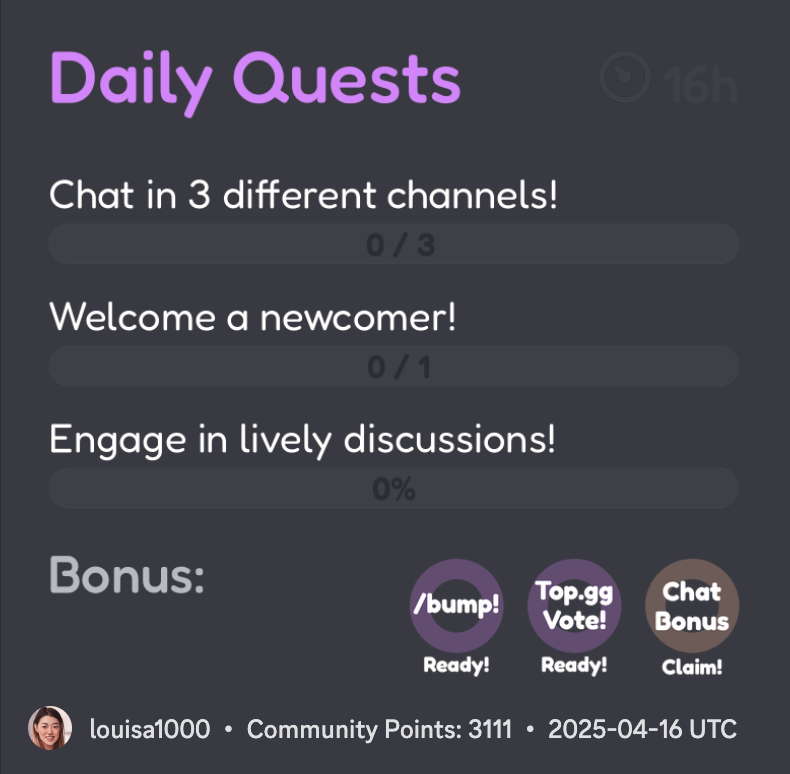
CommunityOne Key Features:
- AI-Generated Quests: Unlike traditional leveling bots, Hype Engine automatically creates daily tasks (e.g. “Reply with your best meme”, “Chat in 3 different channels”) tailored to the community. Members earn Community Points for completing these quests. This injects fun missions into the server routine, turning engagement into a game.
- Leveling and Leaderboards: As users complete quests, they rack up points (akin to XP). CommunityOne tracks progress and provides leaderboards and achievements to showcase top contributors. This fuels friendly competition beyond just message count.
- CommunityOne’s item shop allows servers to offer real and virtual rewards (e.g. Discord Nitro raffles, game keys) in exchange for points. This external economy incentivizes continued activity.
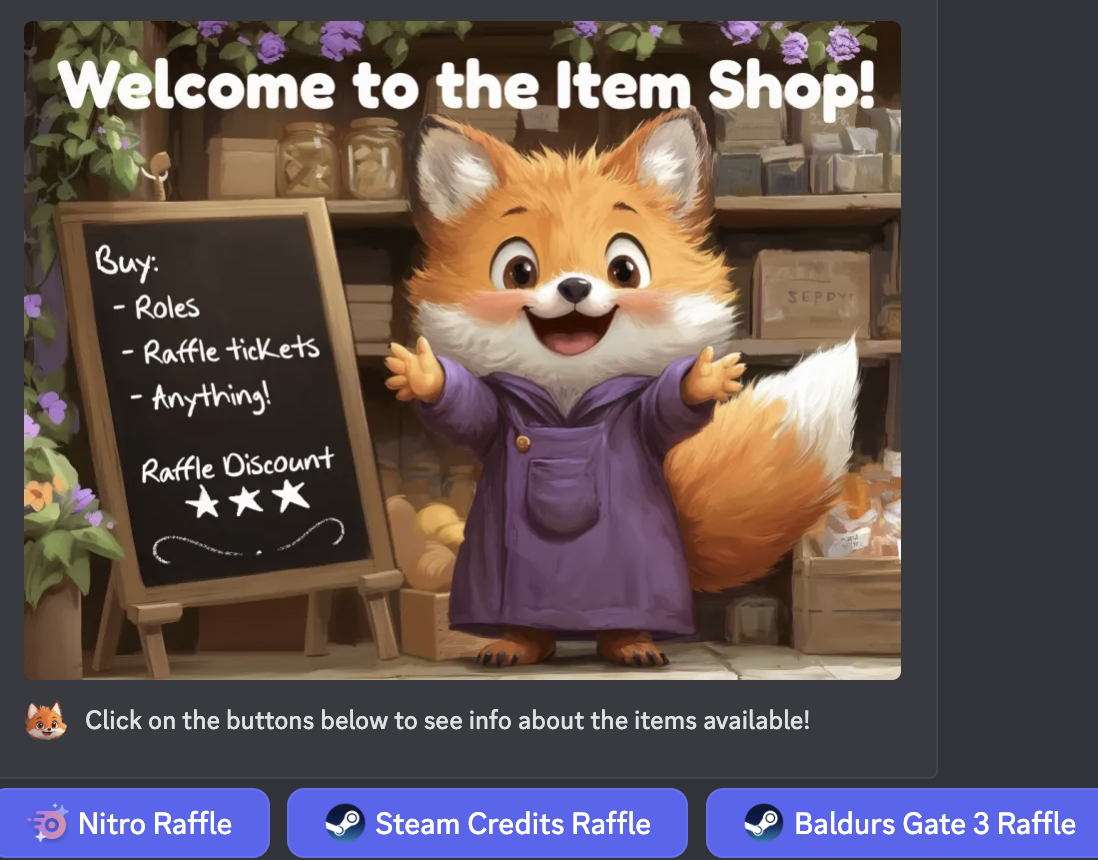
- Analytics and AI: CommunityOne pairs the Hype Engine with an advanced analytics dashboard and an AI Q&A assistant (Spark). The analytics help admins understand engagement patterns, and the AI assistant can answer member questions. These are extra features beyond leveling/economy but integrated to create a smarter community bot.
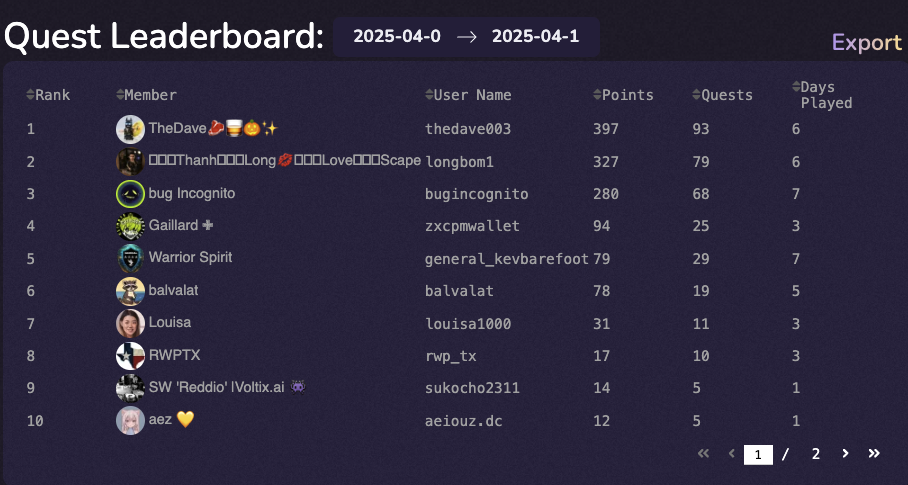
- Customization: Setup is done via a web dashboard. Admins can tailor quest types to suit their community’s interests (gaming, learning, etc.) The system is largely automated, reducing the manual effort to keep members engaged.
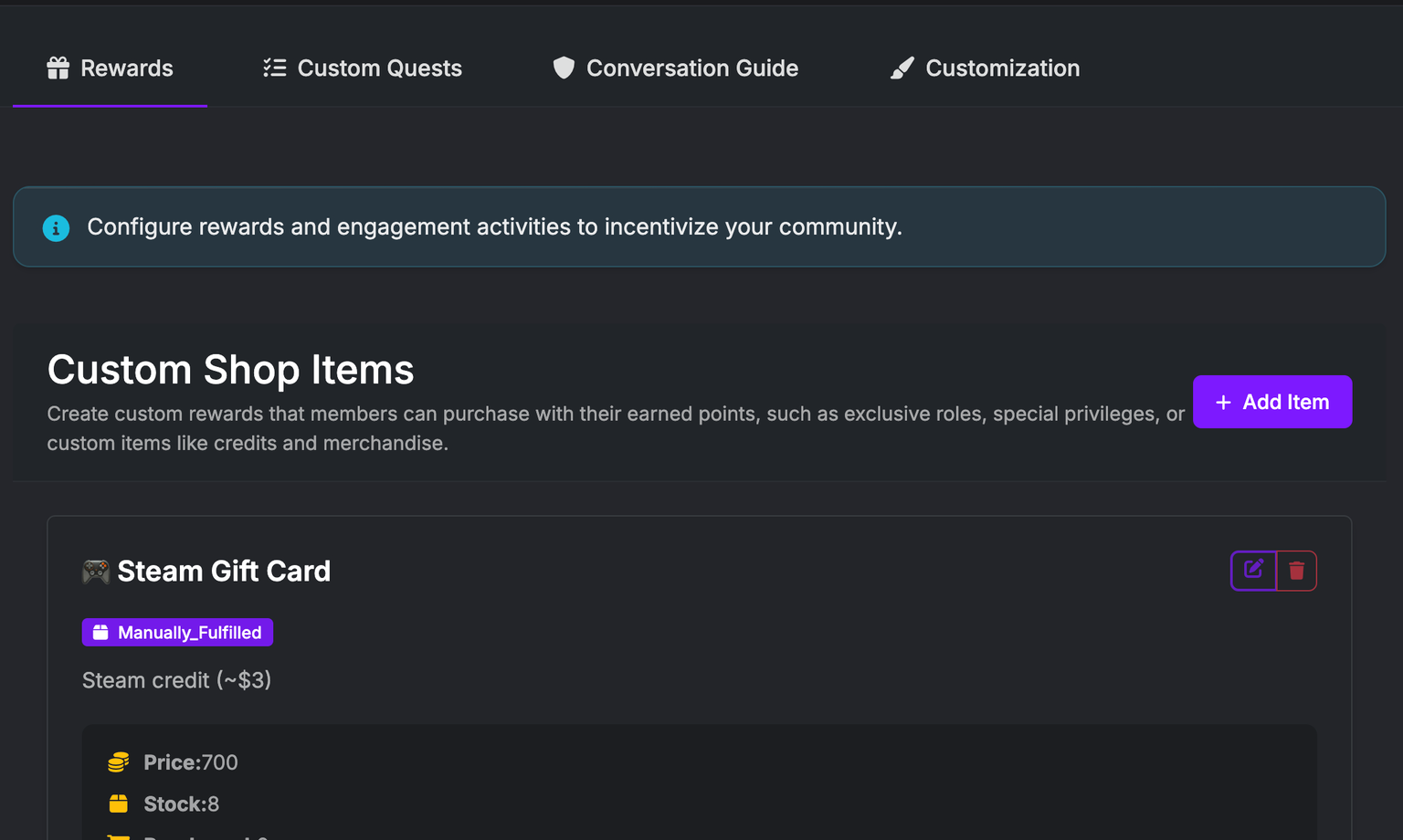
- Use Cases: Ideal for servers that struggle with inactivity – the quest system “gives people a reason to chat” daily. Because it’s relatively new, it’s gaining traction but has a growing fan base for its novel approach.
Why CommunityOne is great at Levelling
CommunityOne Hype Engine shifts the paradigm from passive leveling to interactive engagement. By completing quests, members feel more involved, and the promise of tangible rewards (like Nitro and Steam game keys) adds extrinsic motivation. In summary, it’s like a mini battle pass for Discord activity, using AI to keep things fresh.
Setting Up CommunityOne on Your Discord
Step 1: Invite CommunityOne
- Go to the official CommunityOne website or the Discord App Directory.
- Authorize with your Discord account and select your server.
- Confirm the permissions (The bot usually needs message read/write, manage channels, and manage server permissions).
Step 2: Assign Bot Role & Permissions
- In Server Settings → Roles, move the CommunityOne role above the roles it will manage.
- Limit unnecessary permissions — avoid giving full Administrator unless required.
- Ensure it has access to:
- Read/Send Messages in engagement channels.
- Manage Roles (for quest rewards).
- Manage Channel (for bot analytics)
Step 3: Activate the Hype Engine (Gamified Engagement)
- Go to Hype Engine and make sure that it is toggled on.
- Create custom quests (optional):
- Trivia, polls, or community-specific challenges.
- Check out your website
- Configure rewards (optional):
- Special roles (e.g., “OG”).
- Special merch
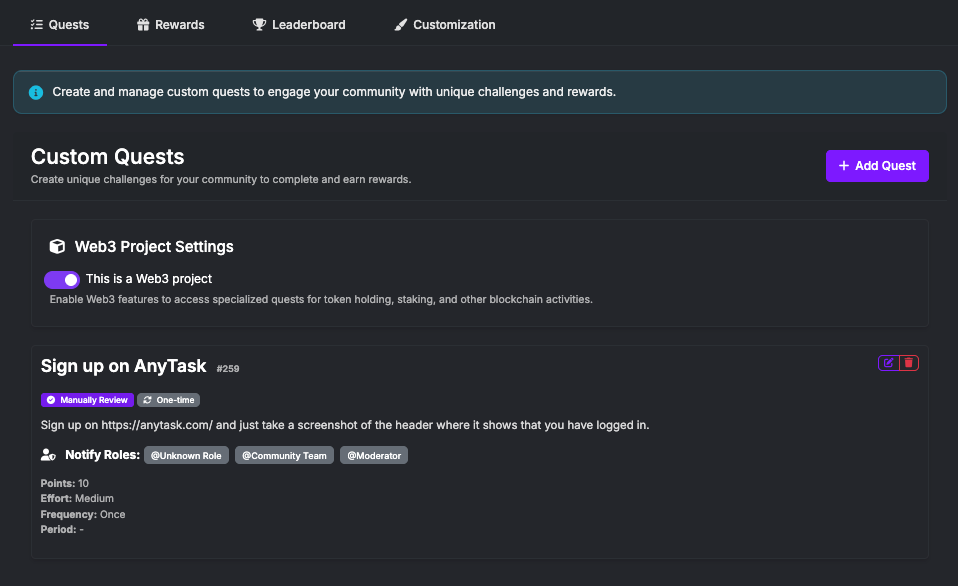
Tatsu – Leveling, Pets, and a Global Economy
Tatsu is a veteran bot that offers a rich blend of leveling, economy, and even virtual pets. It’s used on over 1.4 million servers and is known for its Tatsugotchi pet simulator and customizable profile system.
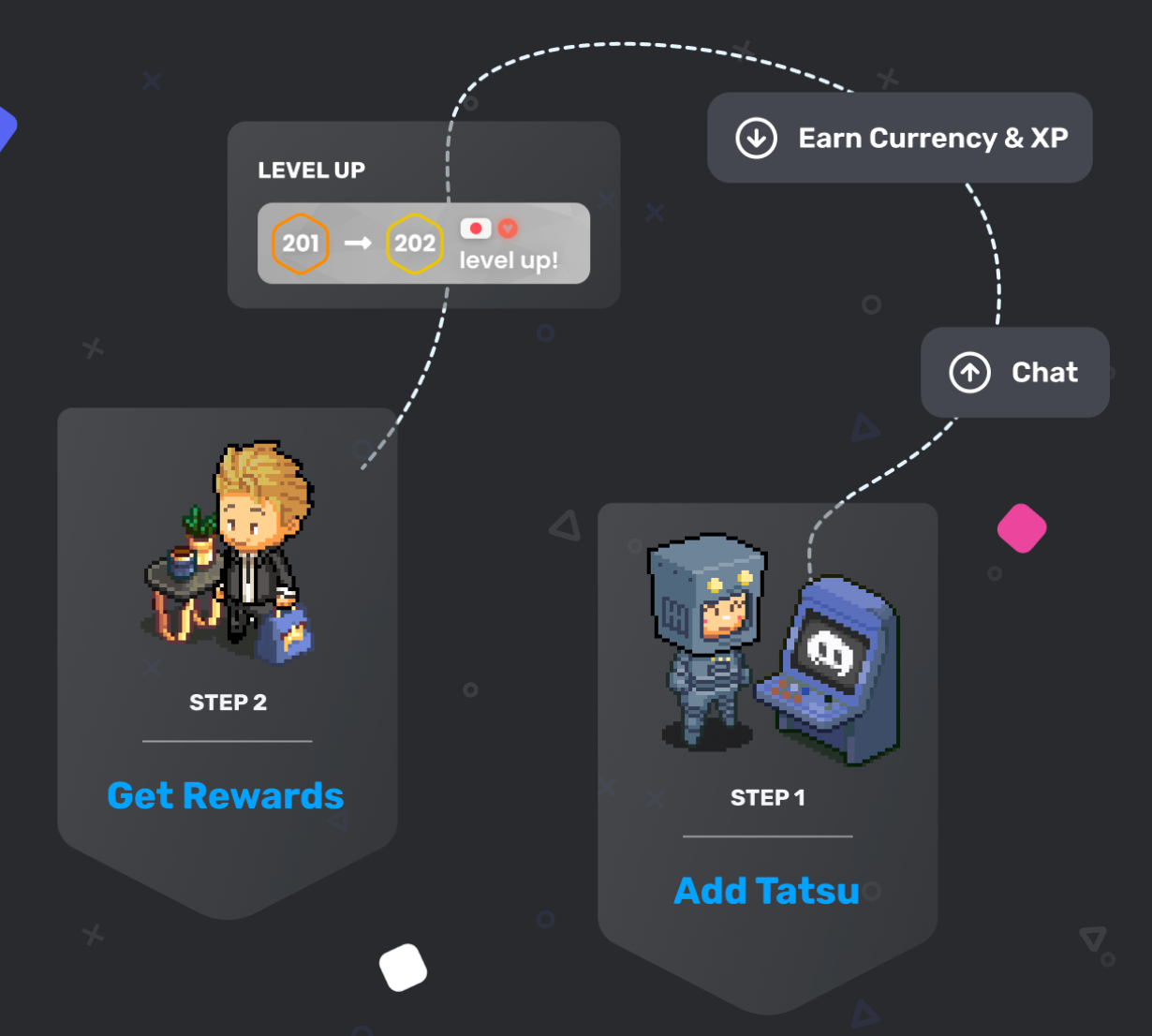
- Leveling and Reputation: Tatsu provides chat-based XP leveling similar to MEE6. Users earn XP by chatting and can use commands like t!rank to see their level. It also has a reputation system where users can upvote each other (e.g. give “rep” points daily), adding a social layer to leveling.
- Dual Currency System: Tatsu stands out with a global economy. Users earn credits (a global currency shared across any server with Tatsu) and server points (a separate currency unique to each server) just by being active. This means chatting in any Tatsu-enabled server grants you credits that you can spend anywhere, and points that you spend in the specific server.
- Interactive Shops and Items: Tatsu’s economy is highly developed. There’s a global item store with over 2,000 items – including collectible pets, house furniture, profile backgrounds, and badges – updated bi-weekly. Users can buy and equip these to customize their profile and virtual house. In addition, server admins can create a server shop to sell custom roles or badges for server points. This allows communities to offer local perks (like VIP role access) while members also participate in a broader economy.
- Tatsugotchi (Virtual Pets & Housing): One of Tatsu’s most beloved features is Tatsugotchi – a full pet-raising game within Discord. Members can collect over 100 cute pets, feed and play with them, and even build houses and daycares to show them off. The pets have stats and can be nurtured; the housing system lets users design a virtual room with furniture for their pets. All of this happens through Discord commands and interactive menus, effectively turning your server into a casual Tamagotchi-like game. It’s “Discord’s best pet simulator” as the official site touts.
- Customization and Community: Tatsu offers profile cards that display a user’s level, rep, title, and equipped items. Users love comparing profiles and houses, which drives engagement. Server admins appreciate that level-up role rewards are free (in contrast to MEE6’s paywalled feature, Tatsu allows unlimited level roles).
- Use Cases: Tatsu fits well in anime, gaming, and social communities where long-term casual gamification is desired. Users stick around to grind credits, get rare pets, or complete their furniture collection. It essentially adds a light RPG on top of Discord.
Why Tatsu is great at Levelling
Tatsu managed to create a community-driven economy. The global credits give users an incentive to join other Tatsu servers (their currency travels with them), and the wealth of collectibles keeps people invested. It’s both a leveling bot and a game. This breadth of features does make it a bit complex for newcomers, but its longevity and frequent content updates have earned it a dedicated following.
Setting Up Tatsu on Your Discord
Step 1: Invite Tatsu to Your Server
- Visit the official Tatsu website or the Discord App Directory.
- Click Invite Tatsu.
Step 2: Assign Bot Role & Permissions
- Go to Server Settings → Roles.
- Move Tatsu’s role above any roles it needs to manage (for rank rewards).
- Make sure Tatsu has:
- Read Messages / Send Messages (in channels you want it active in).
- Manage Roles (for level-up rewards).
- Embed Links & Attach Files (for sending rich messages).
- Add Reactions (for polls and games).
- ❌ Avoid giving Administrator unless absolutely necessary.
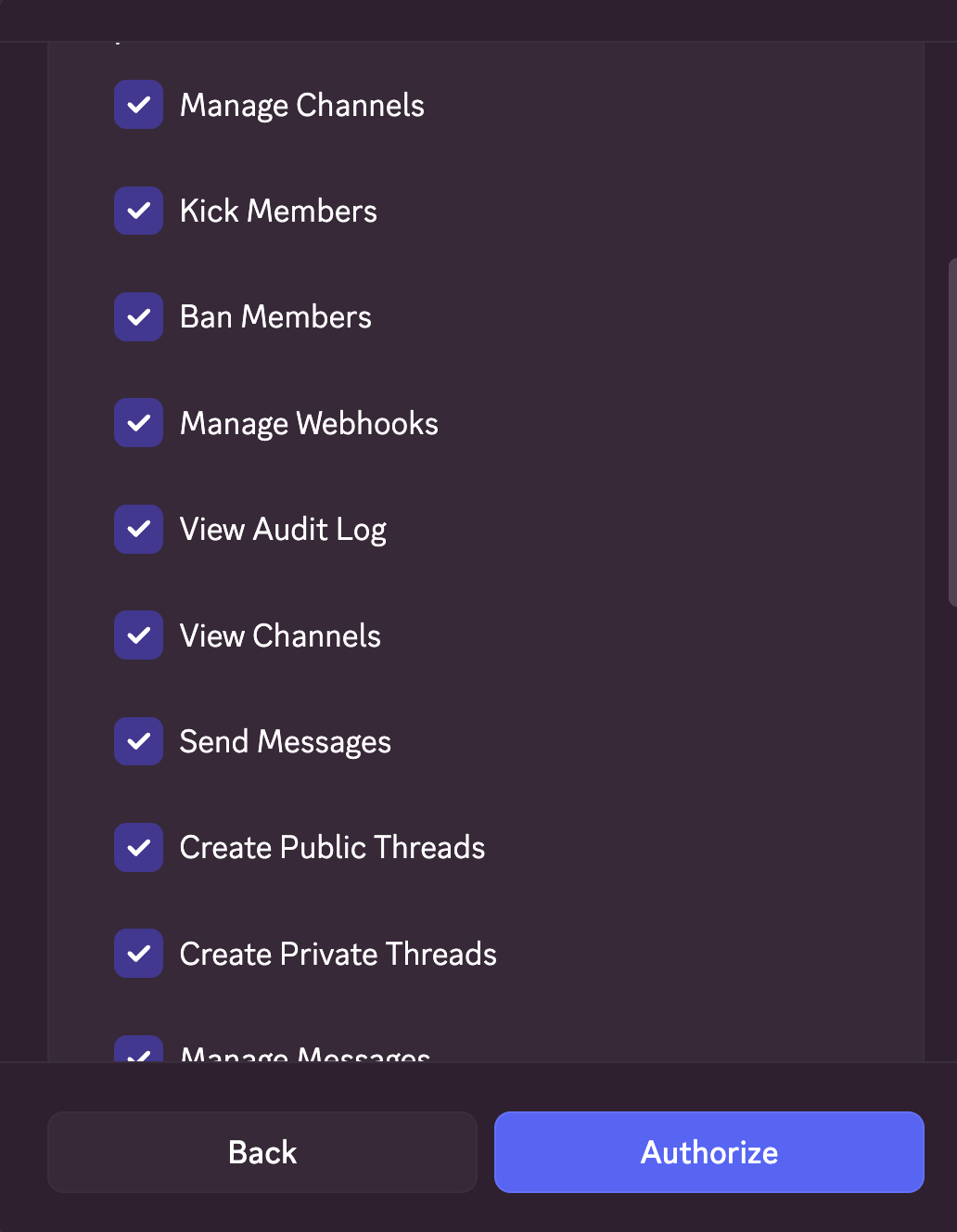
Step 3: Enable Levelling & XP System
- Visit the Tatsu Dashboard.
- Navigate to Modules => Rewards & Economy:
- Under score & points → specify how often and how many points members can get per message.
- Under rewards store -> setup custom roles and other items for members to purchase
- Under levelled roles -> setup automatic roles that members get when they achieve the level
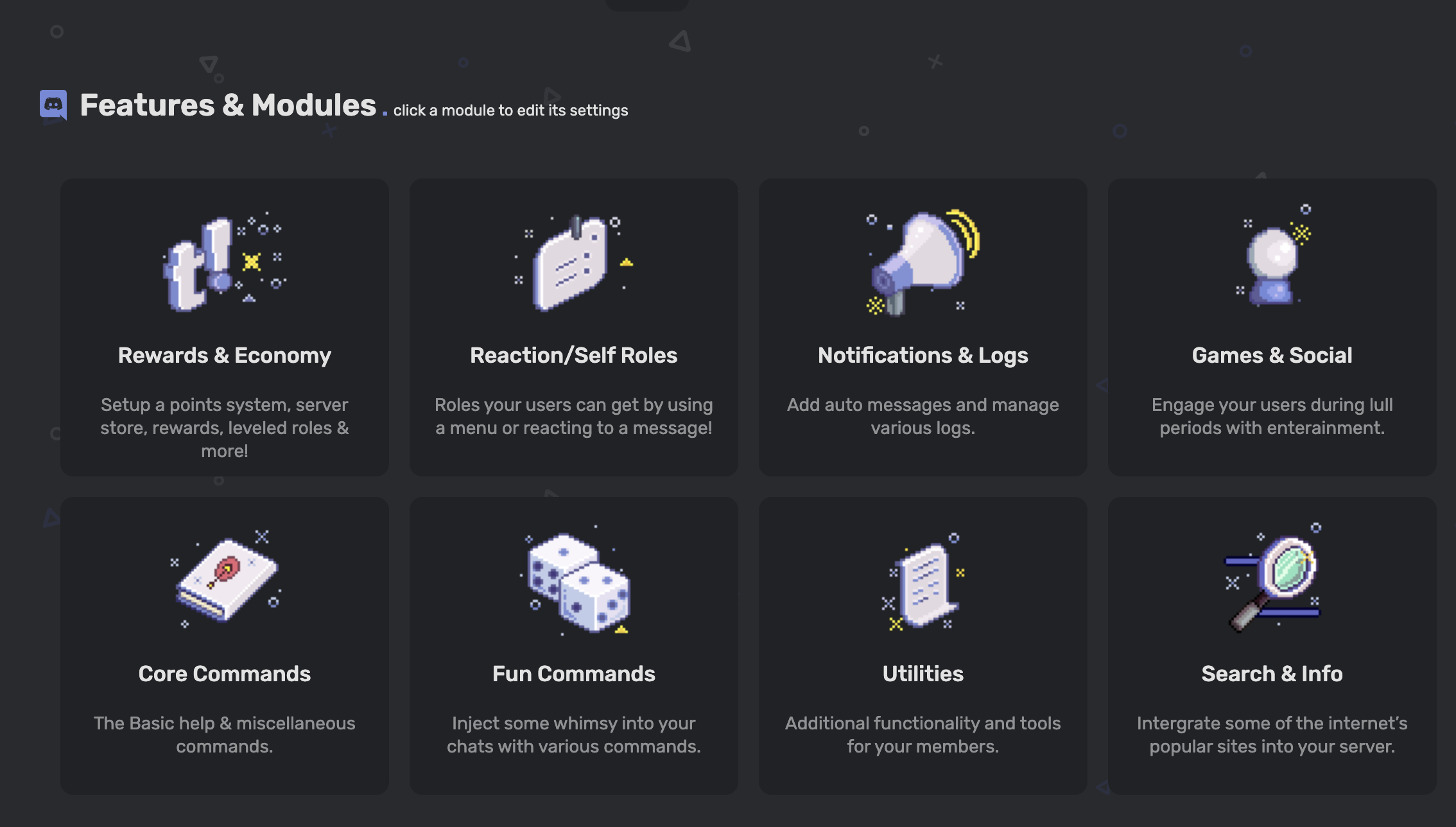
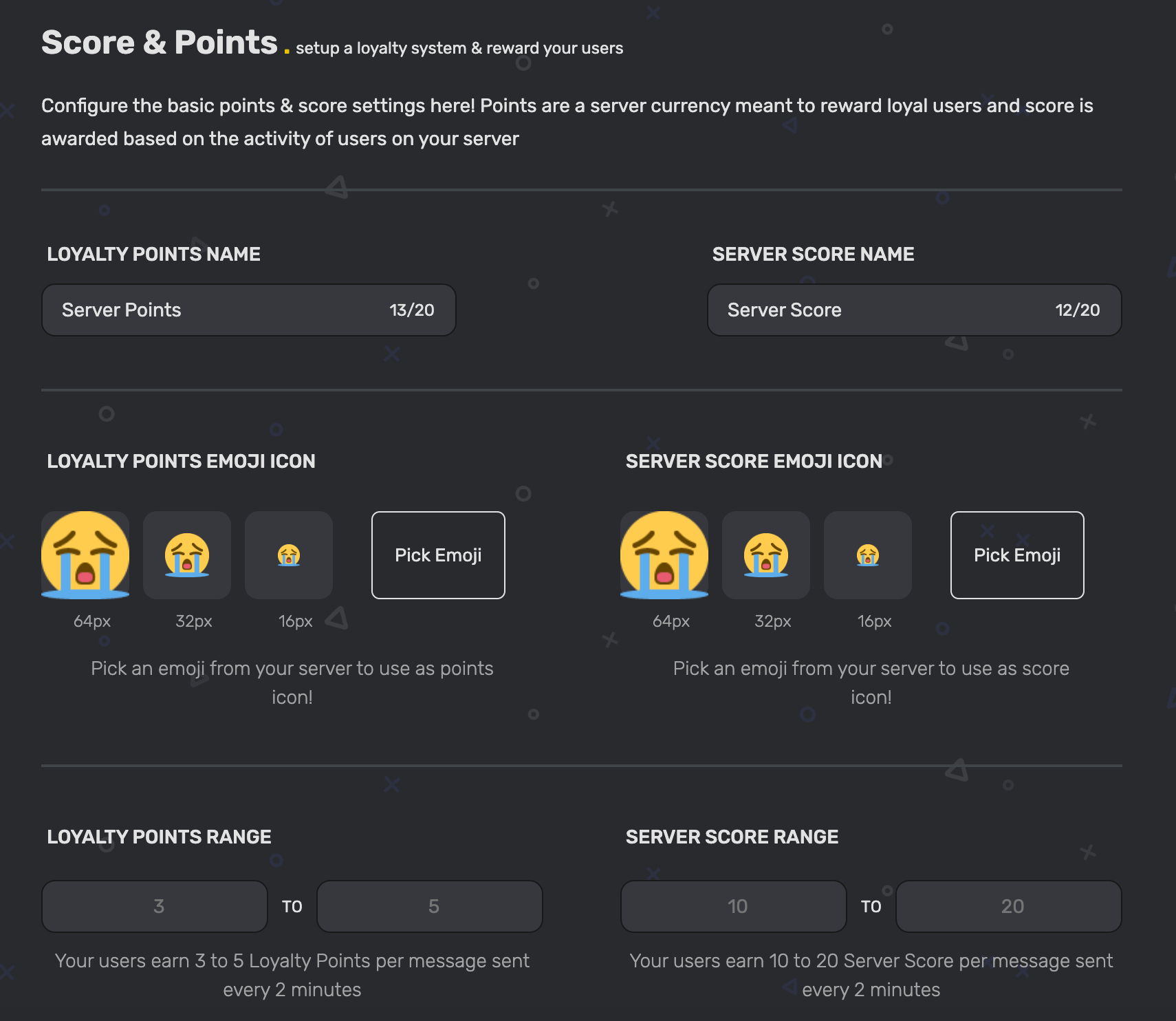
Arcane – Discord Leveling and Moderation Made Easy
Arcane is another popular leveling bot (used in 2.3+ million servers) focused on doing leveling right, with additional moderation tools. Many see Arcane as a top free alternative to MEE6 for leveling because their features are very similar.
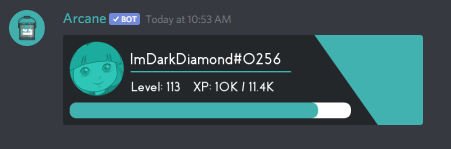
Arcane Key Features
- Leveling System: Arcane provides a robust XP system. By default, users gain XP per message (with anti-spam measures of 1 message/minute counting) and can level up to unlock role rewards. Unlike MEE6, Arcane offers free unlimited level-up role rewards and even a web leaderboard that servers can use to display rankings. Level-up announcements are customizable, and with premium, even voice chat activity can earn XP.
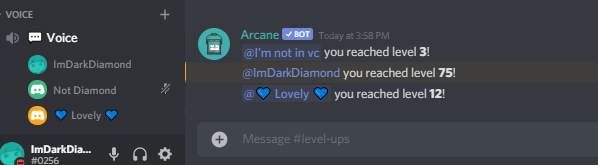
- No-Frills Economy: Arcane’s primary focus is leveling and moderation, so it does not have a built-in economy or currency system. This makes it a “pure” leveling bot (similar to how AmariBot works). Servers that want an economy often pair Arcane with a dedicated economy bot.
- Moderation & Utility: In addition to leveling, Arcane includes features like auto-moderation (mute, ban, anti-spam), reaction roles, and logging. It tries to cover essential server management needs.
- Customization: Admins can adjust XP rates, black-list channels from XP, and even import or export the XP data (especially from Mee6). The Arcane dashboard is straightforward for configuration.
- Popularity & Use Cases: Arcane became popular, especially after Mee6 started gating features behind paywalls. Communities that wanted a free, customizable leveling system flocked to Arcane. It’s common in gaming communities where leveling is the primary engagement tool, and moderation help is a plus.
In summary, Arcane is praised for being reliable, free, and user-friendly. If your main goal is implementing a leveling/XP ranking system without fancy economies or games, Arcane gets the job done effectively (and without cost). It may lack the “fun economy” aspect, but it excels at what it’s designed for. (Honorable mention: AmariBot is another “just levels” bot with a similar philosophy of simplicity – “no bloat, just levels” – often used by those who want only an XP system and nothing more.)
Setting Up Arcane on Your Discord
Step 1: Invite Arcane
- Go to the Arcane website or the Discord App Directory.
- Click Invite and select your server.
- Authorize Arcane with the necessary permissions. You don't need to give the bot admin rights even though it is asking for it.
- Place Arcane’s role above the roles it needs to manage in Server Settings → Roles.
Step 2: Configure Core Permissions
- Required: Manage Roles, Send Messages, Manage Messages, Kick/Ban Members (for moderation).
- Avoid giving full Administrator unless you trust the bot fully.
- Ensure Arcane can access channels where it needs to track messages for XP or run moderation commands.
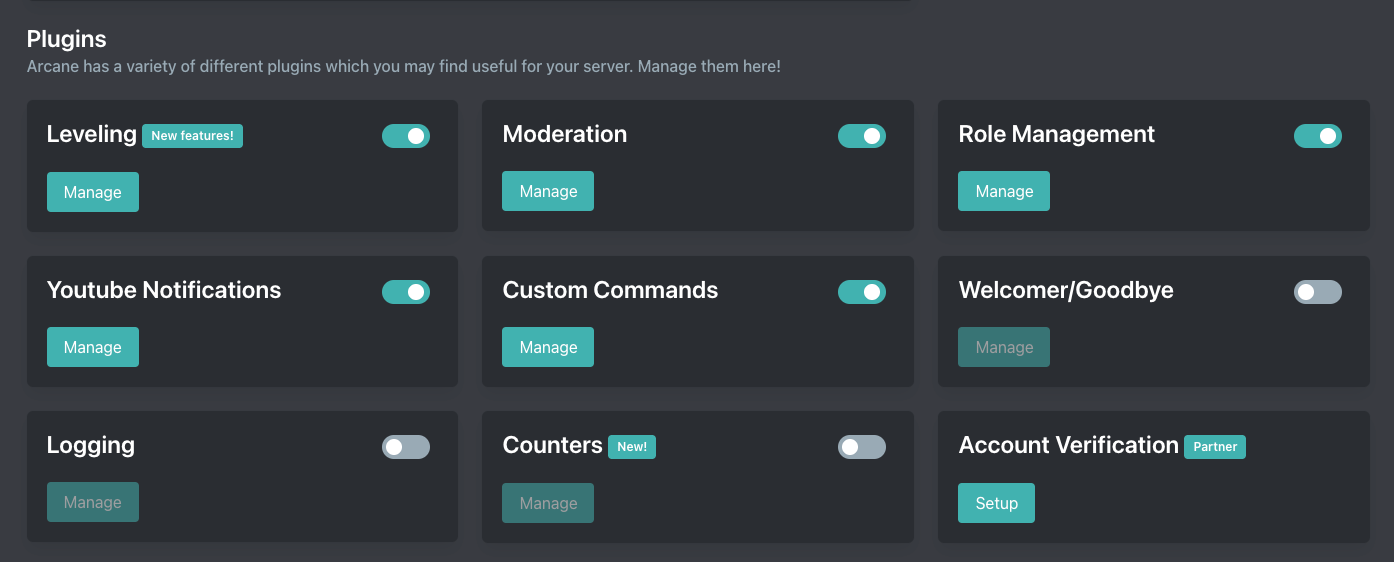
Step 3: Enable XP & Leveling
- In the Arcane dashboard, enable the Leveling module.
- Configure:
- XP Options rules (per message, per minute, or limited by channel).
- Channel exclusions (e.g., no XP farming in #spam).
- Cooldowns to prevent spam leveling.
- Create level-up messages (embed style, DM or channel post).
- Example: “🎉 Congrats {user}, you reached Level {level}!”
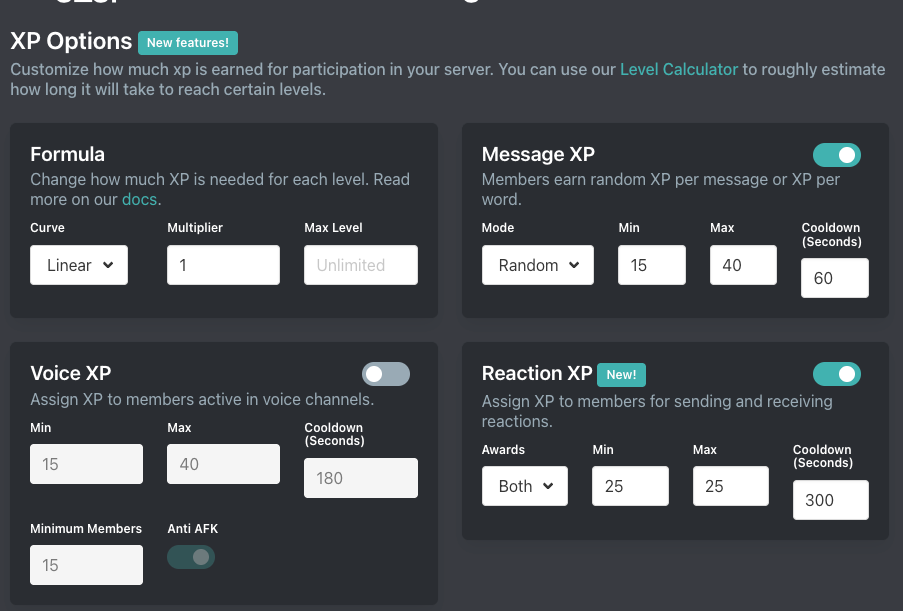
Step 4: Role Rewards
- Go to the Leveling → Role Rewards section.
- Add rules like:
- Level 5 → “Active Member”
- Level 10 → “Veteran”
- Level 20 → “Elite”
- Choose whether old roles stack or are replaced when users level up.
- Example: Active → Veteran → Elite (replacing old roles).
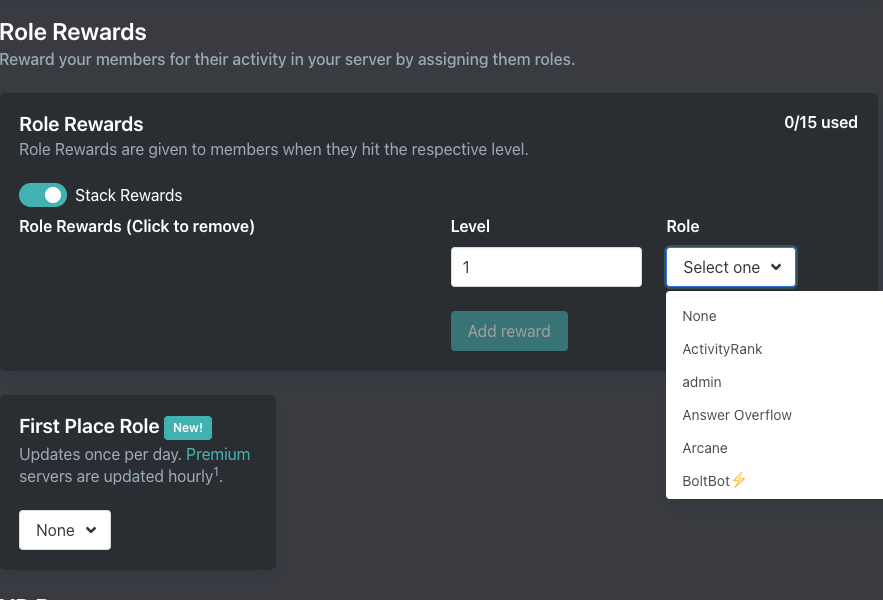
Dank Memer – Meme-Centric Bot with a Global Currency
Dank Memer is a wildly popular bot known primarily for its memes and currency system. It’s essentially a text-based meme game with millions of users. While Dank Memer doesn’t do leveling via chat XP, it heavily focuses on an external economy: a global currency and items. It boasts “an in-depth and truly unique global currency system” at its core.
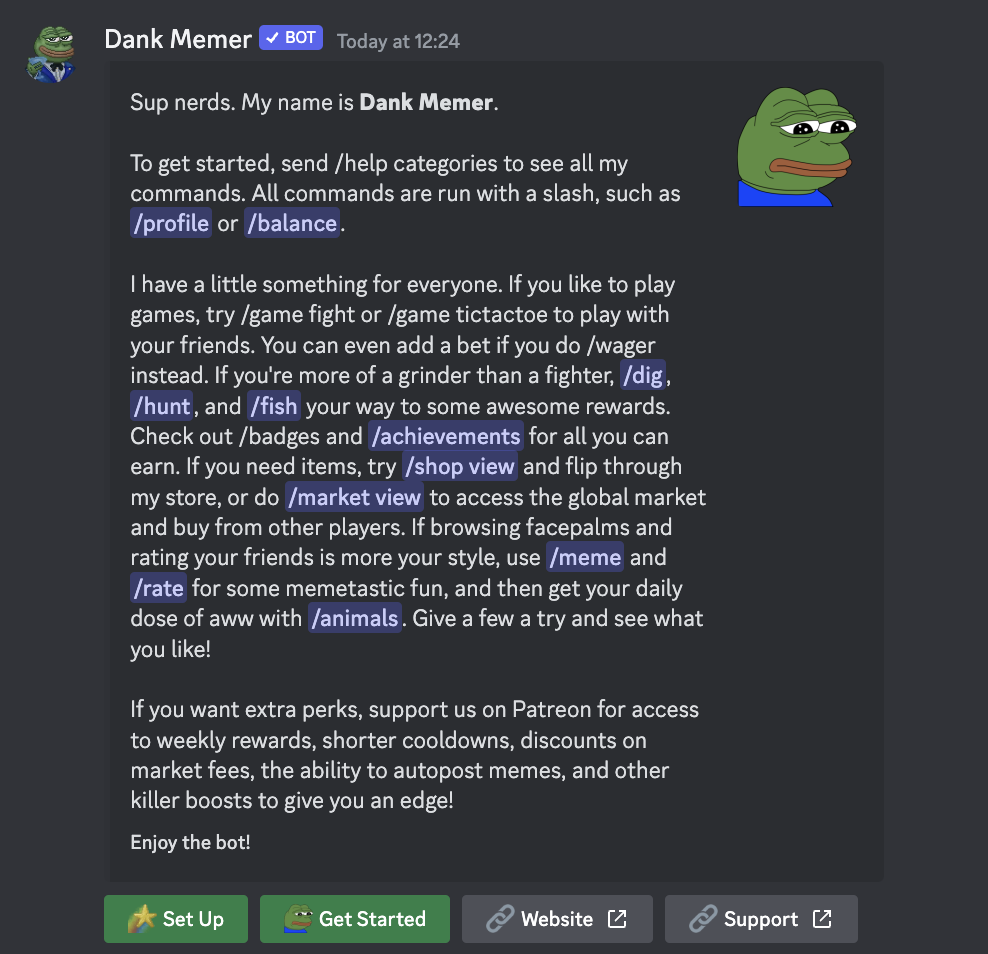
Dank Memer Key Features
- Global Currency & Items: In Dank Memer, users earn Coins through various means – running currency commands (pls beg, pls work, etc.), stealing from others (pls rob), or winning bets/games. This currency is global across servers. There is a shop to buy fun items like meme stocks, lottery tickets, or utility items (e.g. a fishing pole to fish for coins, a padlock to protect your wallet from robbers).
- Pet System: Yes, Dank Memer has “pets” too – not in the collectible sense like Tatsu, but you can purchase a virtual pet (like a dog, cat, or dragon) and care for it. A well-fed pet can help you in heists or reduce your chances of getting robbed. This adds a light “raising pet” element to an otherwise currency-driven game.
- Games and Gambling: A big draw is the minigames and gambling commands. Users can gamble coins on dice rolls, play blackjack, or use meme commands that sometimes yield coins. There are also “adventure” style commands and random events (finding coins, etc.) that make the economy unpredictable and fun.
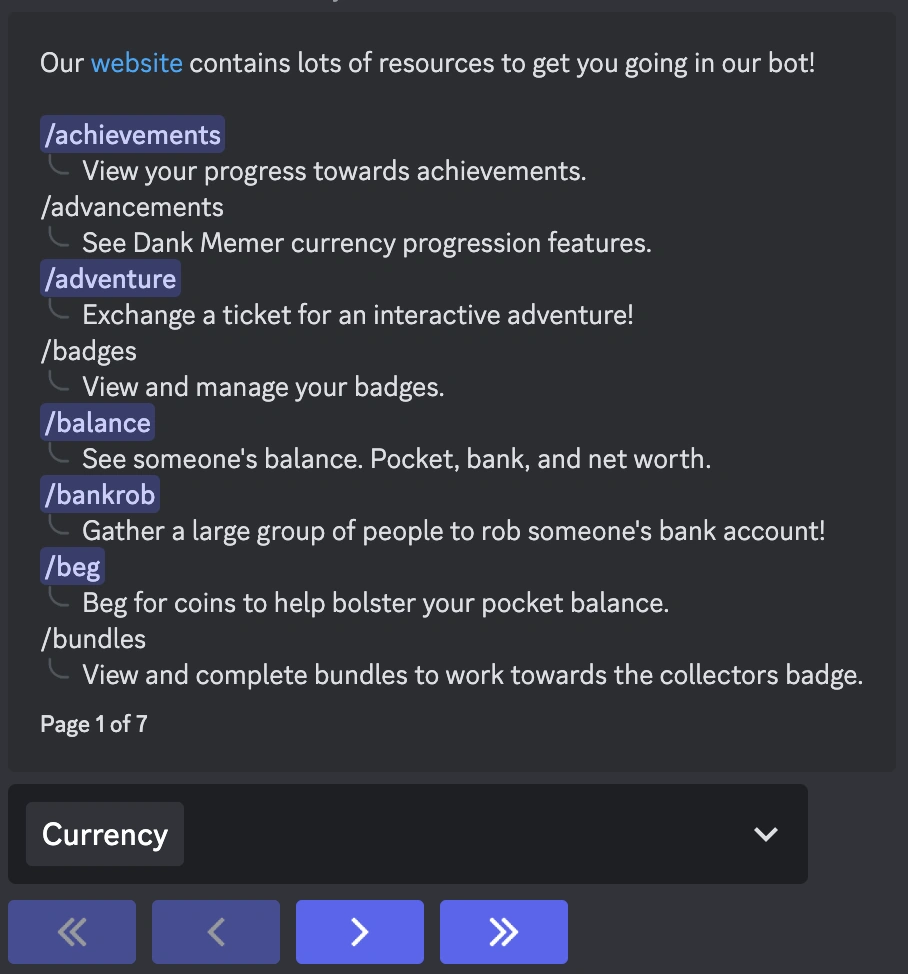
- Community and Competition: Dank Memer maintains global leaderboards for the richest users. It also encourages server communities to form around its economy (there are even servers dedicated to running heists or sharing robbing tactics). With over 9 million servers having added Dank Memer, it’s one of Discord’s top bots by usage.
- Integrations: Apart from the economy, it’s loaded with meme generation commands (to create image memes), sound gags, and other entertainment. It doesn’t manage moderation or leveling – it’s purely an entertainment and economy bot.
- Use Cases: Servers often add Dank Memer to give members something fun to do in downtime – earning and stealing coins becomes a game within the server. However, some moderation is needed (the bot’s coin-stealing feature can cause drama). Its economy is mostly for bragging rights and personal amusement rather than server-specific rewards.
Why mention it here? Dank Memer exemplifies an “external economy” focused bot. It may not grant XP levels, but it shows how a bot can create engagement through a virtual currency and item ecosystem. Members become invested in virtual wealth and items (like pets) – exactly the kind of gamified experience the question emphasizes.
Setup Dank Memer on Your Discord
Step 1: Invite Dank Memer
- Go to the official Dank Memer website or find it in the Discord App Directory.
- Click Invite → pick your server.
- Authorize the bot with Discord.
- In Server Settings → Roles, move the Dank Memer role above the roles it needs to manage.
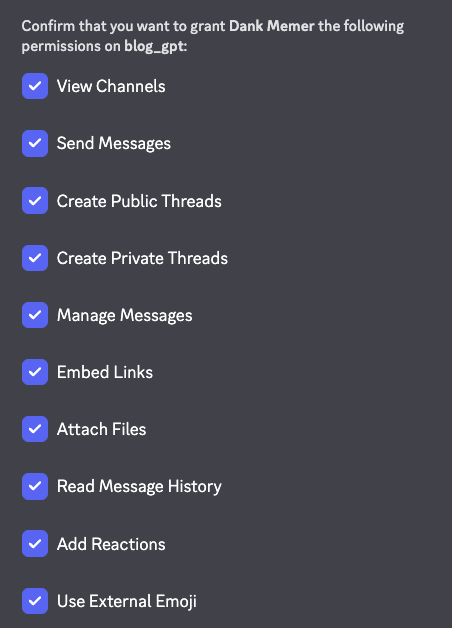
Step 2: Configure Permissions
Required:
- Read/Send Messages
- Embed Links (for meme/economy embeds)
- Attach Files (for meme images)
- Add Reactions
- Optional: Manage Messages (for auto-cleaning commands).
- Restrict the bot to fun/game channels (so it doesn’t spam serious areas like #announcements).
Step 3: Economy System & List of Commands
Dank Memer’s economy is its most loved feature.
- Start earning coins:
pls beg
pls work
pls hunt
pls fish
pls dig
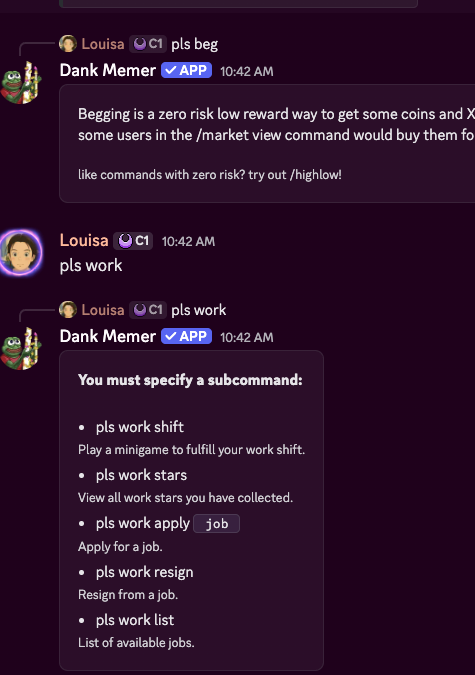
- Banking system:
pls deposit <amount>→ Store coins safely.pls withdraw <amount>→ Take coins out.
- Gambling/games:
pls slots→ slot machinepls gamble 500→ bet coinspls trivia→ earn through quizzes
- Trading/market:
pls shop→ view purchasable itemspls buy <item>→ purchasepls trade @user <item>→ trade with others
OwO Bot – Collect Animals and Battle with Friends
The OwO Bot is another highly popular Discord game bot (in ~4 million servers) that combines social gaming with an economy. OwO is all about collecting and battling animals with a cutesy anime flair.
OwO Key Features
- Animal Collection (“Catch Them All”): OwO lets users hunt for animals using commands like owo hunt. There are hundreds of animals (common to legendary) that can appear. Users try to catch them to add to their collection (like a mini Pokémon-style mechanic). There’s a zoo command to view your captured creatures.
- Battles and Leveling (Game Style): The animals you collect can be used to battle other users. Winning battles or hunting also yields experience points for your animals, so they level up and become stronger over time. This is an RPG-like leveling system (distinct from leveling up a Discord member’s rank). It adds a long-term progression goal for players – leveling their favorite pet to max power.
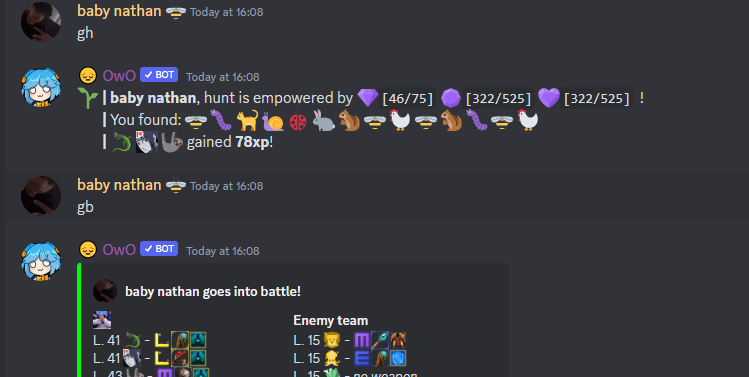
- Currency – Cowoncy: OwO has a currency called Cowoncy (pun intended). Players earn cowoncy through hunting, selling animals, daily bonuses, and other mini-actions. Cowoncy is used for weapon upgrades, buying loot boxes, or funding guild upgrades.
- Guilds and Competitions: OwO encourages forming guilds (clans). Guild members pool resources and climb guild leaderboards. There are also global leaderboards for individual hunters (tracking things like how many animals you’ve caught or how many times you’ve said “owo”). In fact, it even tracks a funny stat: “how many times you said 'OwO'” in chat, just for memes.
- Interactive Commands: Beyond hunting and battling, OwO has features like quests, puzzles, and gamble (slot machines, etc.). It’s quite feature-rich, essentially turning your Discord server into a little multi-player RPG.
- Use Cases: OwO Bot is a hit in anime and gaming communities, or any group that enjoys a shared game without leaving Discord. It’s safe for work and has a broad appeal due to the collectible aspect. Because progression is mostly independent of server moderation, people play it across many servers just for fun.
In a nutshell: OwO Bot demonstrates a unique economy and leveling system focusing on collectibles and battles rather than server chat levels. It uses an in-bot currency and virtual pet raising/battling to keep users hooked. This type of bot can significantly increase engagement as members trade animals, showcase rare catches, and collaborate.
Setup OwO on Your Discord
1. Invite OwO Bot
- Go to the official OwO Bot site
- Click Invite, choose your server, and approve the requested permissions (send messages, embeds, emojis).
- ✅ Don’t give Administrator — just the basics it needs.
2. Prefix
- Default prefix: owo (and also uwu).
- Change it if needed with:
owo prefix <newprefix>
3. Create a Bot Channel
- Make a channel like #owo-bot.
- Either:
- Restrict OwO role to only that channel, OR
- Use commands:
owo disable all(in general chat)owo enable all(in bot channel)
4. Manage Spam & Notifications
- Disable categories if needed:
owo disablegamblingowo disableanimals - Add Slow Mode (e.g., 2s) to the bot channel for large servers.
Other Notable Bots with Creative Gamified Levelling Up System
- Karuta: A Discord bot that is essentially a digital card-collecting game. Karuta drops collectible anime character cards in chat that users can claim and trade. It has a robust economy around card rarity, crafting and upgrading cards, and a marketplace. In essence, “Karuta combines collecting, crafting, and trading into a compelling anime card game experience” on Discord. While it doesn’t do chat leveling, it exemplifies a self-contained economy bot, with virtual items (cards) driving engagement. Karuta has grown wildly popular with a dedicated user base (akin to the earlier Mudae bot). It’s a great example of how owning virtual items (valuable cards) can create an active community.

- EPIC RPG: A text-based roleplaying game bot that mixes RPG leveling with an economy. Users can go on adventures, fight monsters, and “level up, get swords and armor, and beat dungeon bosses” – all through simple Discord commands. EPIC RPG features 20 dungeons, PvP battles, gambling, and lootboxes. It has an XP/level system for your character, and a currency to buy better gear. Essentially, it’s a full game inside Discord, with both leveling and economy elements. With over 600k servers using it, EPIC RPG proves that a well-designed game bot can thrive. It’s perfect for gamifying a server, as members can compare levels, team up for boss raids, or just flex their inventory – all these gamified experiences keep people around.
- UnbelievaBoat: A multipurpose economy bot known for its flexibility in creating a custom server economy. UnbelievaBoat provides a bank system, the ability to create and manage currency, and fun commands to earn or gamble money. Servers can set up shops where users spend their earnings on roles or items. It doesn’t have a leveling system, but it’s often paired with one. It’s notable for being one of the earlier dedicated economy bots that’s still actively used.

Performance Comparison of Discord Level Bots
MEE6 vs CommunityOne Hype Engine
A study comparing Mee6, representing a chat-based leveling system, and Hype Engine in the same community (Re) showed:
- Retention: While Mee6 retained more users initially (due to being mandatory), users who opted into Hype Engine showed significantly higher long-term activity and retention.
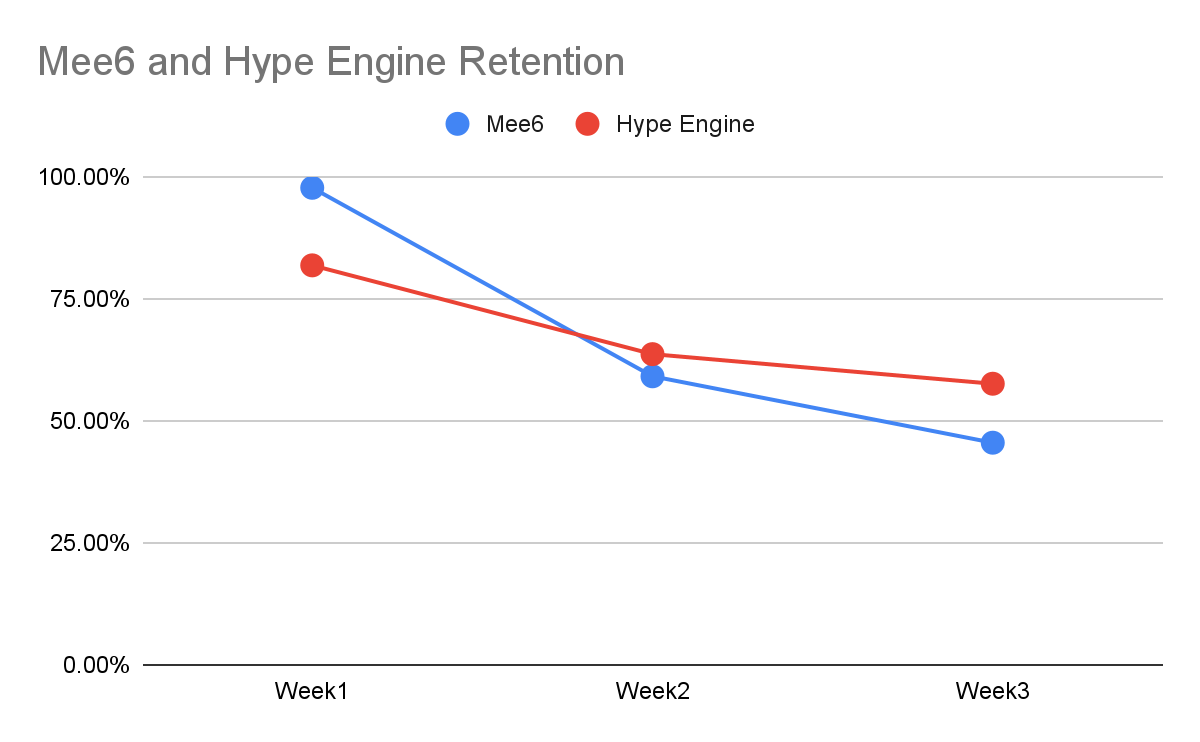
- Interaction Quality: Hype Engine users engaged in longer, deeper conversations prompted by tasks, compared to the message-count focus of Mee6.
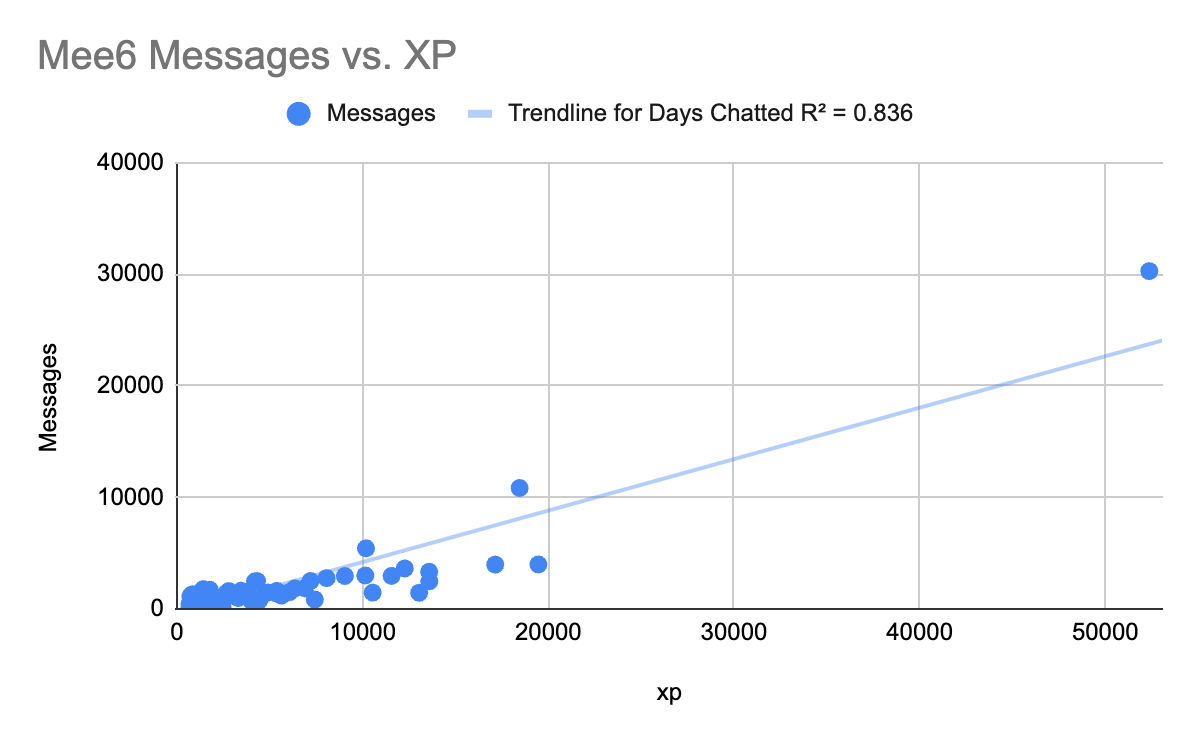
- Economy Health: Hype Engine's points were actively spent (~50% circulation), keeping engagement flowing, unlike Mee6's accumulating XP.
For communities wanting more than just chat volume – especially commercial or goal-oriented servers – Hype Engine presents a compelling case for being the best leveling bot Discord option.
Tatsu: Leveling, Pets, and a Global Economy
Tatsu blends traditional leveling with a robust economy and virtual pet system. It is installed on over 1.4 million servers, demonstrating good scalability. Like Mee6, Tatsu grants XP for chatting and has a reputation system where users can up‑vote each other. Its standout feature is a dual‑currency system: a global currency shared across all Tatsu servers and server‑specific points earned through activity. Users can spend these currencies in a shop with thousands of items—collectible pets, furniture, backgrounds—and administrators can create server shops for custom roles. The Tatsugotchi pet simulator and housing system turn the bot into a lightweight RPG. This breadth of features keeps users invested for months, but it also makes the bot more complex and resource‑intensive than pure leveling bots; administrators should weigh the added engagement against setup time and channel clutter.
Arcane: Simple, Scalable and Free
Arcane offers a streamlined leveling experience with built‑in moderation. It is used in over 2.3 million servers, showing that it can handle large communities. Users gain XP per message (with an anti‑spam limit of one counted message per minute) and level up to unlock role rewards. Unlike Mee6, Arcane offers unlimited level‑up roles and even a web leaderboard at no cost The bot doesn’t include an economy, making it lighter and easier to configure. It does include auto‑moderation, reaction roles and logging, and allows administrators to adjust XP rates or blacklist channels. Communities that want a reliable XP system without games or economies often choose Arcane; its free tier and focus on moderation reduce overhead and improve stability.
Dank Memer and OwO: Engagement Through Economies
While Dank Memer and OwO aren’t traditional leveling bots, their popularity shows how alternative reward systems can drive engagement. Dank Memer’s global economy allows users to earn coins via commands, steal from other users and buy items or lottery tickets. The bot is installed in over nine million servers, making it one of Discord’s most widely used bots. Its focus on minigames and gambling means it provides entertainment rather than structured leveling. OwO, running on roughly four million servers, revolves around catching animals, battling with them and earning its own currency, Cowoncy. Users join guilds, compete on leaderboards and use interactive commands like quests or puzzles. These bots show that economy‑driven systems can scale to millions of servers; however, they don’t suit communities that need clear progression or moderation tools.
Summary of Performance Trade‑Offs
When evaluating discord level bots you need to balance simplicity, engagement and resource usage. Mee6 is easy to set up but encourages spammy behaviour and offers limited motivation. Hype Engine replaces passive XP with AI‑generated quests and shows higher long‑term retention while keeping its economy active.
Tatsu’s rich economy and pet system deliver deep engagement at the cost of complexity. In addition, its global points system means that members have LESS incentives to spend time on YOUR server since they can earn the same points in other servers. Arcane’s combination of leveling and moderation scales well and remains free. Dank Memer and OwO demonstrate that external economies can support huge communities. They are also extremely fun and designed to be social and playable among friends. However, they lack the structured progression and "desired call to action" many servers desire.
If you want users to subscribe and give you feedback about your YouTube channel on Discord, most count-based XP systems will fall short. In this case, use CommunityOne custom quests features to guide users to take actions that is good for your community. Administrators should consider their community’s goals—rapid onboarding, long‑term retention or gamified entertainment—when choosing a bot.
Large Server Considerations
Running discord level bots on a server with thousands or even millions of members presents unique challenges. Rate‑limiting is critical: both Mee6 and Arcane award XP only once per minute to discourage spam. Bots like Arcane include anti‑spam measures and allow administrators to blacklist channels from earning XP, features that become essential when hundreds of users are chatting concurrently. Global economies can also skew behaviour; Tatsu’s cross‑server currency and Dank Memer’s coin commands encourage users to farm credits across multiple servers. In large communities, set clear rules to prevent grinding and ensure that reward systems encourage meaningful participation rather than exploitation.
Scalability depends on both the bot’s infrastructure and its design. Adoption figures provide a useful proxy: Tatsu runs on over 1.4 million servers, Arcane on 2.3 million, Dank Memer on nine million and OwO on roughly four million. Bots that operate at this scale have proven they can handle high message volumes and maintain uptime. However, complexity can hamper performance; Tatsu’s mini‑games and pet simulator require more commands and may slow down response times during peak hours, whereas Arcane’s stripped‑down leveling system reduces overhead. When choosing a bot for a large server, assess not only features but also how those features impact latency and maintenance.
Administrators of large communities should also pay attention to customization and automation. Bots like Hype Engine offer web dashboards to tailor quest types and automatically generate daily tasks, reducing the manual effort required to engage thousands of members. Providing real or virtual rewards—such as Nitro raffles or game keys—encourages continued participation and keeps the economy circulating. Analytics dashboards and AI assistants help monitor engagement patterns and answer member questions. Resetting leaderboards weekly and communicating changes keeps competition fair. Combining these tools with a strong moderation bot (mutes, bans, and logging) ensures that large servers remain orderly while still feeling fun.
Best Practices for Discord Level Bots
- Encourage quality participation. XP systems are meant to reward engagement, but they can inadvertently promote meaningless chatter. Configure cooldowns and message length checks, exclude spam channels and consider awarding XP for reactions or contributions like artwork.
- Balance your reward curve. Early levels should be easy to attain to hook new members, while higher levels should require progressively more XP. Use Arcane’s linear, exponential or constant curves and multipliers to suit your community’s pacing.
- Tie rewards to meaningful perks. Instead of arbitrary titles, map levels to real benefits (access to hidden channels, the ability to post images, or entry into raffles). This gives members a reason to progress.
- Reset or season your leaderboards. Consider cyclical XP systems where points reset on a schedule (monthly or quarterly) to give newcomers a fair shot. Permanent systems can discourage new users if top ranks are unreachable. Combined systems retain lifetime stats while offering seasonal competitions. If you end up using CommunityOne Hype Engine, the leaderboard is automatically reset every week
- Use the principle of least privilege. Grant bots only the permissions they need. Avoid giving Administrator rights unless absolutely necessary; this reduces risk if a bot is compromised.
- Verify bot authenticity. Install bots from official sources, look for verification badges and check permissions at invite time. Research the developer’s reputation and read user reviews.
- Audit periodically. Review bot permissions and activity logs periodically to ensure nothing has changed unexpectedly. We recommend you to use Dyno for scalable logging. Keep bots below moderator roles so you can quickly revoke access if needed.
- Moderate behavior, not just messages. Leveling systems track text and voice activity, but they don’t evaluate quality. Continue moderating rule‑breaking behavior; award XP manually for contributions not measured by messages (like event hosting or design work)
Discord Level Bot FAQ
What are Discord level bots and why use them?
They are bots that track member activity and award XP. When users accumulate enough XP, they gain levels and can unlock roles or perks. XP systems motivate participation, foster friendly competition and can be used to gate certain permissions.
How do I invite a Discord level bot?
Visit the bot’s official website or its page in the Discord App Directory. Click Invite or Add to Discord, log in and choose your server. Only invite bots from trusted sources and review the permissions requested before authorizing
Why isn’t the bot assigning roles?
The bot’s role must be higher than the roles it is trying to assign and it needs the Manage Roles permission. In Arcane, roles are assigned only when a user levels up, runs /level or rejoins. Remember that most bots will not retroactively assign rewards.
Can I run multiple leveling bots on one server?
Yes. Many servers use separate bots for leveling, moderation and music. Ensure their command prefixes don’t conflict and avoid inviting duplicate versions of the same bot (e.g., Arcane and Arcane‑chan).
How do I change XP gain or cooldown settings?
Use the bot’s dashboard or slash commands. Most bots allow you to set up a cooldown and other anti-spam configurations. In Arcane’s XP Options, you can set min/max XP per message, adjust cooldowns, choose random or per‑word modes and select the growth curve. Some bots (like MEE6) have fixed cooldowns and XP ranges unless you subscribe to premium.
Can I restrict XP to certain channels or roles?
Yes. Most bots let you blacklist channels or whitelist specific ones.
Does voice chat award XP?
Arcane (premium) can award XP for voice participation with a three‑minute cooldown and anti‑AFK measures. MEE6 and other free bots may not support voice XP without a subscription. Always check your bot’s documentation.
How can I prevent spam leveling?
Enable cooldowns (default 1 minute for messages) and limit XP gain to channels that encourage meaningful discussion. Exclude bot channels, set minimum message lengths or use per‑word XP modes to discourage one‑word spam. Assign No XP roles to known spammers.
Can I manually adjust XP or reset levels?
Many bots allow administrators to add or remove XP manually for rewards or penalties and to reset XP for seasonal competitions. Check your bot’s commands (e.g., /xp add, /xp subtract, /xp reset).
Do I need premium to get good leveling features?
Core leveling (message XP, leaderboards and basic role rewards) is free in most bots like Arcane. Premium tiers add voice leveling, unlimited role rewards, advanced customization and higher limits. Start with the free tier; upgrade only if your community outgrows it.
Are Discord level bots safe?
Reputable bots are generally safe. Install only verified bots from trusted sources, review requested permissions carefully and follow the principle of least privilege. Keep bot roles below moderator roles so you can quickly remove them if something goes wrong.
Making the Switch From MEE6 to a Better Level Up System
Transitioning from Mee6 is straightforward:
- Communicate: Explain the benefits of the new system to your community.
- Incentivize: Offer small rewards for early opt-ins, possibly through premium rewards or additional commands.
- Gather Feedback: Adapt rewards and quests based on community input.
- Reset Regularly: Keep leaderboards competitive (e.g., weekly).
Conclusion: Finding Your Best Discord Level Bot
While Mee6 provides basic leveling – or Mee6 leveling – it often falls short of being the best leveling bot discord communities can use for deep, sustained engagement. Mee6 alternatives like Tatsu, Arcane, and Dank Memer offer improvements in specific areas, including premium customization and a broader selection of commands, such as music management.
However, if your goal is to build daily habits, foster quality interactions, align engagement with specific objectives, and maintain a dynamic reward system, CommunityOne's Hype Engine stands out as a powerful contender for the title of best Discord leveling bot. This is especially true for communities aiming for long-term growth, meaningful participation, and an enriched experience with premium features and extensive commands.
If you are interested in a more comprehensive list of the best Discord bots in 2025, check out here to see if you are missing any in your server.
Ready to elevate your community engagement beyond simple message counts? Explore what Hype Engine can do for you.